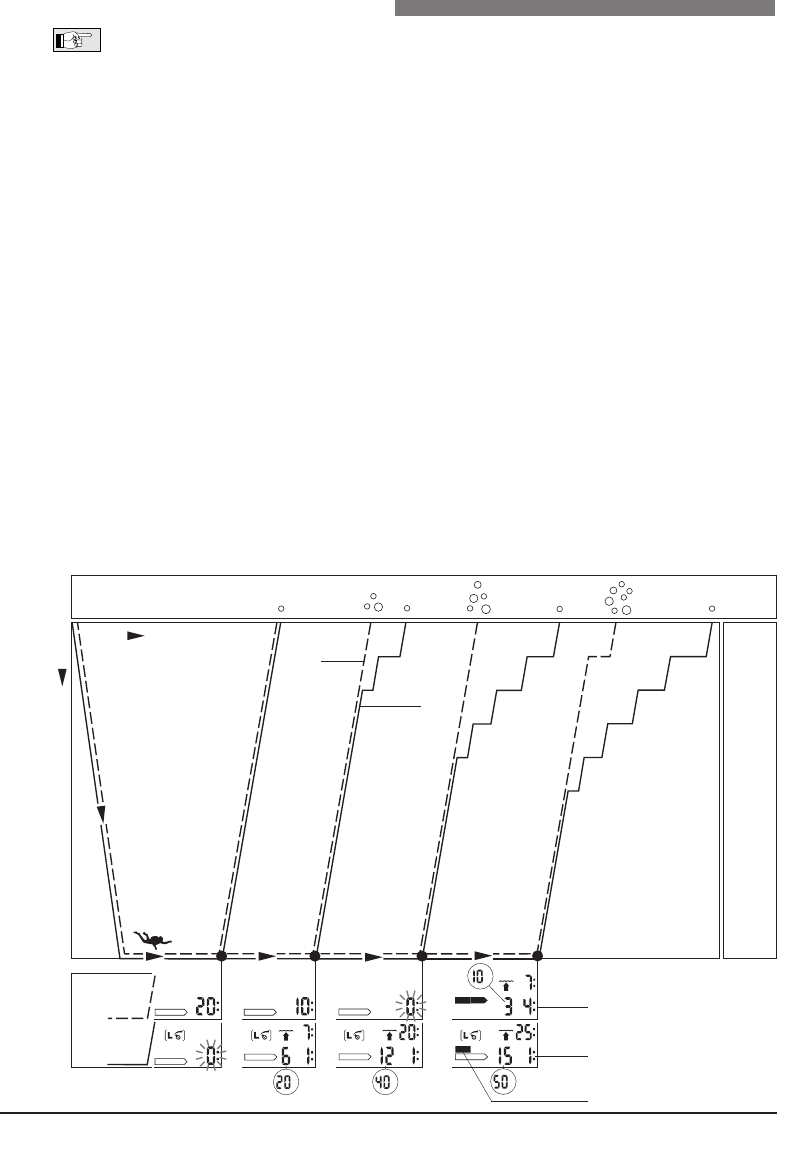28
V Diving with microbubble levels (MB)
UWATEC
®
Smart dive computers
The following chapter deals with the characteristics of diving with microbubble levels (MB levels).
For general information about displays and features of diving with Smart Z see chapter III.
Microbubbles are tiny bubbles that can build up inside a diver's body during any dive and normally dissipate
naturally during an ascent and on the surface after a dive. Dives within no-stop time and observance of decom
-
pression stops do not prevent the formation of microbubbles in the venous blood circulation.
Dangerous microbubbles are those migrating into the arterial circulation. The reasons for the migration
from the venous blood circulation to the arterial circulation can be a great many microbubbles collecting in the
lungs. UWATEC has equipped Smart dive computers with a new technology to protect from microbubbles.
The diver chooses – according to his/her needs – an MB level and influences through it the level of
protection from microbubbles.
Diving with MB levels requires additional ascent stops (level stops), the ascent is
slowed down and the body gets more time to desaturate. This works contrary to the formation of the micro
-
bubbles and increases the safety
.
Smart Z features 6 microbubble levels (L0-L5). Level L0 corresponds to UWATEC's well-known
decompression model ZH-L8 ADT and does not require level stops due to microbubble formation. Levels L1 to
L5 offer additional protection from microbubble formation with level L5 offering the highest protection.
Similar to the display of information during decompression dives or dives within no-stop time, Smart Z
displays depth and duration of the first level stop as well as the total time of ascent as soon as the MB
no-stop time has run out. As the MB no-stop time is shorter than the ordinary no-stop time a diver will be
required to carry out a stop (level stop) sooner than a diver using level L0.
If a diver ignores a required level stop, Smart Z will change over to a lower MB level and the dive can not be
completed with the initially chosen MB level. E.g. If a diver sets level L4 on Smart Z prior to the dive and during
the dive ignores the stops recommended Smart Z will automatically adjust the setting to level L3 or lower.
1 Comparison of dives with MB level L0 and MB level L5
When two Smart Zs are used simultaneously, one unit is set for example to MB level L5, the other to L0,
the no-stop time will be shortened and level stops will be required before the diver has the obligation of
a decompression stop. These additional level stops help dissipate the microbubbles.