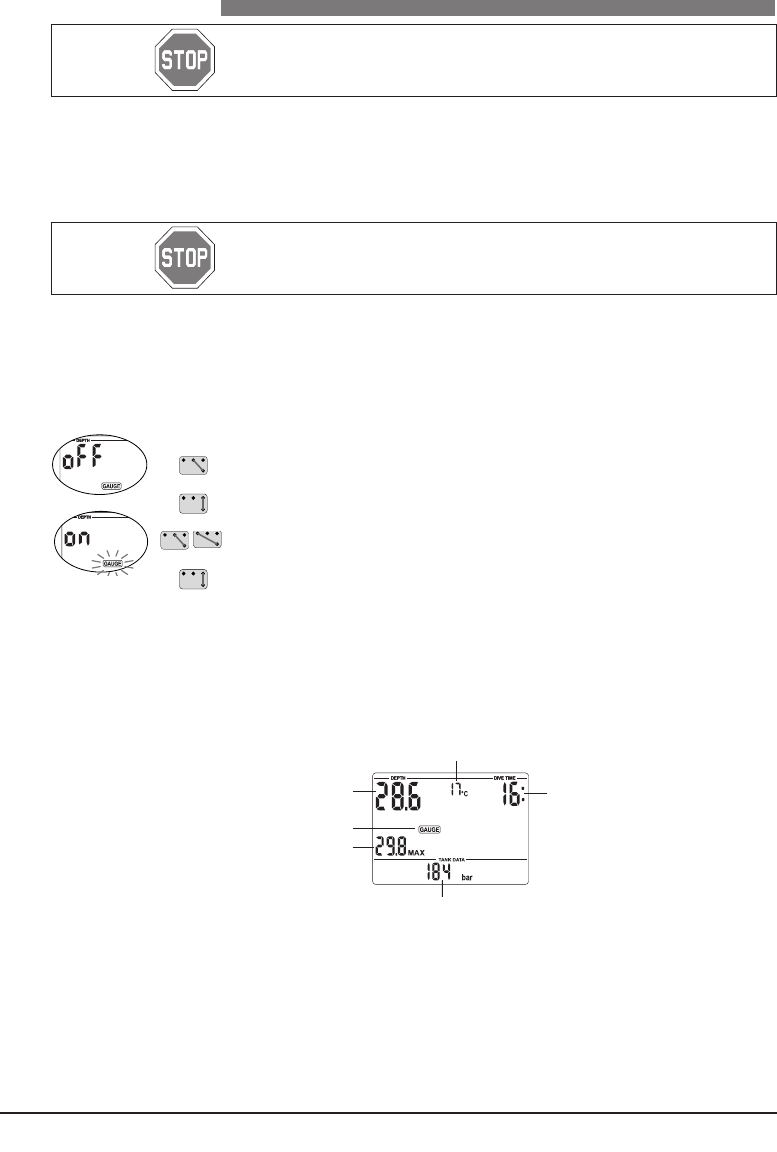26
IV Gauge-Modus
UWATEC
®
Smart dive computers
Im Gauge-Modus (Tiefenmesser-Modus) sind alle akustischen und optischen
Vorsichtsmeldungen und Warnungen abgeschalten (inklusive Aufstiegsge
-
schwindigkeitswarnung, Flaschendruckalarm und Unterbrechungssymbol).
Im Gauge-Modus werden die Tiefe, die Tauchzeit und der Flaschendruck angezeigt, die Maximaltiefe
gespeichert, die Aufstiegsgeschwindigkeit und der Flaschendruck überwacht.
Im Gauge-Modus wird
keine Nullzeit berechnet, die Dekompressionsberechnung, die ppO
2
max und CNS O
2
% Überwachung ist
ausgeschaltet. Zur RBT und Mikroblasen-Entwicklung werden keine Angaben gemacht. Die Gemisch-,
MOD- und Mikroblasenlevel-Einstellungen können nicht geändert und der Tauchgangplaner kann nicht
angewählt werden.
• Die Benutzung des Gauge-Modus geschieht auf eigene Verantwortung.
• Warten Sie nach einem Gauge-Tauchgang mit dem Tauchen mindestens
48 Stunden
Ein- und Ausschalten des Gauge-Modus
Der Gauge-Modus kann an der Oberfläche manuell ein- und ausgeschaltet
werden, allerdings nur dann, wenn keine Entsättigungszeit angezeigt wird.
Nach einem Tauchgang im Gauge-Modus kann der Smart Z für 48 Stunden
nicht als Dekompressionscomputer verwendet werden.
Vorgehen:
1. Überbrücken Sie die Kontakte B und + oder B und – so oft, bis das Gauge-
Symbol und «on» (ein) oder «off» (aus) angezeigt werden.
2. Bestätigen Sie mit B und E, dass Sie den Gauge-Modus ein- oder ausschalten
möchten. Das Gauge-Symbol beginnt zu blinken.
3. Mit den Kontakten B und + bzw. B und - schalten Sie den Gauge-Modus ein
und aus.
4. Bestätigen Sie mit B und E die angezeigte Einstellung.
Ohne Bedienung wird das Eingabefenster nach 3 Minuten automatisch
geschlossen und die neue Einstellung wird nicht übernommen.
Tauchen im Gauge-Modus
Folgende Informationen werden im Gauge-Modus angezeigt: