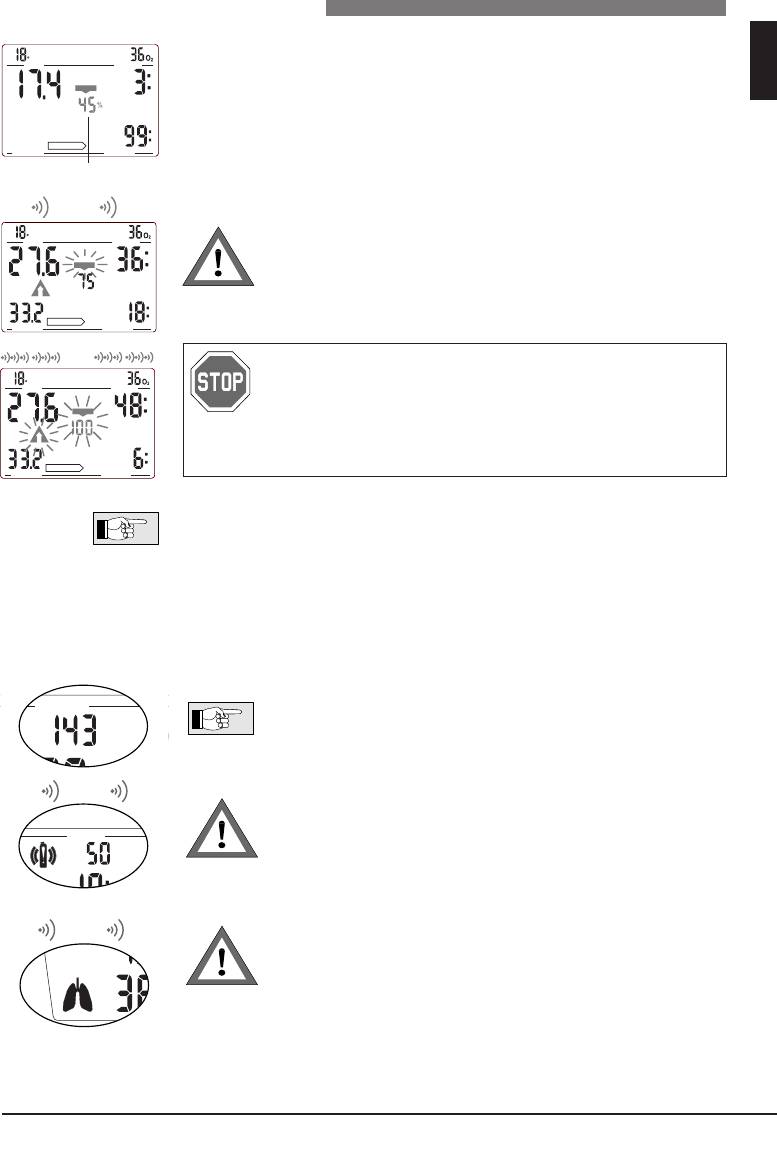17
4 Funktionen während des Tauchens
UWATEC
®
Smart dive computers
Deutsch
III
4.7 Sauerstofftoxizität (CNS O
2
%)
Die Sauerstofftoxizität wird vom Rechenmodell in Funktion der Zeit, aus Tiefen
-
werten und der Gemischzusammensetzung errechnet und an Stelle der Auf
-
stiegsgeschwindigkeit in Prozenten eines maximal tolerierten Wertes angezeigt
(O
2
-Uhr). Die Toxizität wird in 1%-Schritten angegeben. Zusammen mit dem
Prozentwert wird im Display das Symbol <CNS O
2
> angezeigt.
Ein akustisches Vorsichtssignal ertönt, wenn die Sauerstoffsätti
-
gung 75% erreicht. Das Symbol <CNS O
2
> blinkt und der Auf-
stiegspfeil erscheint.
Wert nicht weiter ansteigen lassen, Aufstieg einleiten.
Wenn die Sauerstoffsättigung 100% erreicht, wird alle 4 Sekun
-
den eine akustische Warnung ausgegeben. <CNS O
2
>, der Proz-
entwert und der Aufstiegspfeil blinken.
Gefahr einer akuten Sauerstoffvergiftung!
Der Aufstieg muss unverzüglich eingeleitet werden!
• Während des Aufstiegs und wenn der CNS O
2
%-Wert wegen des geringen
Sauerstoff-Partialdrucks nicht mehr weiter zunimmt, wird die akustische War
-
nung unterdrückt.
• Während des Aufstiegs erlischt die Anzeige der Sauerstofftoxizität und die Auf
-
stiegsgeschwindigkeit wird angezeigt. Wird der Aufstieg gestoppt, wechselt die
Anzeige wieder auf die Angabe des CNS O
2
%-Werts.
4.8 COM Flaschendruck
Im unteren Display wird der Flaschendruck angezeigt.
Der Flaschendruck dient auch der Berechnung der Remaining
Bottom Time (RBT) und der Leistung.
Beim Unterschreiten des eingestellten Alarmwerts (SmartTRAK)
ertönt ein akustisches Vorsichtsignal und das Flaschensymbol
erscheint. Bei der Auslieferung beträgt der Alarmwert 100 bar.
Nicht mehr tiefer tauchen und Aufstieg einleiten.
Bei erhöhter Leistung ertönt ein akustisches Vorsichtsignal und der
Smart COM zeigt im unteren Display das Lungensymbol.
Um eine zusätzliche Gewebeaufsättigung zu vermeiden, Anstren
-
gung reduzieren und Atmung beruhigen.