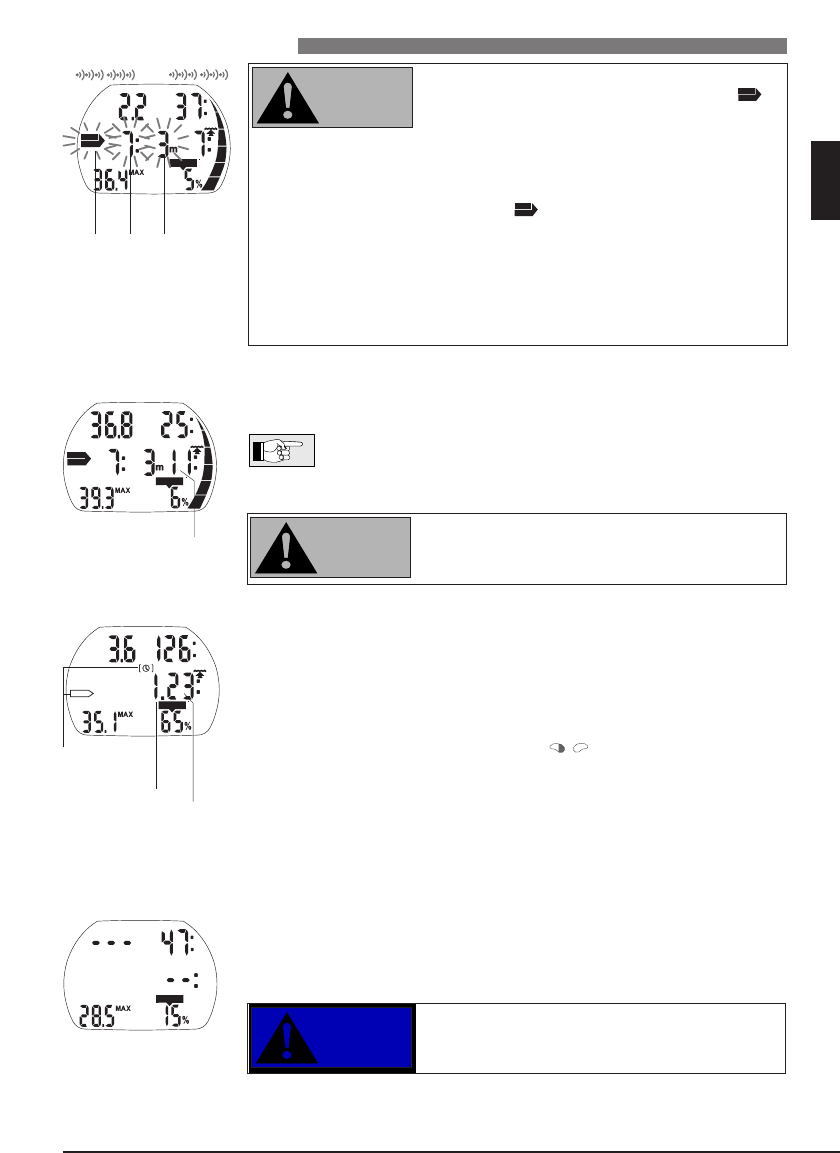English
25
4 Functions during the dive
III UWATEC
®
Aladin
®
dive computers
III
The decompression alarm is activated if the
decompression stop is ignored. The arrow ,
the decompression stop duration and decompres-
sion stop
depth begin to flash and an audible alarm
goes off.
Due to the formation of microbubbles decompression can increase massive-
ly if a decompression stop is ignored. When the surface is reached during
the decompression alarm, the arrow
, the decompression
stop
durati-
on and decompression stop depth
continue flashing, in order to point to
the risk of a decompression accident. The SOS mode is activated 3 minutes
after the dive if corrective action is not taken (->14).
If the total (cumulative) duration of the decompression alarm is longer than
a minute, it is entered in the logbook.
Descend to the prescribed decompression stop depth immediately!
Total time of ascent
As soon as decompression stops are necessary
Aladin
®
shows the total time of
ascent. This includes the ascent time from the current depth to the surface and all
decompression stop obligations.
The total time of ascent is calculated on the basis of the prescribed
ascent rate. Total time of ascent can be subject to change if the ascent
rate is not ideal (100%).
Ascent time greater than 99 minutes is displayed as <– –>.
On all dives with Aladin
®
, make a safety stop for at
least three minutes at a depth of 5 m (15 feet).
Total ascent time
4.11 Safety stop timer
The safety stop timer displays the time span a diver should spend at the safety
stop depth at the end of the dive. The timer is activated by the diver and counts
back from 3 minutes (default) to zero. It can be restarted any number of times.
TEC The duration of the timer can be set between 1 and 5 minutes.
The safety stop timer can be activated under the following conditions:
Depth
< 6.5 m
(21 ft)
, no-stop display 99 min., gauge mode is switched off.
Activate the safety stop timer by pressing . The timer begins to count
backwards and a bookmark will be created in the dive profile. If you press
again, the timer will start again from the full value.
The safety stop timer will switch off automatically if the depth exceeds 6.5 m
(21 ft) or the no-stop phase is shorter than
99
minutes.
5 Functions at the surface
5.1 End of a dive
After reaching the surface (<0.8 m/3 ft) Aladin
®
remains in dive mode for 5
minutes. The delay allows for surfacing for a short period for orientation.
After 5 minutes the dive is closed and it is entered into the logbook. The time of
day is then displayed for 3 minutes, after which the computer turns off.
For the calculations of the desaturation and no-fly
time it is assumed that the diver breathes air while
on the surface.