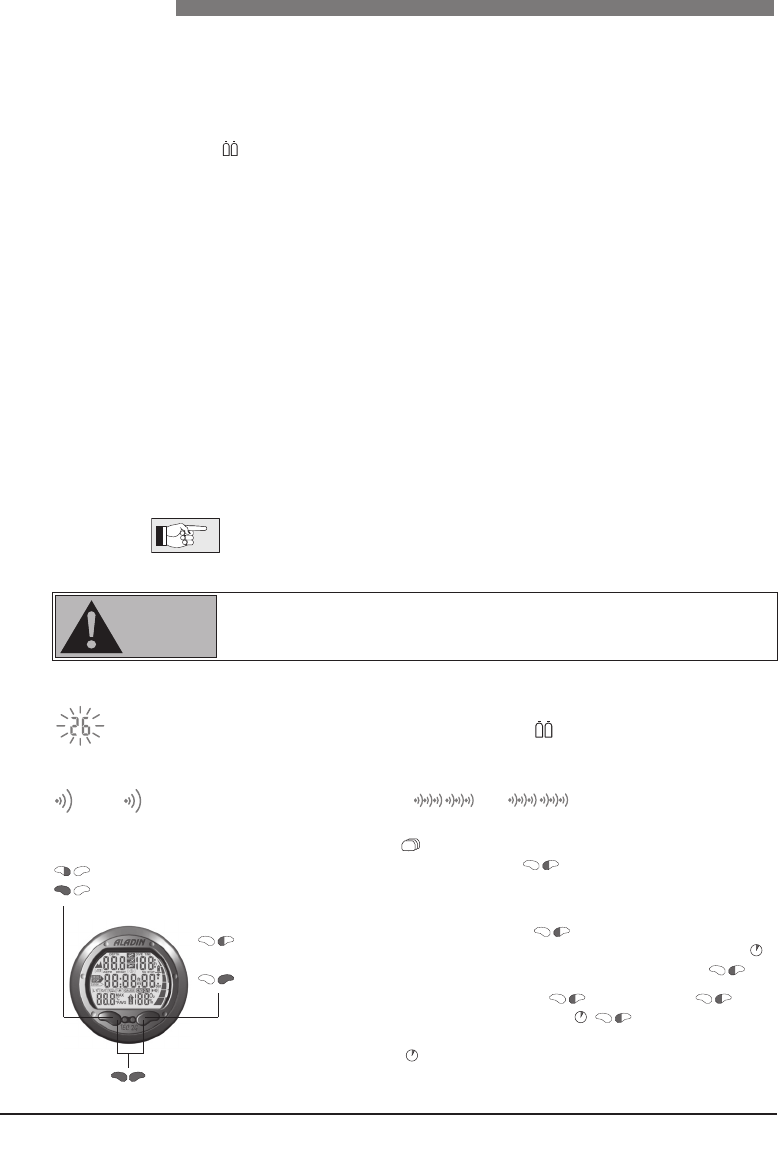4
Introduction
I UWATEC Aladin TEC 2G
The following symbols are used in the operating manual:
This operating manual makes use of the following icons to indicate especially important comments:
Remarks Information and tips which are important for optimal use of the functions of
Aladin.
Danger!
Instructions for manual input
Flashing display
Audible attention signal
Audible signals
Copyright
©
by UWATEC Switzerland
4s
Audible alarm signal
-> Page reference e.g. ->10
Important remarks concerning signal words and symbols
Congratulations on purchasing Aladin
TEC 2G
and welcome to UWATEC. From now on you will enjoy the
assistance of the most extraordinary dive computer - equipped with UWATEC's most innovative technol-
ogy - while diving.
Aladin
TEC 2G
enables you to use two different gas mixtures during the same dive. However, for an easy
reading this manual mainly refers to dives with a single gas mixture. Information for diving with two gas
mixtures is marked with or has been summarised in special chapters.
We thank you for choosing Aladin
TEC 2G and we hope you will enjoy safe dives in the future! Further
information on UWATEC dive computers and other products by UWATEC can be found on our web page
at www.scubapro-uwatec.com.
To make this manual easier to read we will use the term "Aladin" as an abbreviation for "UWATEC Aladin
TEC 2G diving computer" throughout this booklet.
Safety considerations
Dive computers provide divers with data; they, however, do not provide the knowledge how this data
should be understood and applied. Dive computers cannot replace common sense! You must therefore
carefully read and understand this entire manual before using your Aladin.
Press left push button
Press and hold (1 second)
left push button
Press and hold (1 second)
both push buttons
Press right push
button
Press and hold
(1 second)
right push button
Indicates a potentially hazardous situation which, if not avoided, could result
in death or serious injury.
Alternate displays
By pushing during the dive you can scroll
through alternate displays.
How to get back to the first display:
• scrolling with through the displays
• after 5 seconds: automatically if marked with
• after 5 seconds: directly by pushing 1x
E.g. Max depth > Temperature >
Temperature, Time > Max depth
Time out after 5 seconds without operation.
Display switches back to original indication.
Valid only for dives
with 2 gas mixtures