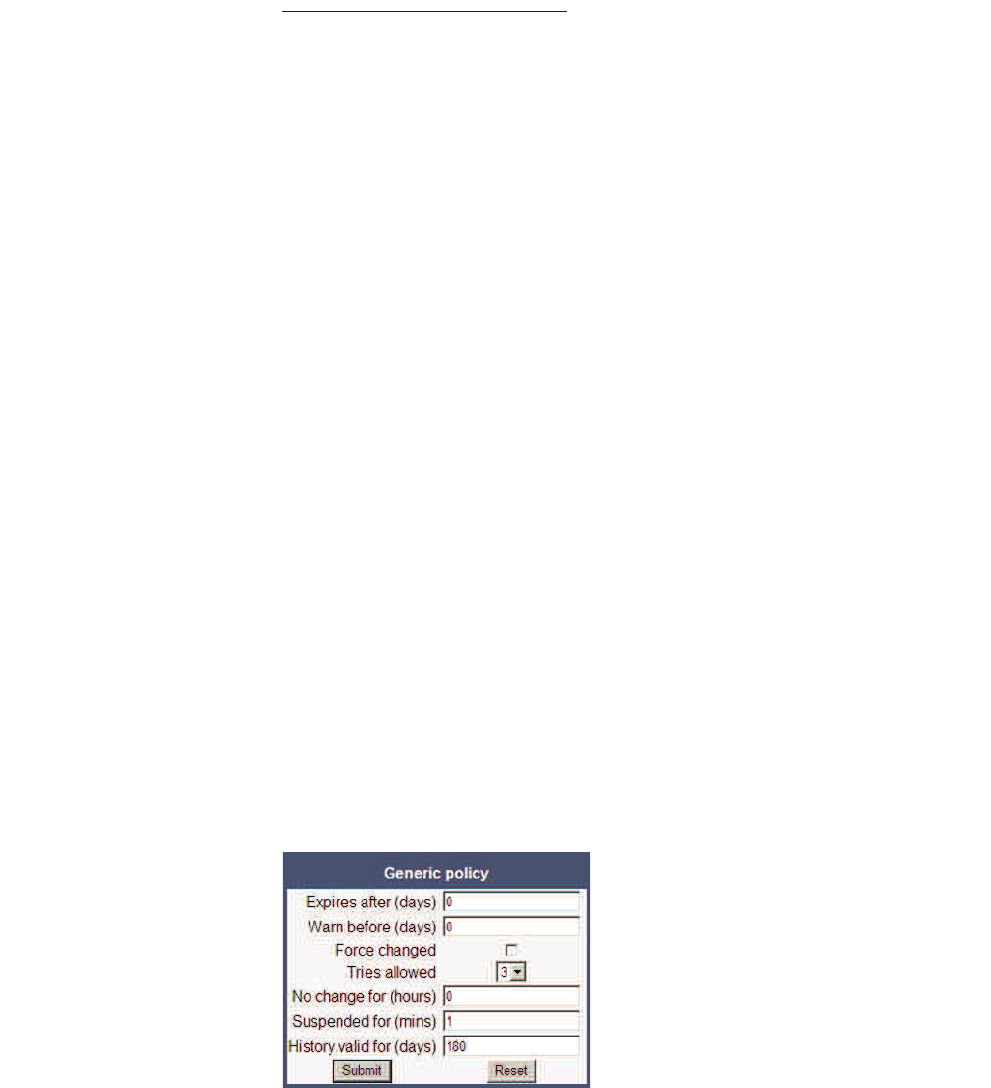A31003-D3000-M100-02-76A9, 11-2013
OpenScape Desk Phone IP V3R3, Phone Administration, Administrator Documentation 87
Administration
Security
3.4.5 Password Policy
Related To pics
Related Topics
•
Security
• General Policy
• Admin Policy
• User Policy
• Character Set
• Change Admin and User password
3.4.5.1 General Policy
Expires after (days) sets the maximum validity period of a password.
Warn before (days) specifies when the user/admin is notified that his password
will expire.
Force changed only affects the User password. When Force changed is
activated, the user will be forced to change his/her password at next login.
Tries allowed specifies the maximum number of password entry trials before the
password is suspended. Values: 0 (no limits), 2, 3, 4, 5
No change for (hours) specifies a period before a password is allowed to be
changed again. Value range: 0 to 99
Suspended for (mins) defines how long a password will be suspended after the
number of failed retries has exceeded. Value range: 0 to 99
History valid for (days) defines a period in days during which the history is valid.
Passwords no longer used are kept in history lists for the user and admin
passwords to prevent reuse of past passwords. This list is organised as FIFO
(First In, First Out) so that it always contains the latest passwords.
Administration via WBM
Security and Policies > Password > Generic Policy