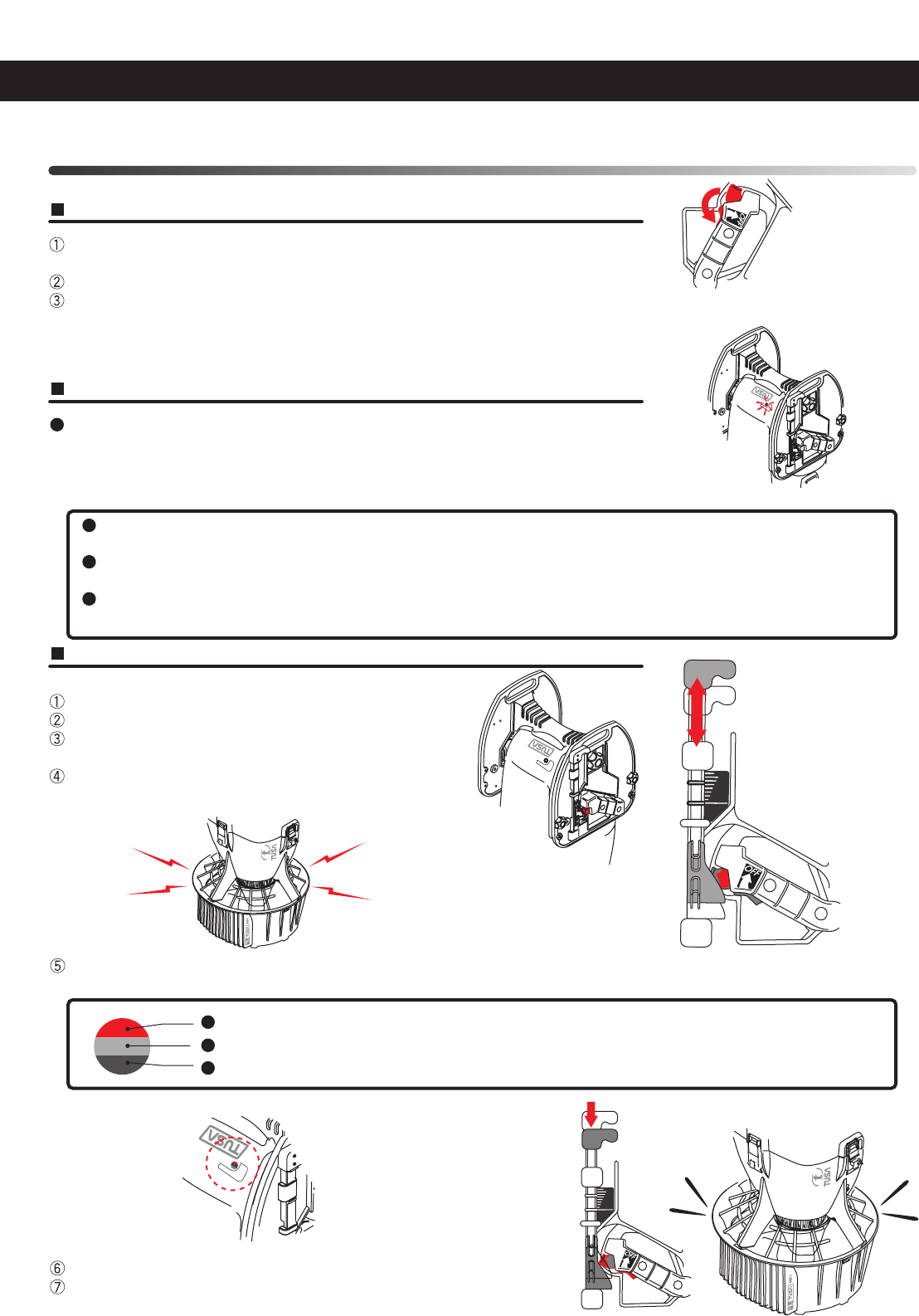Check before use. (confirming operations)
Check your surroundings. Always confirm that nothing can obstruct or become
entangled in the propeller.
Place the scooter vertically on a level surface.
Turn on the main switch. It is located on the right hand grip.
Lights the Battery indicator
STEP2 Checking the battery indicator light.
Confirm that all lights are illuminated. (i.e. Green, yellow, and red)
Push the throttle
lever up and down.
Check the noise
STEP3 Operate the motor.
Push up the throttle lever.
Slowly push up and down on the throttle lever.
Confirm rotational speed changes are occurring
with vertical motion.
Also, confirm the sound of propeller for check.
Check the battery indicator for battery condition with turning on the motor.
Take all pressure off the throttle lever.
Confirm the rotation of the propeller has stopped completely.
MIN
MAX
2
4
6
10
STEP1 Turning on the main switch.
ON
It is necessary to synchronize the battery indicator for each type of battery (LEAD-ACID or NI-MH to
ensure an accurate display of the remaining battery life.
To check the battery life while underwater you must stop driving the scooter, as you cannot get an
accurate voltage display while the motor is activated.
The display accuracy may be affected by an exhausted battery and ambient temperature.
Please refer to the battery indicator as a rough guide only.
About battery indicator
MIN
MAX
2
4
6
Check the indicator
ON
Red : empty
Yellow
Blue : full
All colors are tuned on after full charged, then changed
color with consumption.