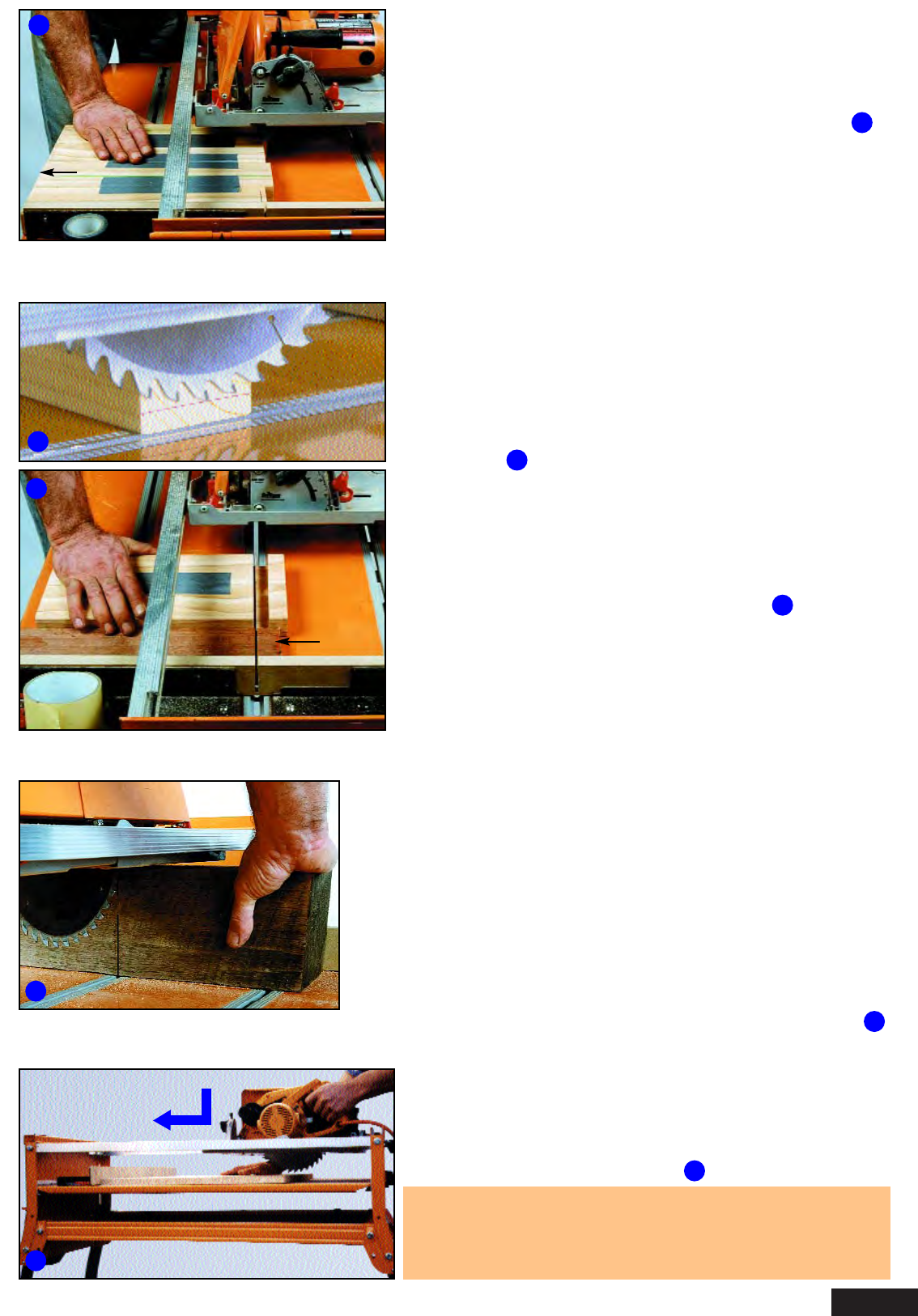Page 25
MULTIPLE CROSSCUTTING
If cutting two or more pieces to the same length, rough-
cut them to length, a little longer than you'll need. Then
line up the dressed ends, and cut the other ends in one
pass. You could tape the pieces together if you wish.
You only need to measure and mark one of the pieces -
the one closest to the MDF sub-fence - all the pieces will
be cut to exactly the same length.
REBATING (DADOING)
If you only want to partially cut through a workpiece,
simply raise the blade and make a series of cuts.
To set the blade to a desired height, raise or lower it until
the lowest tooth is just level with a line drawn on a piece
of scrap sitting on the table. This allows you to use both
hands to adjust the saw, rather than having to hold a
ruler as well.
Move the piece(s) sideways by one blade-width after
each cut. If cutting several pieces, tape them together.
DOUBLE CUTTING
For cutting wood thicker than your saw depth of cut, you can
lower the table. Mark your current table settings with a
marker pen, and lower the table support rails at the front and
the rear panel. The calibration scales reflect the thickness of
wood that can be inserted, i.e. for 90 mm timber, set the red
markers at around 92 mm.
The table should be lowered from the normal position by the
same amount at all four corners, even if you’ve built in a
compensating slope. (See Saw Slump section on Page 13)
Cut the workpiece a little more than half-way through. Then turn it over and make the second cut.
PLUNGE CUTTING
You can increase the width of cut in the crosscut mode
by raising the blade to admit a wider board. Switch on
the power, plunge the spinning blade down on the work,
then continue the cut as normal.
Try putting a parallel-sided packing spacer, ,say 100-
200mm wide, between the workpiece and the crosscut
fence. It will bring the work closer to you and you’ll
avoid back strain. If you have a saw with a long
baseplate, a packing spacer may be needed in any case
to complete the rebate.
1
3
2
4
Pull the saw back fully clear of the wood before moving
the wood sideways.
1
3
2
4
5
Make sure the saw’s safety guard is held back by the
rear of the slide chassis or by a rubber band, string etc.
Do not attempt these cuts unless the saw raises and
lowers smoothly, and reasonably accurately.
5
Dressed
ends aligned
Spacer