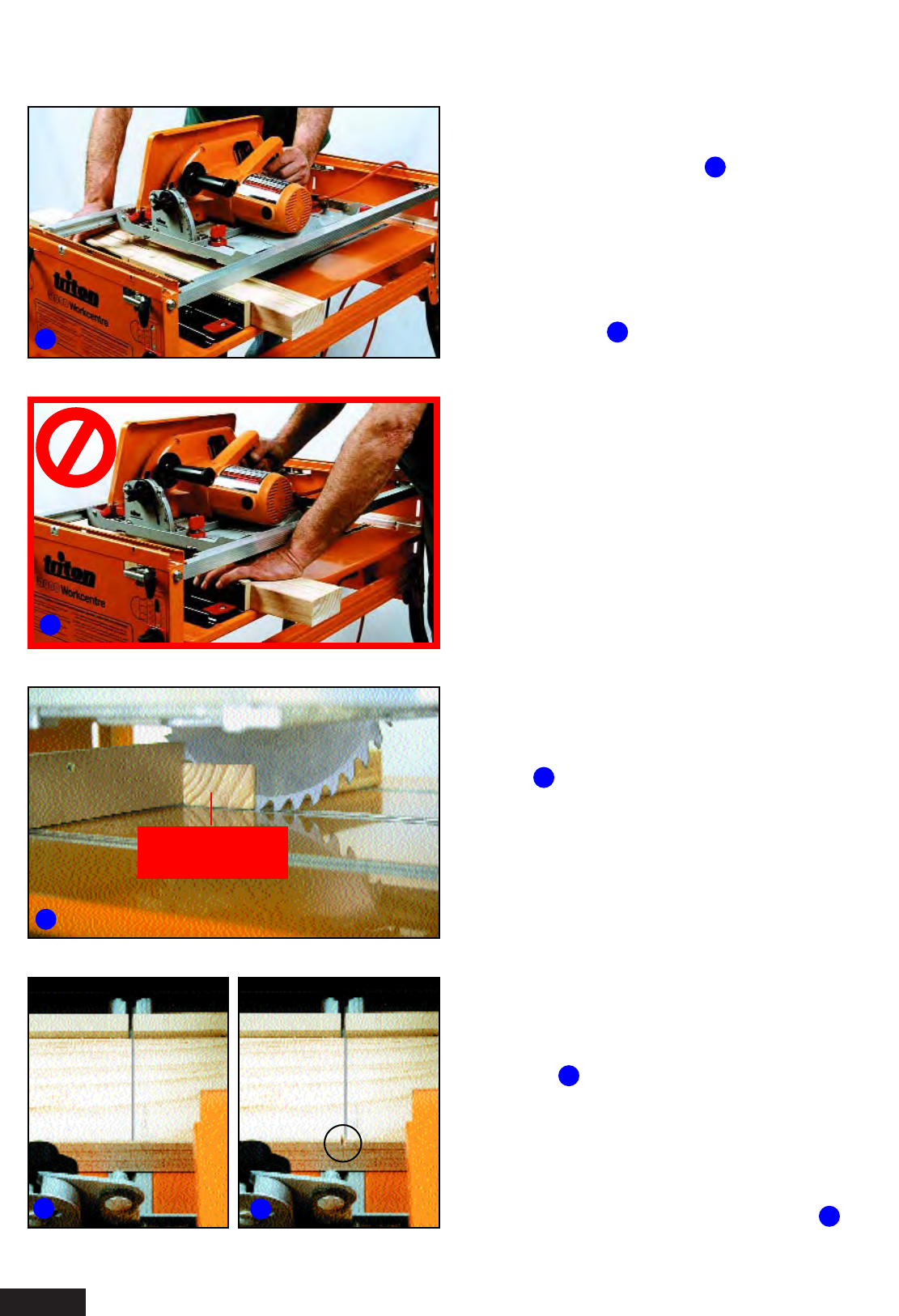Page 24
RECOMMENDED OPERATING POSITION
Stand near the switchbox, on the right hand side
of the Workcentre as shown. Hold the
workpiece with your right hand and push the saw
with the left. Even though this stance may seem
unusual at first, it gives better control over the
workpiece, and will soon feel quite natural.
Make a test traverse of the saw, with the power
switched off, before inserting the workpiece. Do
this whenever you’ve adjusted the saw blade
angle or raised the table - for example after using
the Workcentre in the overhead router mode.
Use the cut that you made in the MDF sub-fence
to sight up your future cuts. Place the pencil mark
on your workpiece to the left or right side of the cut
mark, depending on which side of the line you
want to cut. Periodically adjust the sub-fences
inwards and re-cut the ends for accurate lining up.
A test “nick” (circled) on the edge of the wood is a
useful way of seeing whether your wood is in the
right spot. You can then move it slightly one way
or the other before making the proper cut.
Do not operate the Workcentre from the left hand
side as shown in . Your hand access is limited,
and you cannot hold the wood close to where it is
being cut.
Do not pull the saw back towards you until the
blade has stopped. You could hit the offcut with
the back of the blade, and cause possible damage
or injury.
If the back of the blade slightly re-cuts the
workpiece as it’s slowing to a halt, remove the
workpiece sideways as soon as the blade has cut
fully through.
Always wear eye protection. Hearing protection and a dust mask are also highly recommended.
OPERATING - Crosscut Mode
1
2
3
4
5
Always keep hands outside the bearing channels
and well out of the path of the blade. Hold the
workpiece firmly or use clamps if necessary
. Make
sure the workpiece and the offcut are well
supported, during and after each cut.
Don’t pull
spinning blade
back on an offcut.
2
3
4
5
1