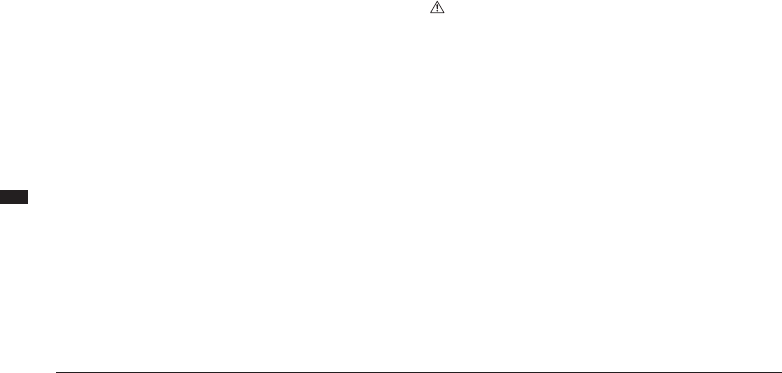6
GB
• Any freely movable workpieces should be secured with a clamp or vice before starting work
• Always ensure that the lighting is adequate in the work area. Never remove your safety
goggles or glasses to improve your view instead increase the level of lighting or move the
lighting so it specifically illuminates the work area correctly
• DO NOT operate the power tool near flammable materials. Be especially careful when
cutting wood and metal. Sparks from metal cutting are a common cause of wood dust fires
• If batteries are to be charged outdoors, ensure that the power supply and charger are
protected against rain and moisture
• NEVER start the power tool while the blade or accessory is in contact with the workpiece,
and always allow the power tool to reach its full speed before making contact with the
workpiece. Use the variable speed control of the tool (if fitted) to start the tool at the correct
speed for the accessory or blade fitted
• DO NOT exert additional pressure on the body of the tool: allow the blade or accessory to
do the work. By not exerting additional pressure you maintain a safer stronger grip on the
power tool when it breaks through the material, as well as reducing wear on the power
tool which will extend the power tool’s service life.
twist the accessory or blade which may cause it to break and cause injury.
tool allows for being held with one or two hands hold with two hands whenever possible.
Always exercise caution when handling this power tool
• Sawing, cutting and abrasive actions create heat.
tool.
tool and allow to cool before restarting work. Some power tools depending on design may
be more quickly and effectively cooled by running at high speed without load
• The power tool will draw in dust through the vents on its body.
powdered metal may cause an electrical hazard and destroy the tool.
environment dust level is safe for the tool and ensure the vents are not blocked
• For mains-operated power tools, ensure the cable of the power tool is always kept behind
the tool and never close to where the accessory or blade is operating
• DO NOT reach under the workpiece, rest the workpiece on your body
while working on it, as contact with the blade or accessory protruding from the workpiece
can result in serious injury
• Anti-vibration gloves should be worn when operating power tools that produce large
amount of vibration, especially during long-term use
• For power tools with a rotating mechanism and accessories ensure the operator is not
wearing clothes or gloves with frayed threads,
rotating mechanism dragging the operator’s hand into the rotating accessory causing injury.
AL
hair
this type of power tool
• DO NOT allow sanding sheets to wear away on the sanding pad.
surface of the pad requiring replacement and may cause parts of the sanding sheet to fly
off the pad, causing operator injury
• DO NOT touch the moving sanding sheet
• Wire brush bristles are thrown by the brush even during ordinary operation. DO NOT
overstress the wires by applying excessive load to the brush.
penetrate light clothing and skin
Note: The tool must ONL
mentioned in this manual will be considered a case of misuse.
manufacturer
manufacturer shall not be liable for any modifications made to the tool, nor for any damage
resulting from such modifications.
Battery Charger Safety
Use the battery charger correctly
• Refer to the section of this manual relating to use of the battery charger before attempting
to charge the battery.
• Do not attempt to use the charger with any batteries other than those supplied. Keep your
battery charger clean; foreign objects or dirt may cause a short or block air vents. Failure to
follow these instructions may cause overheating or fire
• If the supply cord is damaged, it must be replaced by the manufacturer
similarly qualified persons in order to avoid a hazard
• Examine the battery charger regularly for damage, especially the cord, plug and enc
If the battery charger is damaged, it must not be used until it has been repaired
Warning: Do not recharge non-rechargeable batteries
Use batteries correctly
• Only charge batteries using the charger provided. Only use batteries provided with this
power tool, or others recommended by the supplier
dirt may cause a short.
Failure to follow these instructions may cause overheating or fire.
• When not in use batteries should be stored at room temperature (approx. 20˚C). Ensure that
batteries cannot accidentally short in storage.
Battery and charger safety features
The battery and charger are fitted with a number of safety features which may be triggered
during charging or operation:
• Over-charge protection:
full charge capacity,
• Over-discharge protection:
lowest safety voltage
• Over-heat protection:
This can happen if the tool is overloaded or being used for extended periods of time. Up to
30 minutes’ cooling time may be required depending on the ambient temperature
• Overload protection: Battery temporarily stops if it is overloaded or the maximum current
draw is exceeded, protecting the internal components.
operation when the current draw returns to a normal safe level.
seconds
• Short circuit protection:
this prevents damage to the battery or tool
WARNING: When used in
supplied via Residual Current Device (RCD) with a rated residual current of 30mA or less.
Product Familiarisation
1. On/Off Switch
2. Motor Vents
3. Variable Speed Control
4. Battery Release Grips
5. Battery
6. Blade Washer
7. Blade Bolt
8. Fitted Blade
9. Blade Mounting
10. Spindle Housing
11. Battery Charger
12. Second Battery
13. Blade Washer
14. Blade Bolt
15. Blade Hex Key
Accessories (not shown):
• Accessory pack
• Soft carry case
Note: This manual may be supplied with different package configurations and supplied
accessories may vary.
Intended Use
Battery-operated oscillating multi-tool designed for cutting and abrasive tasks by fast
oscillation of a blade, file or sanding pad.
Unpacking Y
• Carefully unpack and inspect your tool. Fully familiarise yourself with all its features and
functions
• Ensure that all parts of the tool are present and in good condition. If any parts are missing
or damaged, have such parts replaced before attempting to use this tool
Before Use
WARNING:
accessories, making any adjustments or performing maintenance.
• The supplied Battery (5) has been shipped in a low-charge condition. Charge the Battery
before use
Battery charger operation
• The Battery Charger (11) and Batter
and does not indicate a problem
• Use the Battery Charger at normal room temperatures whenever possible. T
overheating, do not cover the Battery Charger and do not charge the Battery in direct
sunlight or near sources of heat
If the battery does not charge properly:
• Check current at power outlet by plugging in a lamp or other appliance
• If charging problems persist, have the tool,
an electrician or a power tool technician
Charging the battery
1. Depress the Ba
2. Insert the Ba
the Battery.
3. Initially only the green LED may flash as it evalua
charging the red LED will illuminate and the green LED will be OFF
4. When the Ba
5. The Ba
6. Remove the Ba
103691_Z1MANPRO.indd 6 31/08/2016 11:16