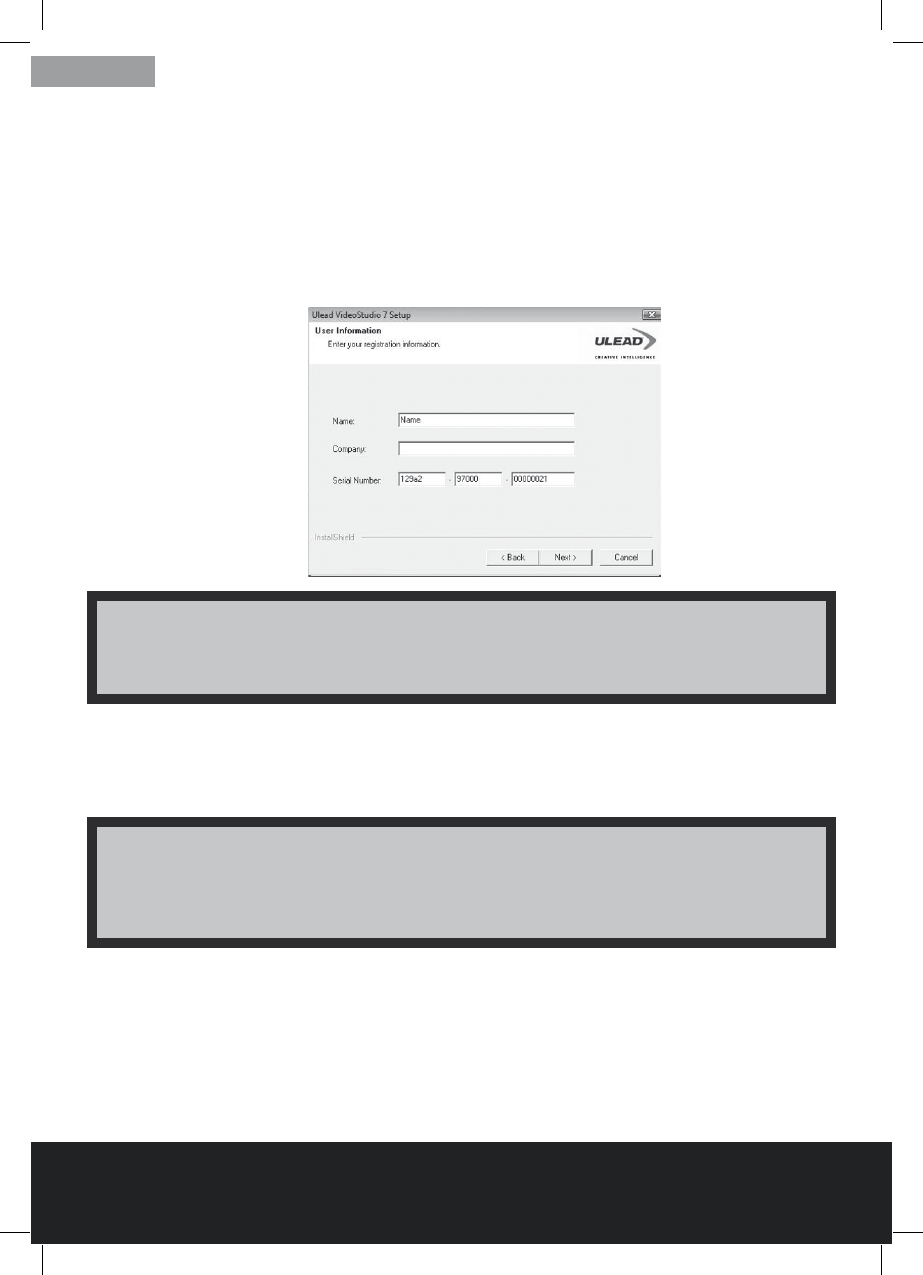• Followtheinstructionsoftheinstallationassistant.Aftercompletingastepalways
clickon“Continue“tostartthenextstep.
-Selectalanguage.Thedefaultlanguageis“German“.
- The menu window of the InstallShield Wizard appears on screen.
-Readthelicenseagreementandconrmbyclickingon“Yes“.
- Enter the user name, the company name, where applicable, and the serial
number.
The serial number of the software can be found on the cover of the program CD.
Store the cover in a safe place.
• The“Selecttargetdirectory“showsthedefaulttargetdirectory.Conrmthe
suggestedtargetdirectoryforUleadVideoStudio7SEVCDbyclickingon“Contnue”.
Orclickonthe“Search“buttonandchoseanothertargetdirectory
• FortuningtheunittoyourTVsystem,pleaseselectyourcountryandusedTVsystem
inthenextstep.
• Nextselectwhetheryouwishtoreadthe“ReadMele“uponcompletionofthe
installation and whether you wish the registration window to open.
• Thenextwindowprovidesanoverviewoftheselectedsettings.Checkthelistand
starttheinstallationprocessbyclickingon“Continue”.Clickon“Back”tochange
already selected settings.
Note:
If the serial number has been entered incorrectly, a warning message will appear.
Conrmbyclickingon“OK”andenterserialnumber.
Note:
Theselectionofanotherprogramfoldermaybesignicantinnetworkswherethe
harddisconwhichtheprogramistobeinstalledisnotthe“C“drive.Onstand
alone PCs we recommend installing the program in the suggested folder.
After Sales Support TEL: 1800 623 432 WEB: www. traveler-service.com/au
7