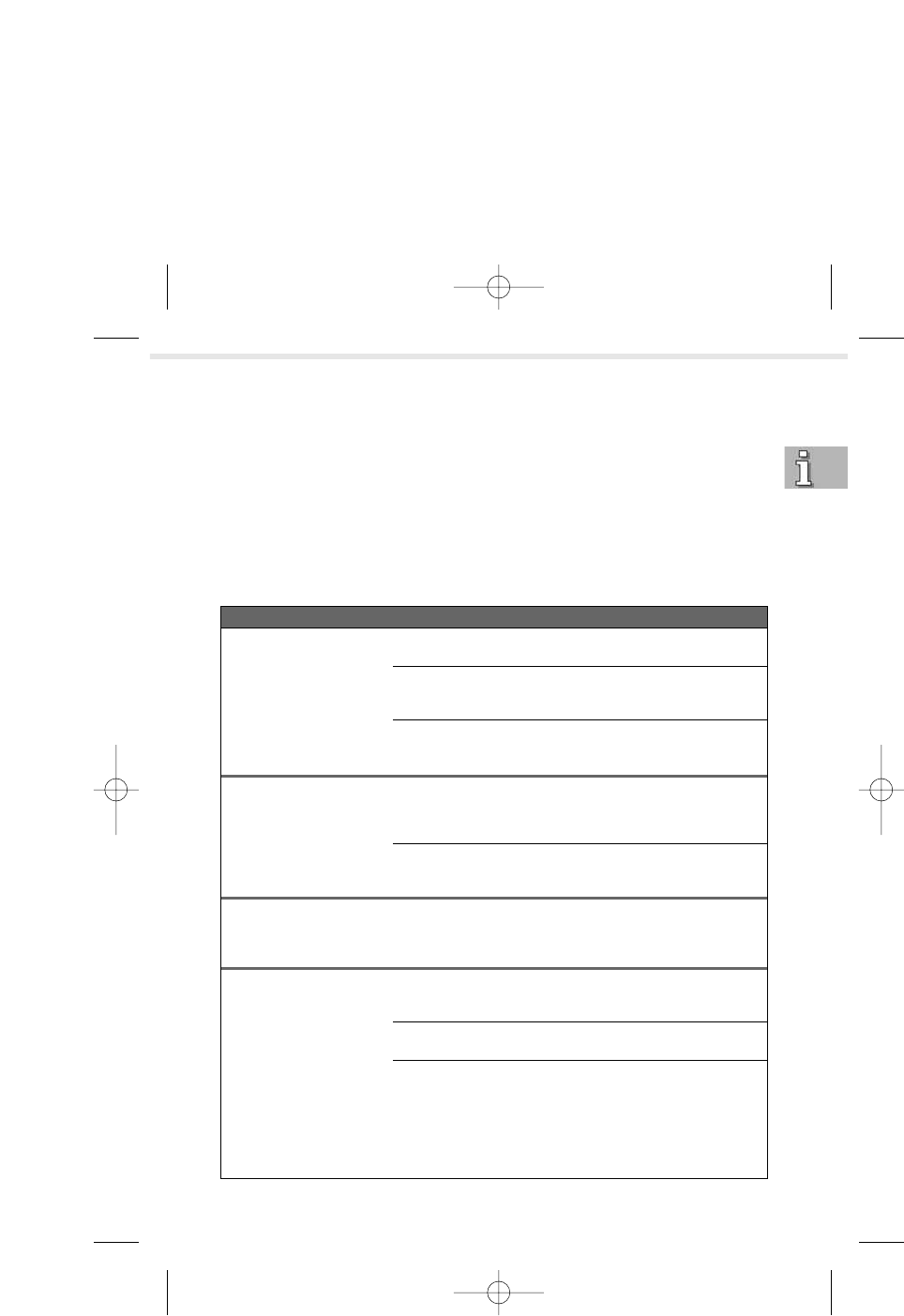149
Problem
Die Kamera kann nicht
eingeschaltet werden.
Während des Betriebs
schaltet sich die Kame-
ra aus.
Die Kamera kann nicht
ausgeschaltet werden.
Der Akku ist schnell
leer.
Checkliste Fehlerbehebung
Bevor Sie die Kamera für eine Reparatur einschicken, sollten Sie sich die folgenden Pro-
bleme und Lösungsvorschläge durchlesen. Wenn das Problem dennoch nicht gelöst
werden kann, wenden Sie sich an Ihre Servicehotline.
Aufnahme
Ursache
Es befindet sich kein Akku in
der Kamera.
Der Akku ist leer.
Der AC-Netzadapter oder der
Autoadapter ist nicht richtig
angeschlossen.
Die Kamera wurde über einen
längeren Zeitraum nicht
betätigt, sodass sie sich auto-
matisch ausgeschaltet hat.
Der Akku ist leer.
Kamerafehler
Die Kamera wird bei extrem
niedrigen Temperaturen
verwendet.
Es wurden viele Blitzaufnahmen
gemacht.
Der Akku ist nicht vollständig
geladen.
Der Akku wurde nach dem Auf-
laden über einen längeren Zeit-
raum nicht verwendet.
Lösungsmöglichkeit
Legen Sie einen Akku in die
Kamera.
Verwenden Sie den AC-Netz-
adapter oder den Autoadapter
und laden Sie den Akku neu.
Schließen Sie ihn richtig an.
Schalten Sie die Kamera ein.
Verwenden Sie den Netz-
adapter oder den Autoadapter;
laden Sie den Akku neu.
Entnehmen Sie den Akku
und legen Sie ihn neu ein.
Schließen Sie den AC-Netz-
adapter neu an.
—
—
Um die Leistungsfähigkeit und
Lebensdauer des Akkus zu
erhöhen, sollte er mindestens
einmal vollständig aufgeladen
und dann vollständig entladen
werden.
Checkliste Fehlerbehebung