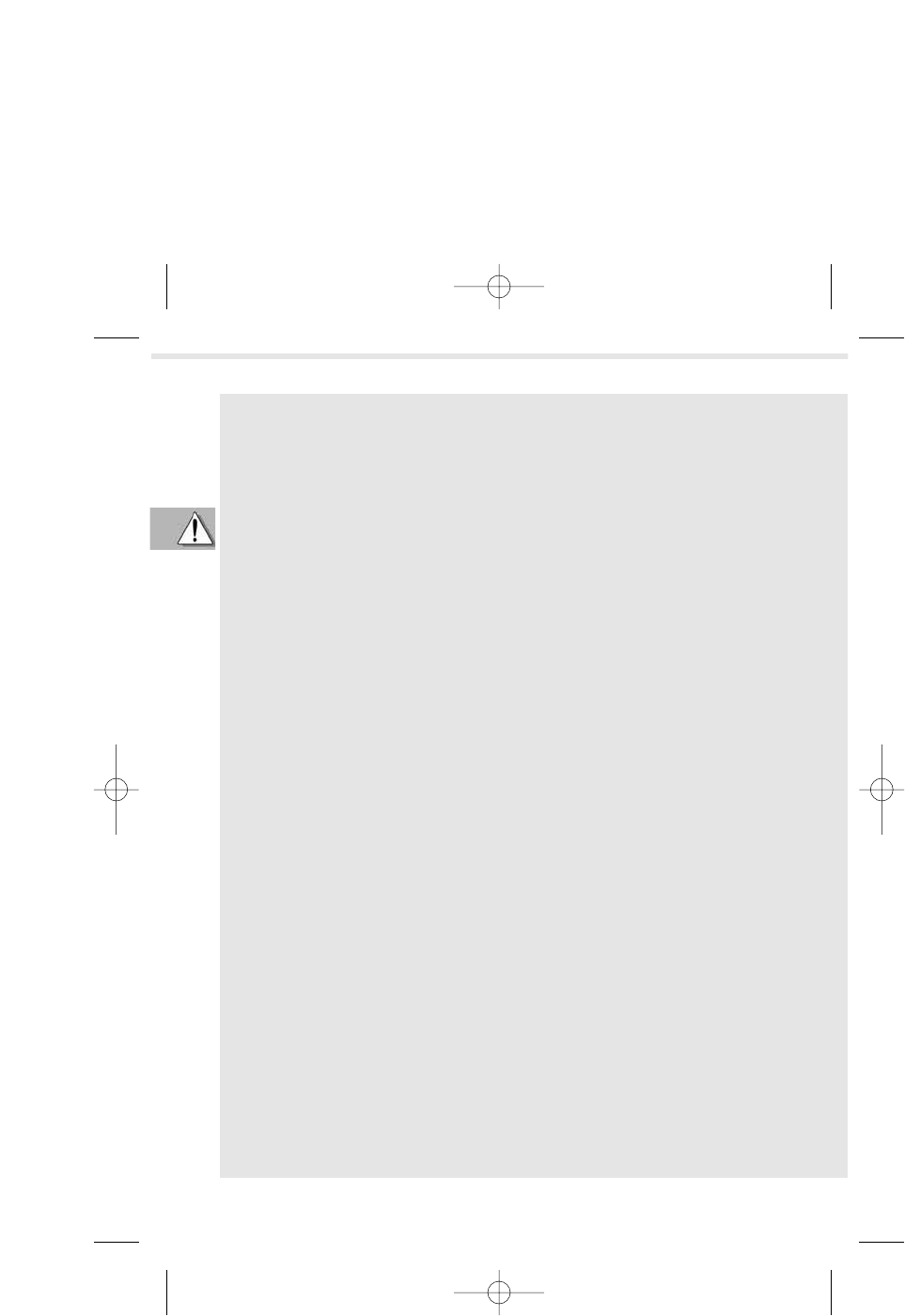10
Gefahren-, Sicherheits- und Warnhinweise
■ Wickeln Sie die Kamera nicht ein und legen Sie sie nicht auf Texti-
lien. Dadurch könnte es zu einem Hitzestau in der Kamera kommen,
wodurch sich das Gehäuse verformen kann. Darüber hinaus besteht
Brandgefahr.
Gefahren durch den Einsatz der NiMH Akkus
und des Akkuladegeräts
■ Entfernen Sie die Akkus aus der Kamera, wenn Sie sie längere Zeit
nicht benutzen.
■ Entnehmen Sie die Akkus nicht sofort, nachdem Sie die Kamera über
einen längeren Zeitraum verwendet haben. Die Akkus werden bei der
Benutzung heiß.
■ Es besteht Explosionsgefahr bei unsachgemäßem Auswechseln des
Akkus oder beim Einsetzen eines Akkus des falschen Typs. Verwenden
Sie daher ausschließlich Traveler NiMH Akkus, 1,2 V, 1800 mAh. Legen
Sie die Akkus zum Laden immer paarweise ein.
■ Sie können auch herkömmliche Alkaline Batterien R6 (1,2 V) verwen-
den, die in Deutschland der Norm IEC86 entsprechen müssen. Diese
Batterien dürfen Sie nicht mit dem Akkuladegerät aus dem Liefer-
umfang laden. Es besteht Stromschlag- und Brandgefahr.
■ Entsorgen Sie die Akkus gemäß Batterieverordnung (siehe Seite 108).
Verletzungen und Sachschäden
■ Legen Sie die Kamera nur auf stabile Unterlagen. Anderenfalls kann
die Kamera herunterfallen oder kippen; sie kann dadurch beschädigt
werden und Verletzungen verursachen.
■ Verwenden Sie die Kamera nicht beim Laufen oder beim Fahren.
Sie könnten stolpern oder einen Verkehrsunfall verursachen.
■ Verwenden Sie nur das für die Kamera angegebenen
Akkuladegerät. Es wird nicht für Schäden gehaftet, die durch die
Benutzung eines falschen Ladegeräts verursacht wurden.
■ Die für das Akkuladegerät verwendete 230-Volt-Steckdose muss
jederzeit frei und zugänglich sein.