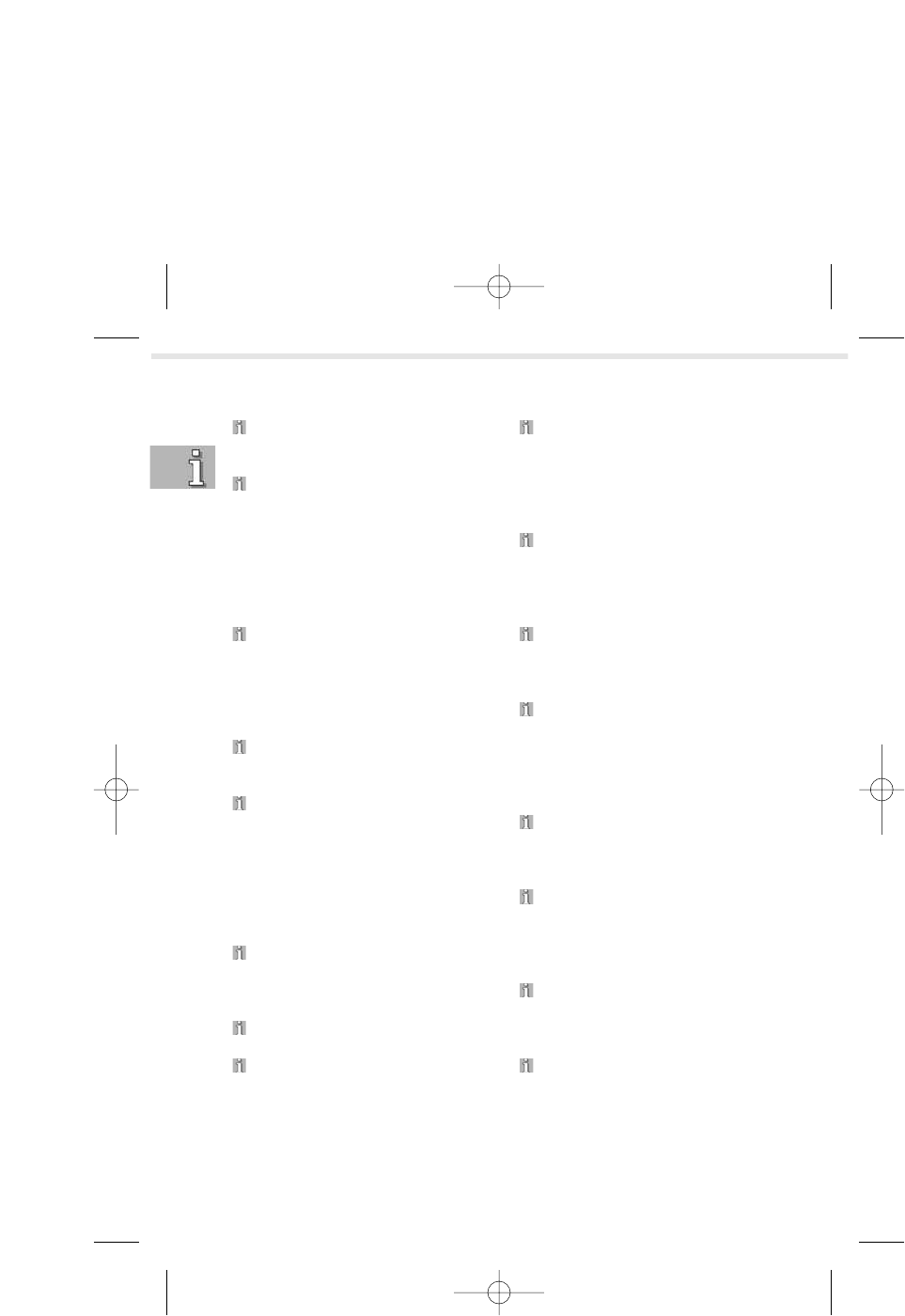110
Systeminfo, Wartung und Entsorgung
Digitaler Zoom 55, 79
Die Kamera vergrößert den
Bildausschnitt künstlich
DPOF 89 f.
Abkürzung für Digital Print Order
Format
Drucken 87 ff.
Einschalten 20
Entsorgung 108
Farbeffekte 57, 79
Die Kamera kann Fotos in kräftigeren
Farben, vergilbt oder auch
schwarzweiß aufnehmen
Fehlerbehebung 103 ff.
Fernseher 80 f.
Firmware 94
Die Software in der Kamera, die alle
Funktionen steuert
Formatieren 27
Speicherkarten für den Kamerabetrieb
einsatzbereit machen, alle Daten auf
der Speicherkarte werden gelöscht
Fotografieren 35 f.
Glühlicht 61
Grundeinstellungen verändern 52
Grundprogrammierung 21 ff.
Einstellung von Grundfunktionen der
Kamera wie Datum oder Sprache
Index-Wiedergabe 69
Anderer Begriff für Miniaturansicht
ISO 64 f.
Kamerawert beim Fotografieren
Kopieren 74
Überspielen von Fotos und Videos auf
den Computer
Kunstlicht 61
Landschaft 50
Lagerung 108
LCD-Helligkeit 52 f.
Die Helligkeit des Monitors. Diese lässt
sich einstellen. Achtung: Dies verändert
nur die Monitoransicht, nicht aber die
Helligkeit der Aufnahmen
LED 97
Andere Bezeichnung für die kleine
Kameraleuchte
Lichtsituationen 61
Lock 29
Schiebeschalter an der Speicherkarte,
der den Schreibschutz aktiviert
Löschen 42, 71
Löschschutz 27, 72, 100, 105
Makro-Fotos 47 f.
Fotos von kleinen Motiven, die sich
sehr nahe vor dem Objektiv befinden
Menüstruktur siehe letzte Umschlagseite
Messfeld 37
Der quadratische Bereich in der Mitte
des Monitors, der für die richtige
Belichtung und das Scharfstellen
ausschlaggebend ist
Miniaturbildanzeige 69
Darstellung von bis zu neun auf-
genommenen Fotos/Videos auf dem
Monitor
Mittenbetonte Belichtung 63
Standardeinstellung bei der
Berechnung der Helligkeitswerte
Monitoranzeige 41, 52, 67
Montage 18 f.