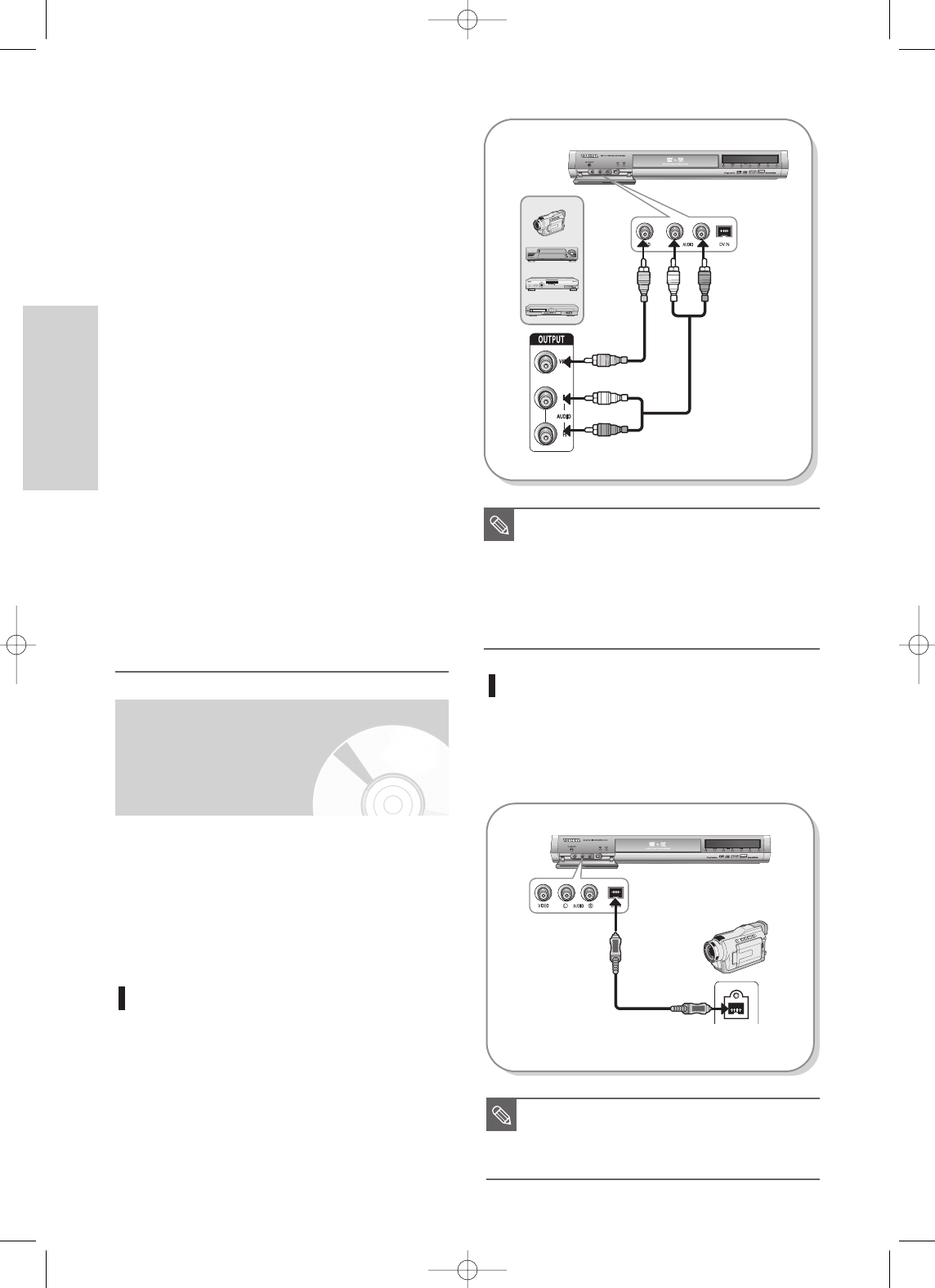24 - Español
Conexión y configuración
Permite conectar el GRABADOR DE DVD Y DISCO
DURO a los dispositivos externos y ver o grabar sus
salidas.
•
Caso 1: Conexión a un aparato de vídeo,
decodificador (STB), reproductor de DVD
o videocámara a las tomas AV3 IN
•
Caso 2: Conexión de una videocámara a la toma
DV IN
Caso 1: Conexión a un aparato de vídeo,
decodificador (STB), reproductor de DVD
o videocámara a las tomas AV3 IN
Conexión de un vídeo o dispositivo externo a las
tomas AV3 del GRABADOR DE DVD Y DISCO
DURO.
Puede grabar desde el equipo conectado (vídeo,
STB, reproductor de DVD o videocámara).
Conexión a la entrada de AV3
y a la toma de entrada de DV
■
Si la entrada no se selecciona
automáticamente, utilice el botón INPUT
SEL. para seleccionar la entrada
apropiada.
NOTA
■
La selección de la entrada de AV 3 se
realizará automáticamente. Si la entrada
no se selecciona automáticamente, utilice
el botón INPUT SEL. para seleccionar la
entrada apropiada.
■
No es posible grabar contenido protegido
contra copia.
NOTA
Caso 2: Conexión de una
videocámara a la toma DV IN
Si la videocámara digital tiene una toma de salida
DV, conéctela a la toma de entrada de DV del
GRABADOR DE DVD Y DISCO DURO.
Videocámara
SALIDA DE DV
DVD
STB
VCR
Caméscope
amarillo
blanco
rojo
amarillo
blanc
rojo
Descripción de conexión de HDMI
Conector de HDMI: tanto datos de vídeo
como datos de audio digitales sin comprimir
(LPCM o datos de flujo de bits).
- Aunque el reproductor utiliza un cable
HDMI, el reproductor sólo genera una
señal digital pura en el TV.
- Si el TV no admite HDCP (
High-
bandwidth Digital Content Protection
),
aparecen interferencias en pantalla.
Por qué Toshiba utiliza HDMI?
Los TV analógicos requieren de una señal
de vídeo/audio analógica. Sin embargo, al
reproducir un DVD, los datos que se
transmiten al TV son digitales.
Por tanto, se necesita un conversor de
digital en analógico (en el grabador de DVD)
o un conversor de analógico en digital (en el
TV). Durante esta conversión, la calidad de
imagen se degrada debido a interferencias y
pérdida de señal. La tecnología HDMI es
superior porque no requiere ninguna
conversión de D/A y es una señal digital
pura del reproductor al TV.
Qué es HDCP?
HDCP (
High-bandwidth Digital Content
Protection
) es un sistema de protección de
contenido de DVD que se genera a través
de HDMI que impide la realización de
copias. Proporciona un enlace digital
seguro entre una fuente de vídeo (PC,
DVD. etc.) y un dispositivo de visualización
(TV, proyector, etc.). El contenido se
codifica en el dispositivo de origen para
evitar la realización de copias no
autorizadas.