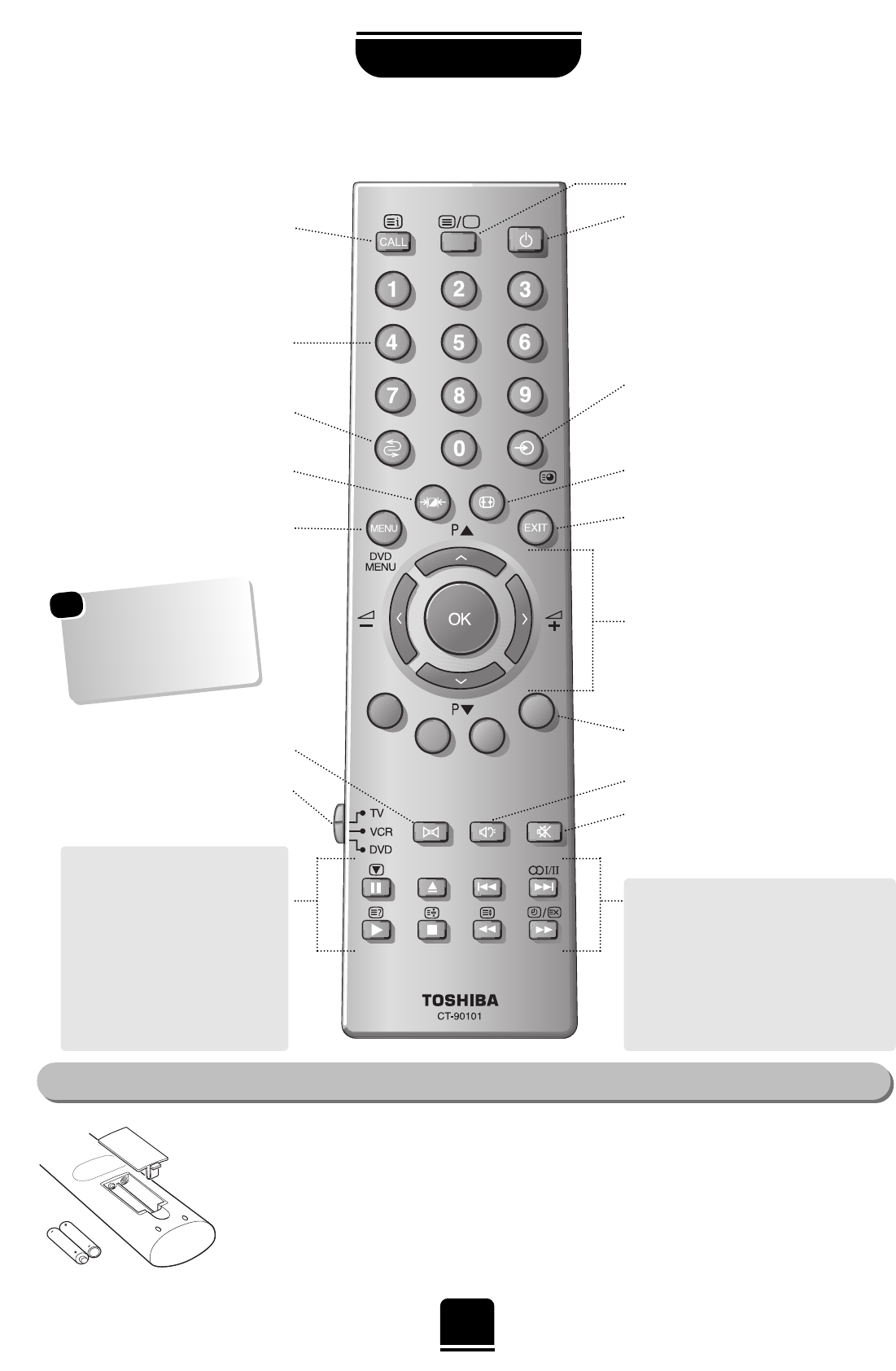5
EINSTELLUNG
Die Fernbedienung Ihres neuen Fernsehgerätes
Zum Auswechseln der Batterien entfernen Sie den Deckel auf der Rückseite. Achten Sie darauf, dass die Batterien
korrekt eingelegt sind.
Geeignete Batterietypen für diese Fernbedienung sind R03 oder AAA.
Verbrauchte Batterien dürfen nicht verbrannt werden. Geben Sie Altbatterien an einem dafür gekennzeichneten
Entsorgungsplatz ab. Verwenden Sie nicht gemeinsam alte, verbrauchte und neue Batterien in einem Gerät, und
verwenden Sie jeweils nur einen Batterietyp.
Die Leistung der Fernbedienung verringert sich ab einer Entfernung von 5 m bzw. ab einem äußeren Winkel von
30° zum Mittelpunkt des Fernsehgerätes.
Die Batterien... und die Reichweite der Fernbedienung
Eine übersichtliche Darstellung und Erläuterung der einzelnen Tasten Ihrer Fernbedienung…
...Einen Verweis auf
die entsprechenden
Themen finden Sie im
INDEX
am Ende dieser
Bedienungsanleitung.
Stummschaltung
Videotext-Steuerungstasten
Schließen der Menüs
Baßverstärker/Bass
Keine Funktion für dieses Modell
Dies erhöht auch die Geschwindigkeit,
mit der die meisten Funktionen
ausgeführt werden
Auswahl des Eingangs für externe
Quellen
Zugriff auf Unterseiten im
Videotextmodus. Das kann anders als
bei Ihrem vorherigen Fernsehgerät
funktionieren – siehe Seite 15
Modusauswahl
Bildschirmmenüs
Wählbare Bildvoreinstellungen
Bildformat
Nummerntasten
Rückkehr zum vorherigen Programm
EIN / Standby
Anzeige von Videotext
Im VCR- und DVD-Modus:
PAUSE
m
AUSWERFEN
w
RÜCKLAUF / RÜCKSPRUNG
l
q
SCHNELLER VORLAUF /
VORWÄRTSSPRUNG
s
l
ABSPIELEN
r
STOP - Taste
p
RÜCKLAUF
q
SCHNELLER VORLAUF
s
☛
Umschalten zwischen Programmplätzen
nach oben und unten
Lautstärkeregelung
Bei den Bildschirmmenüs dienen die
Pfeiltasten zur Bewegung des Cursors auf
dem Bildschirm nach oben, unten, rechts
und links. Mit der OK-Taste bestätigen
Sie Ihre Auswahl.
Im TV-Modus:
u
Keine Funktion für dieses Modell
O
I/II Stereo/Zweikanalton
Im Videotext-Modus:
r
So zeigen Sie verborgenen Text an
q
So halten Sie eine gewünschte Seite
s
So vergrößern Sie die Videotext-Anzeige
8
/
9
So wählen Sie eine Seite aus, während
das normale Fernsehbild angezeigt wird