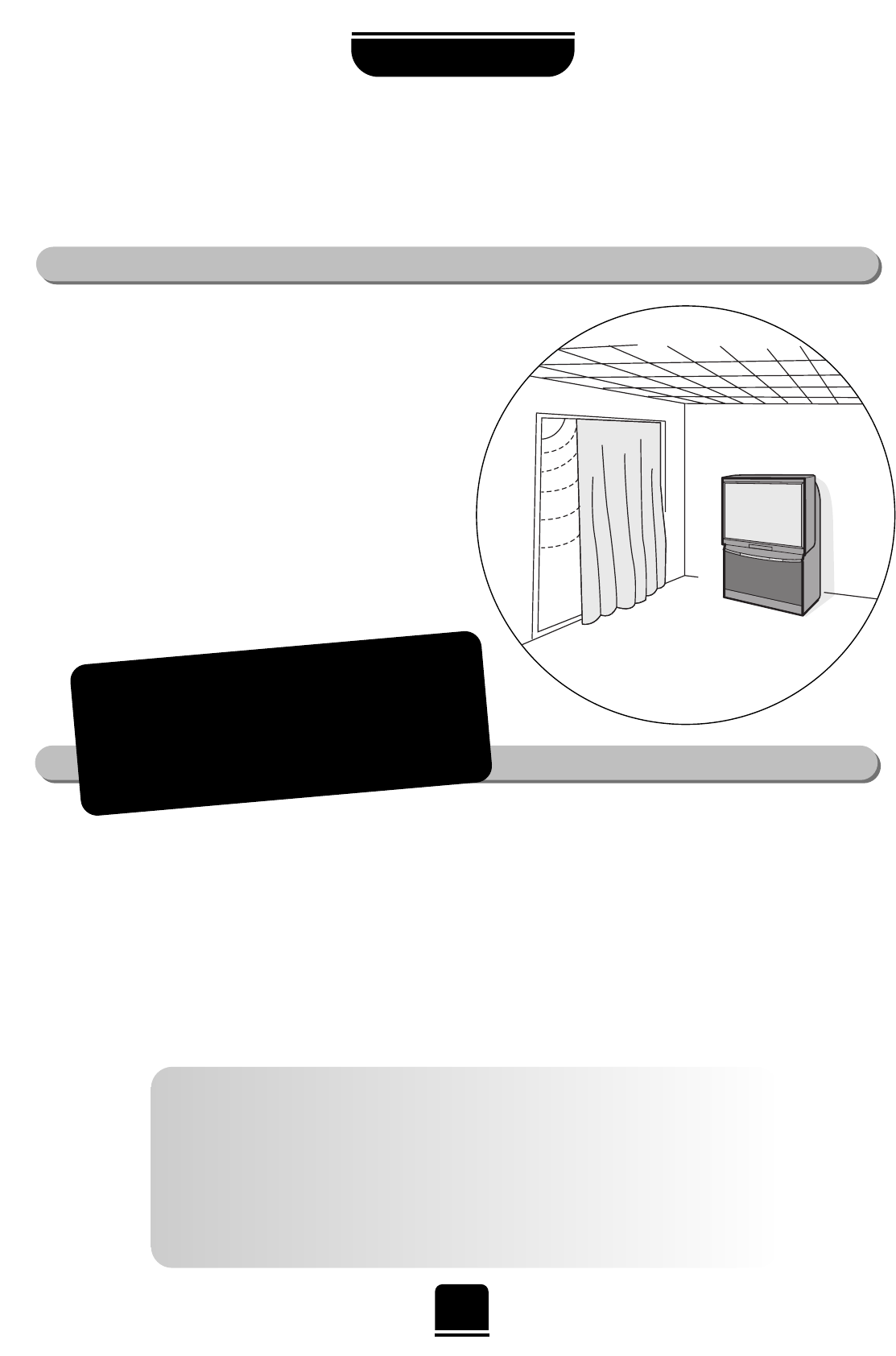Reinigung des Bildschirms und des Gehäuses
Wischen Sie nach dem Abschalten des Gerätes den Bildschirm und das Gehäuse mit einem
weichen, trockenen Tuch ab. Die Verwendung spezieller Polituren und Lösungsmittel zur
Reinigung von Bildschirm und Gehäuse ist nicht empfehlenswert, da durch diese Stoffe die
Oberfläche angegriffen werden kann...
Entsorgung...
Wenn das Fernsehgerät ausgedient hat, entsorgen Sie es bitte entsprechend der in Ihrem
Land bzw. Ihrem Wohnort geltenden Vorschriften, oder geben Sie es direkt in einen
Recycling-Betrieb.
Wenn durch VIDEOTEXT, SENDERLOGOS, COMPUTER-ANZEIGEN, VIDEO-SPIELE, BILDSCHIRMMENÜS u. a.
erzeugte Standbilder für einen längeren Zeitraum auf dem Fernsehbildschirm angezeigt werden, können diese
Bilder unter Umständen dauerhaft eingebrannt werden.
Wenn Sie mit Ihrem Fernsehgerät stehende Bilder oder Bilder mit einem überlagerten Standbild anzeigen,
wie z. B. Programmlogos eines Fernsehsenders, sollten Sie immer die Einstellungen für Helligkeit UND Kontrast
verringern.
SCHÄDEN DIESER ART WERDEN DURCH IHRE GARANTIE NICHT ABGEDECKT, DA SIE AUF FALSCHE
BENUTZUNG ZURÜCKZUFÜHREN SIND.
4
EINSTELLUNG
Installation und
Regeln zur Beachtung
Wählen Sie den Platz für das Fernsehgerät so, daß es möglichst weit von
der direkten Sonneneinstrahlung oder anderen hellen Lichtquellen
entfernt ist. Um das beste Fernsehbild zu erhalten, wird ein Ort mit
weichem, indirekten Lichteinfall empfohlen. Stellen Sie das
Fernsehgerät direkt auf den Fußboden oder auf eine stabile
Fläche. Die Abstellfläche muß eben und fest sein. Wenn Sie
das Fernsehgerät auf einem weichen Bodenbelag abstellen,
müssen Sie sicherstellen, daß der Belag oder der Teppich
nicht durch das Gewicht des Gerätes beschädigt werden.
Ziehen Sie gegebenenfalls die Vorhänge zu, oder
schließen Sie die Jalousien, damit die Sonne nicht direkt
auf den Bildschirm scheint.
Gehen Sie dabei stets behutsam vor, da das Gerät auf
polierten Fußböden Spuren hinterlassen oder Bodenbeläge
beschädigen kann.
Wahl des Standorts
WARNUNG!
LASSEN SIE DAHER DEN FERNSEHER
NIEMALS MIT STANDBILD EINGESCHALTET.