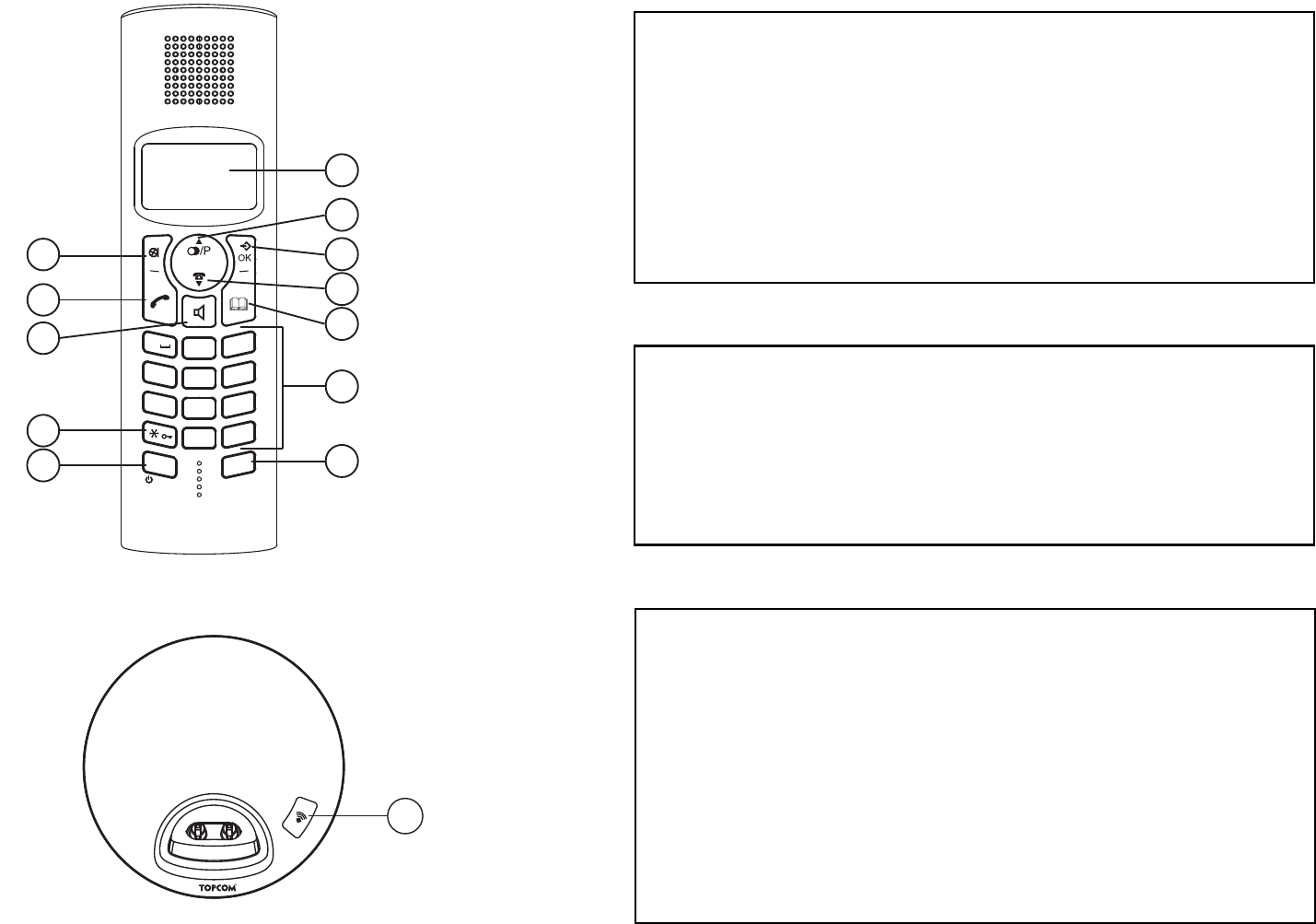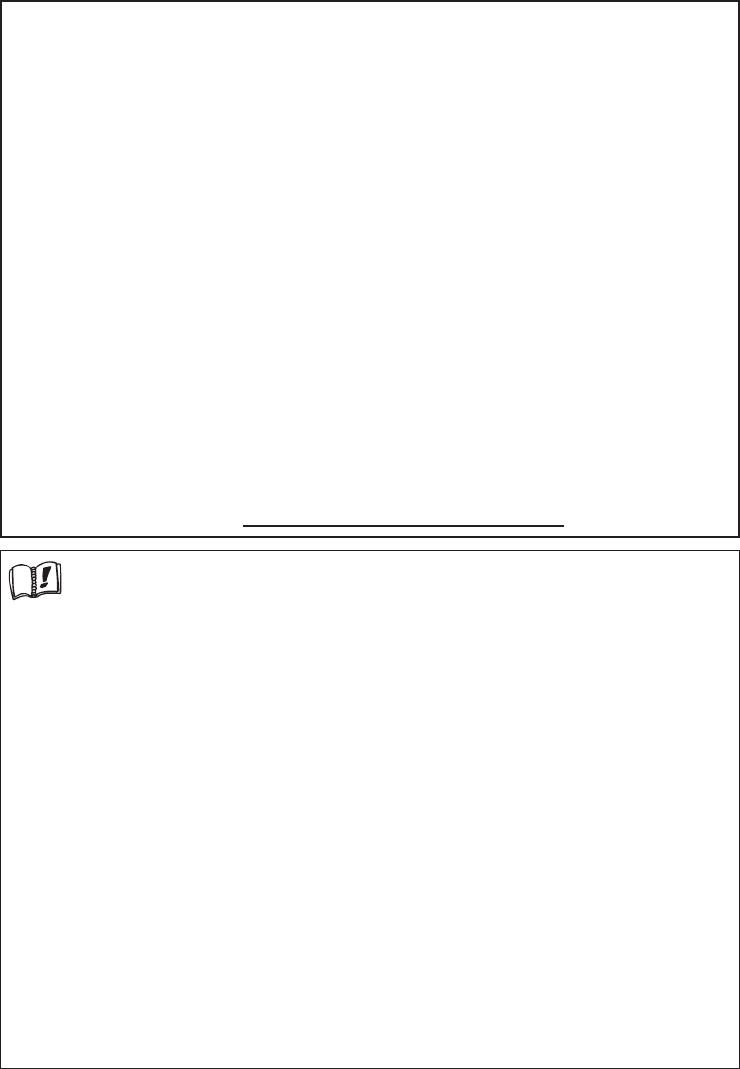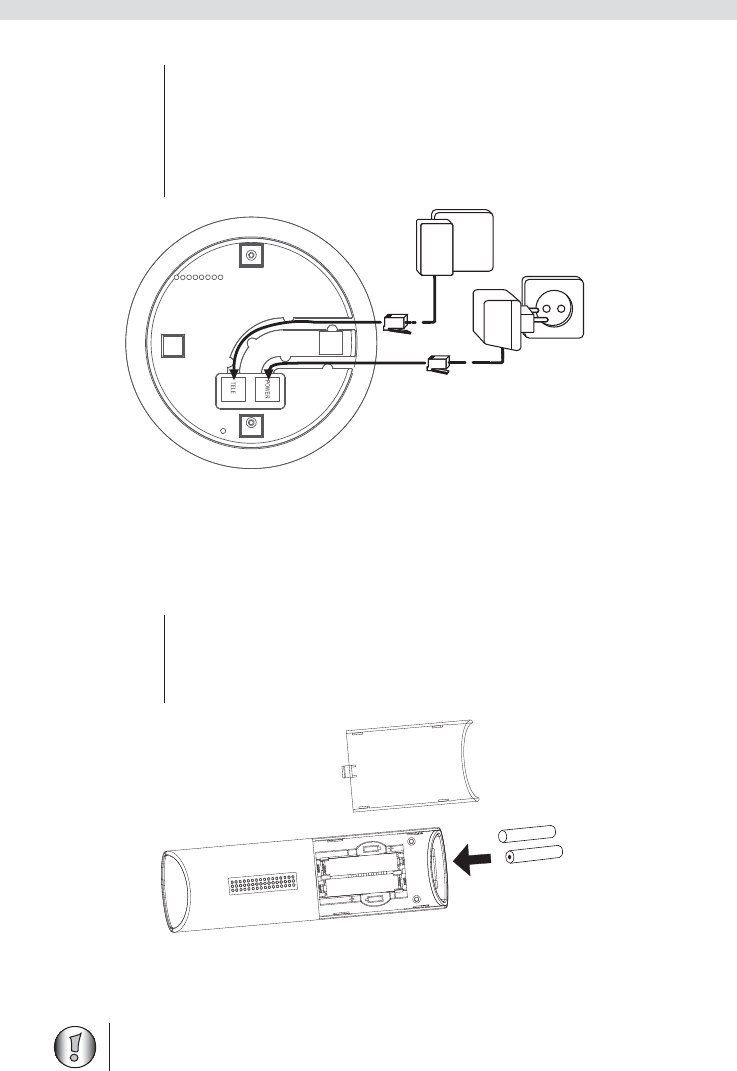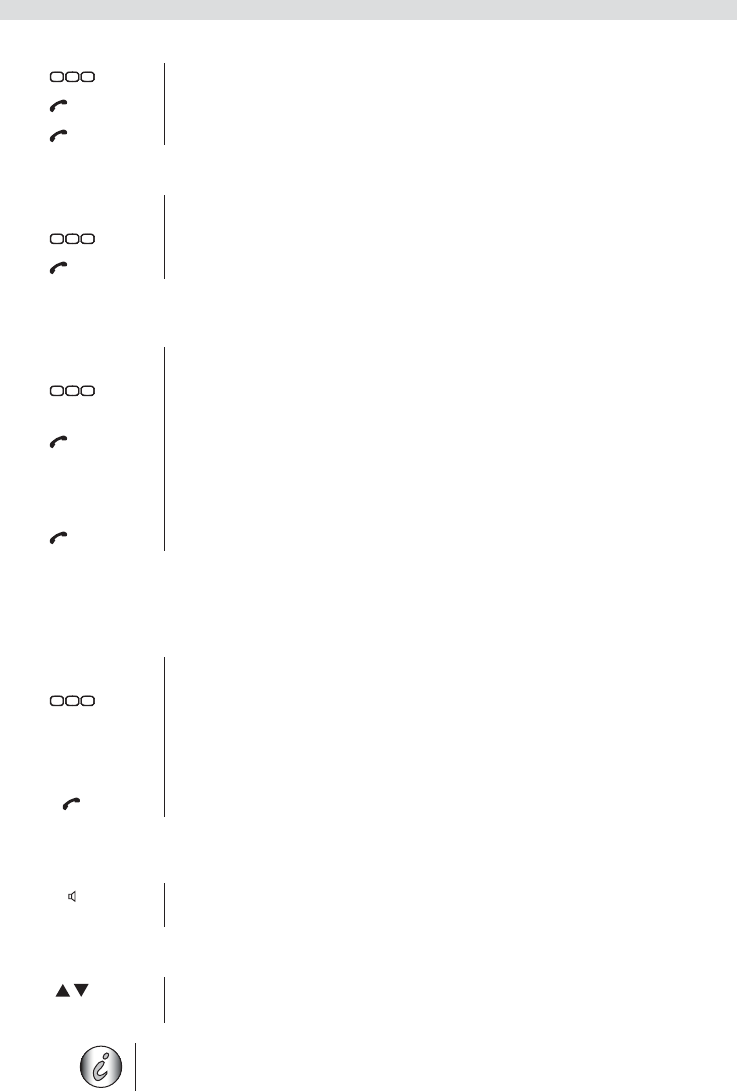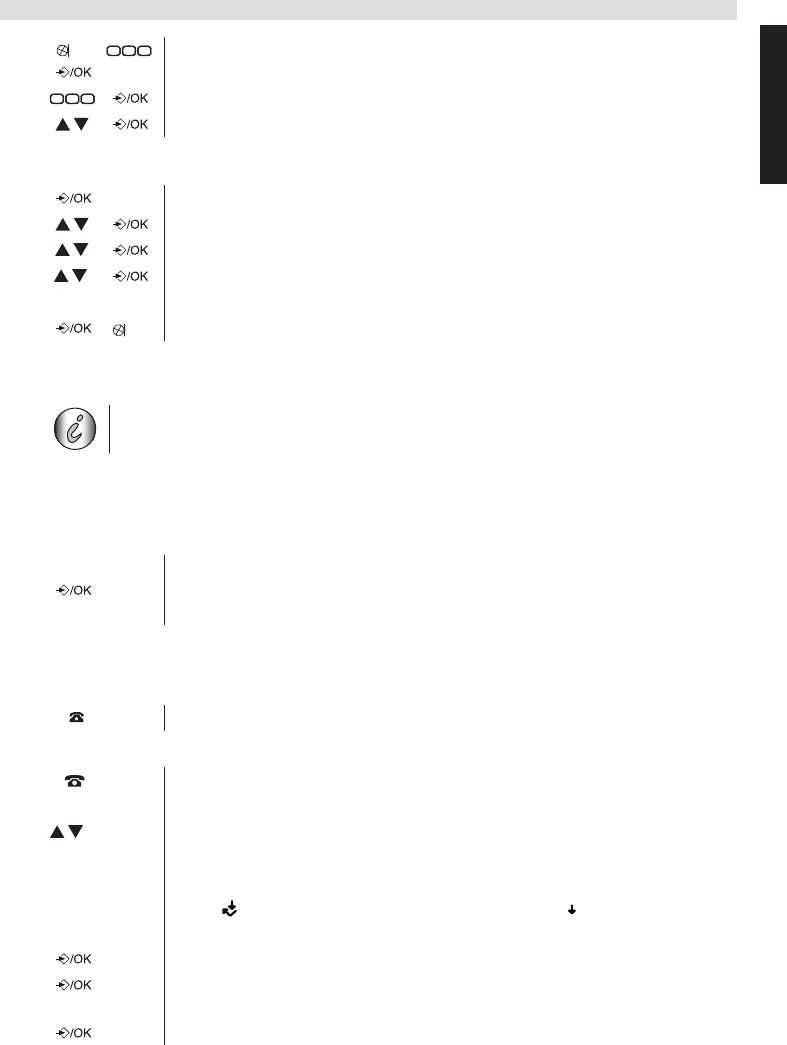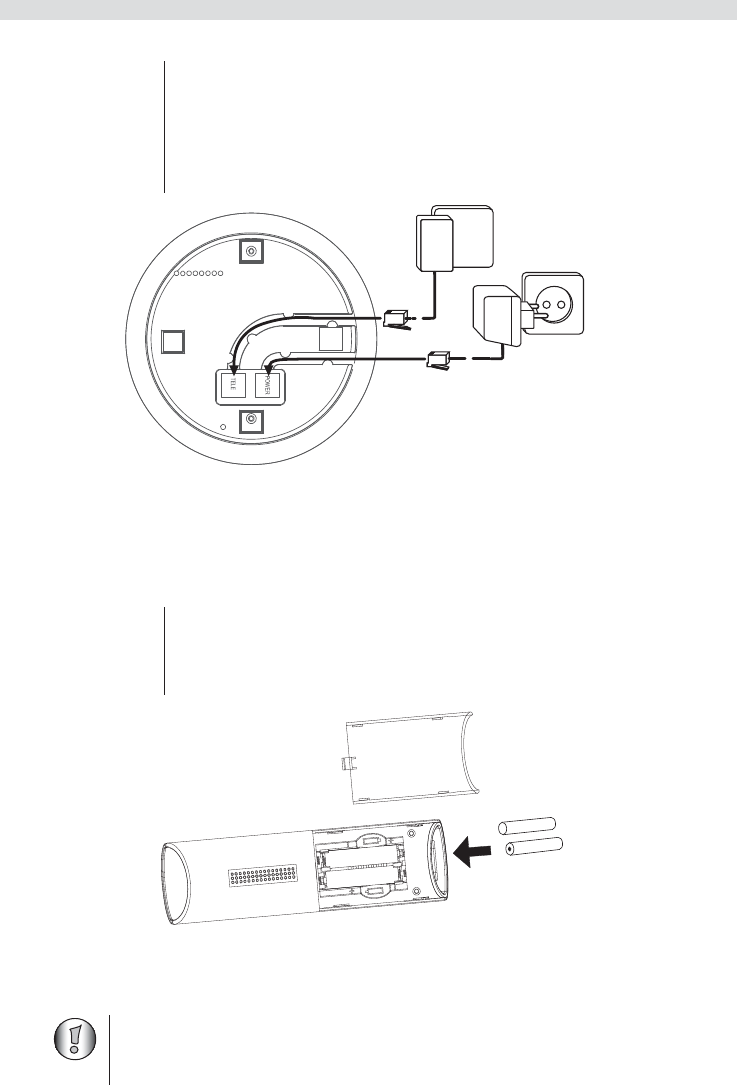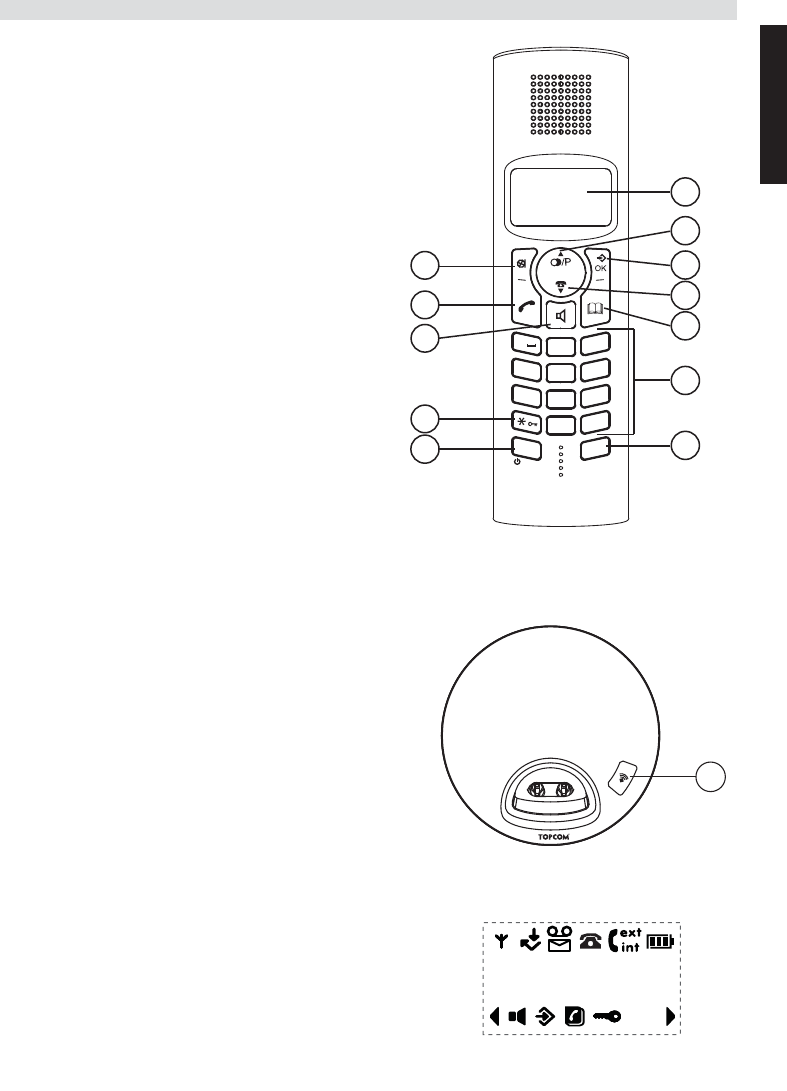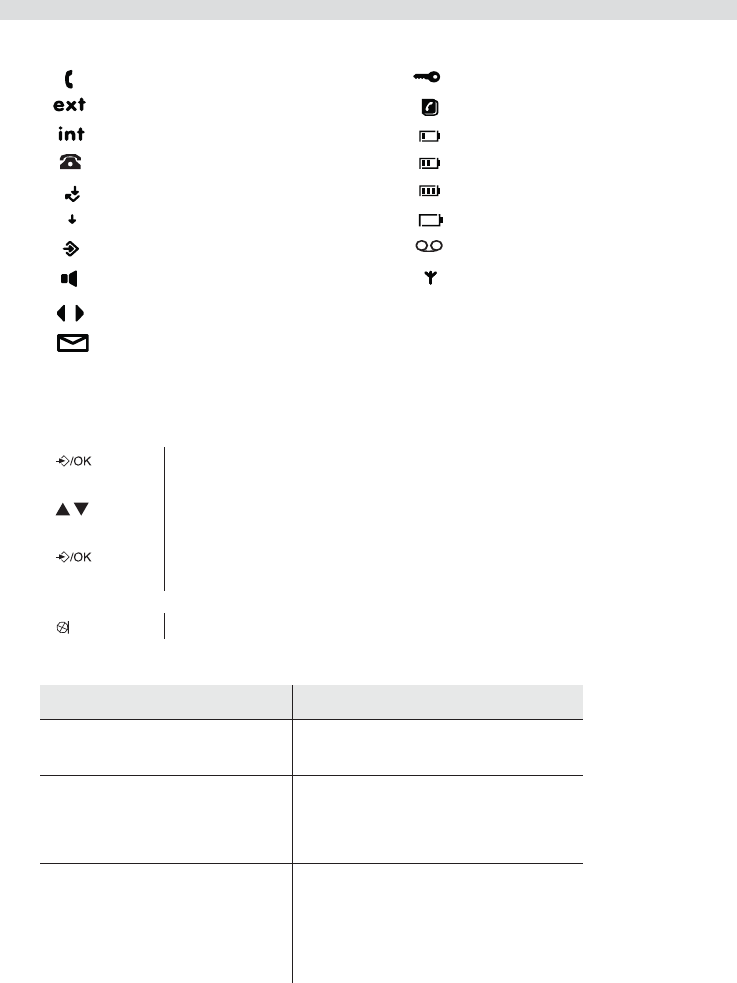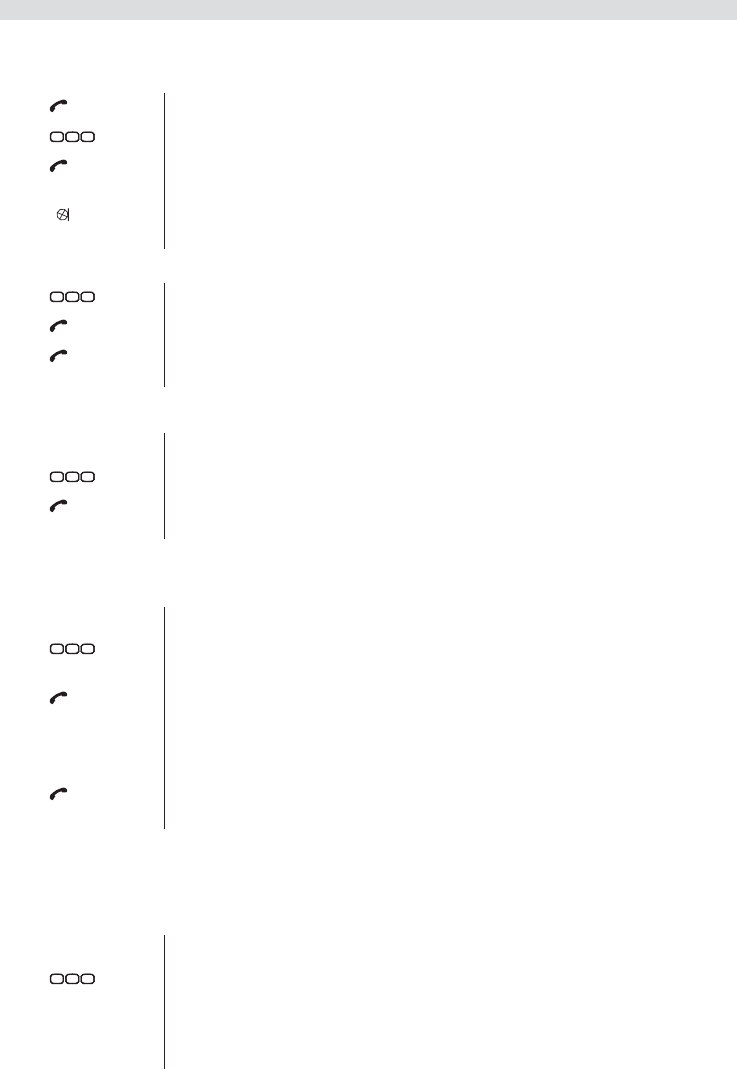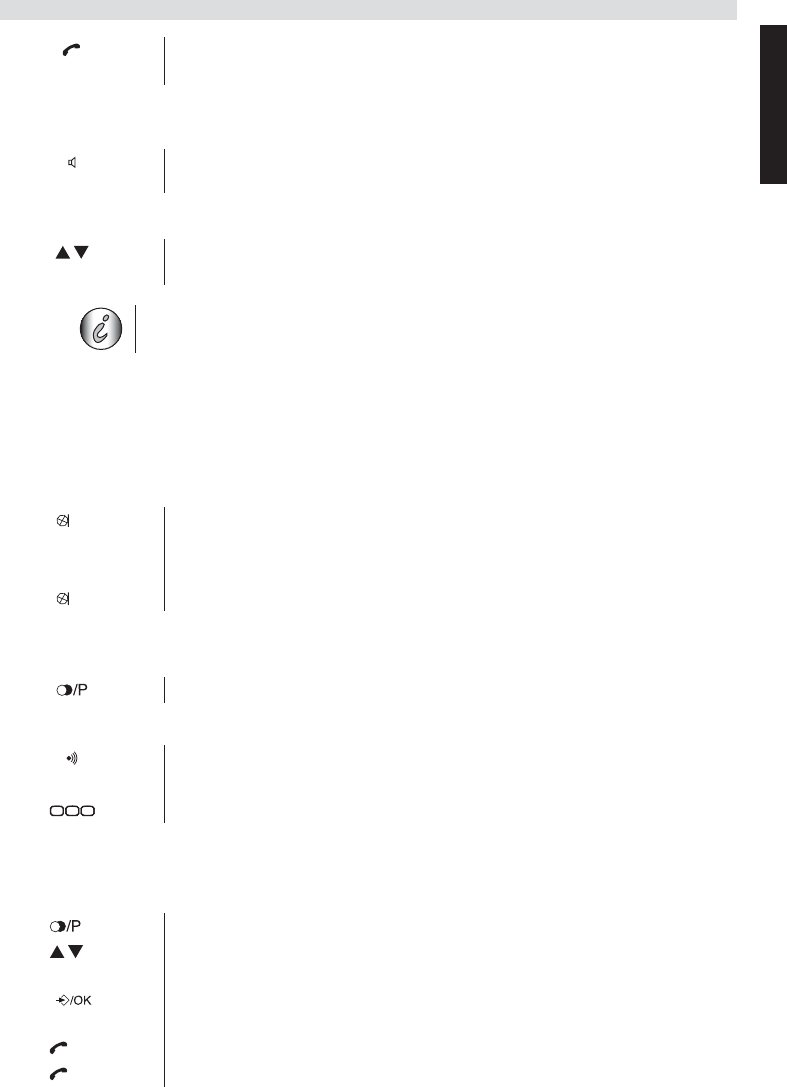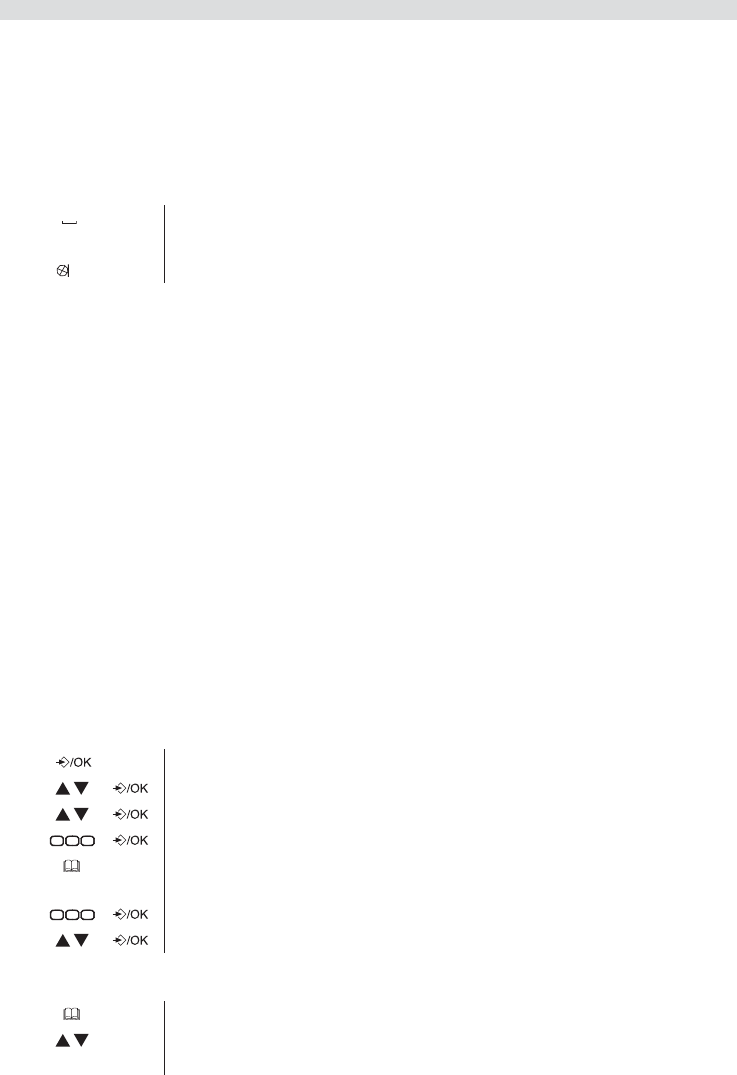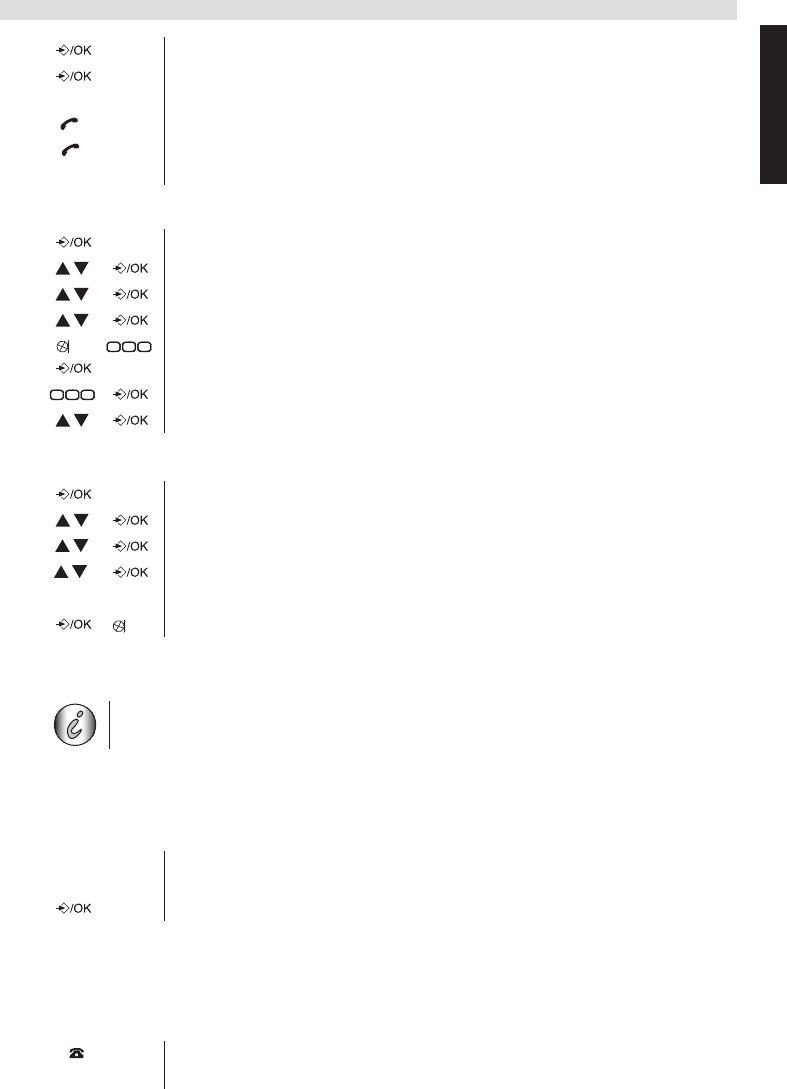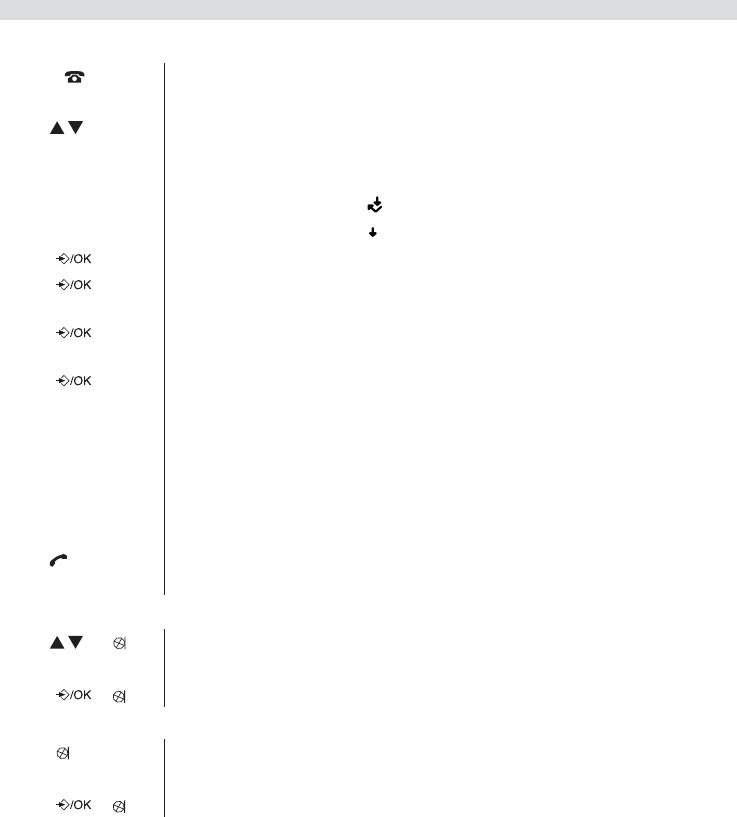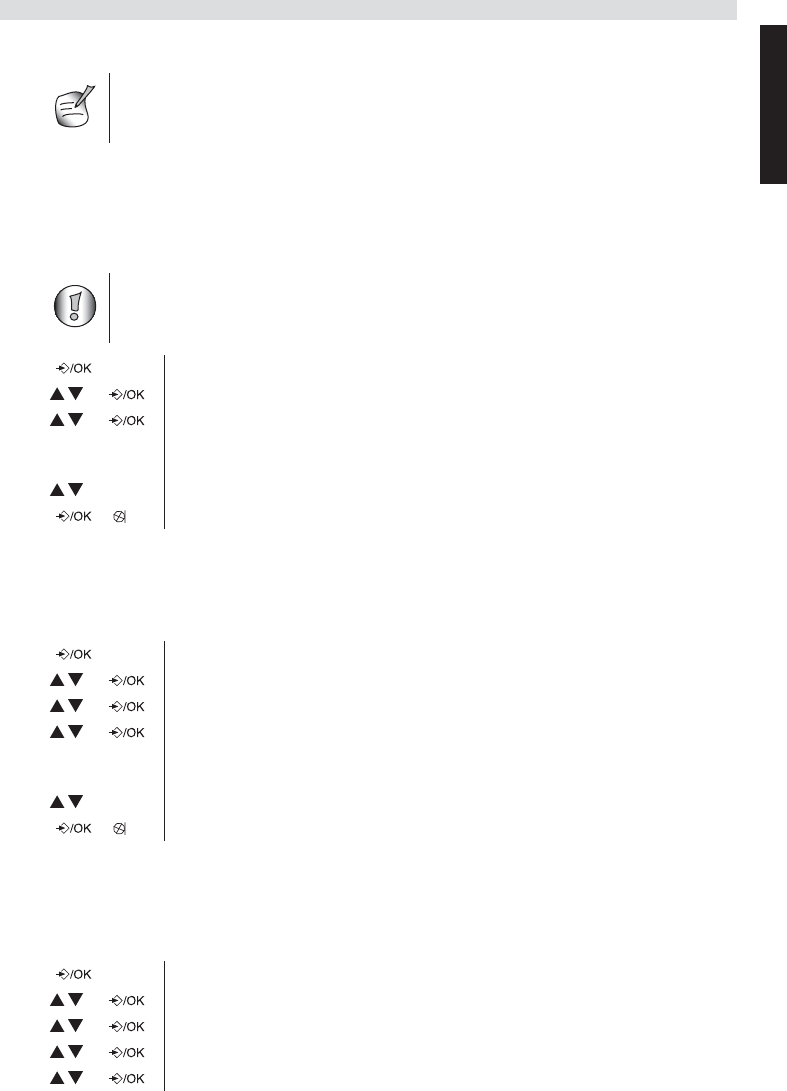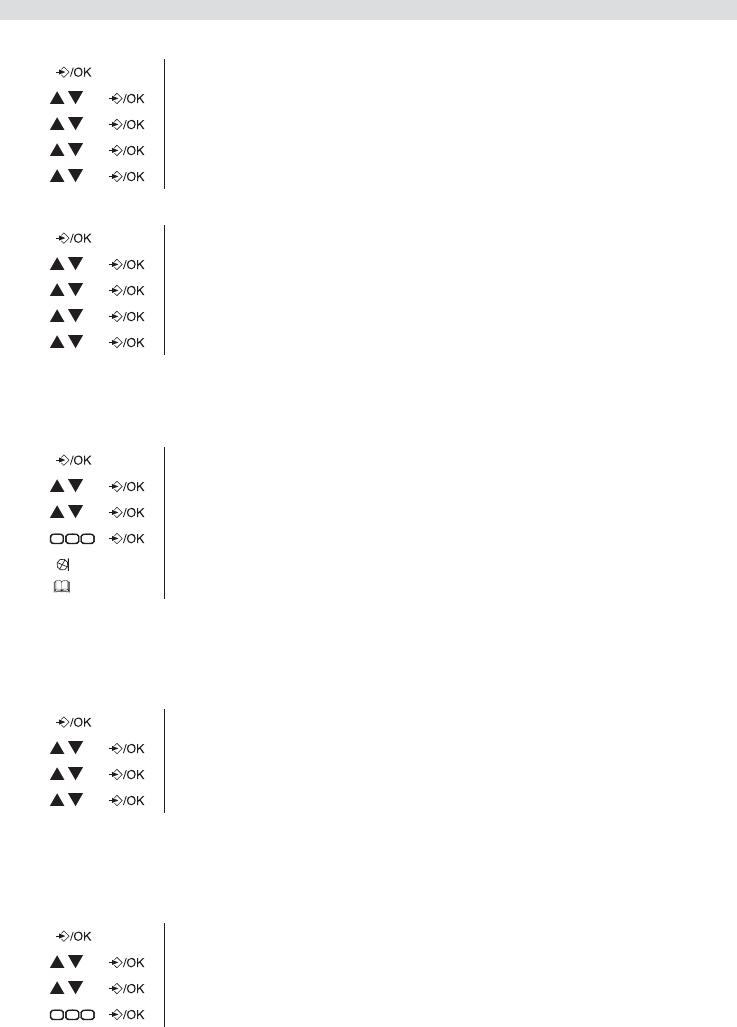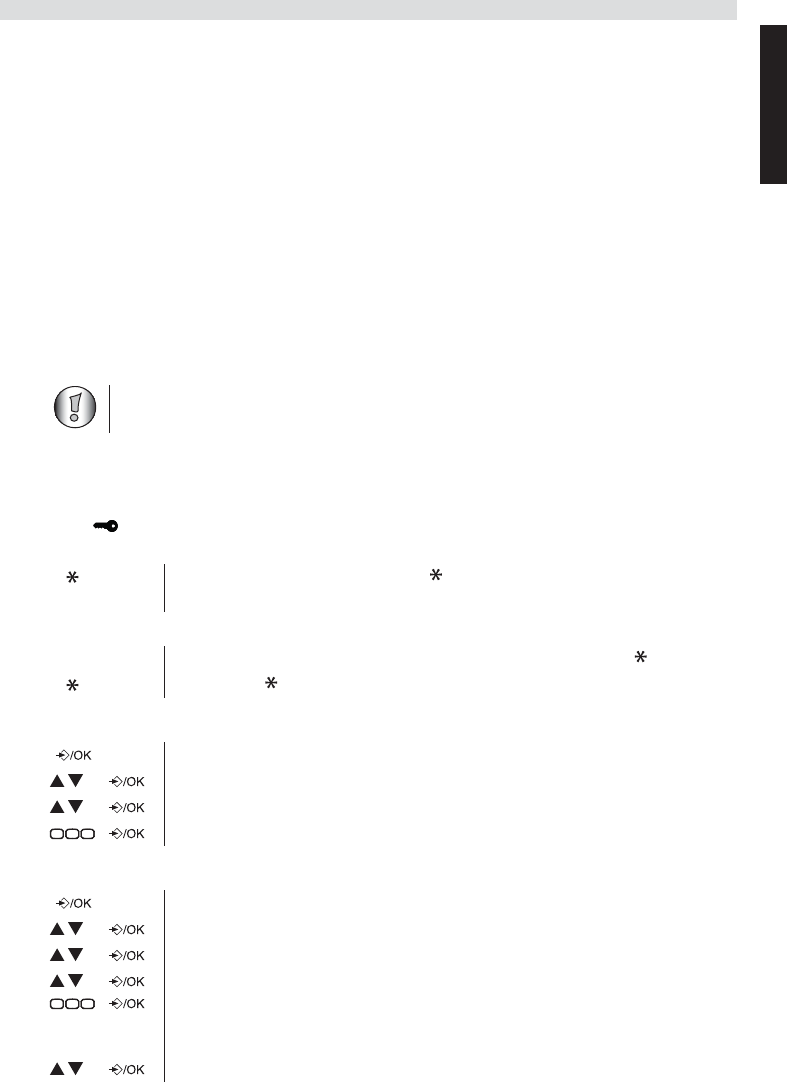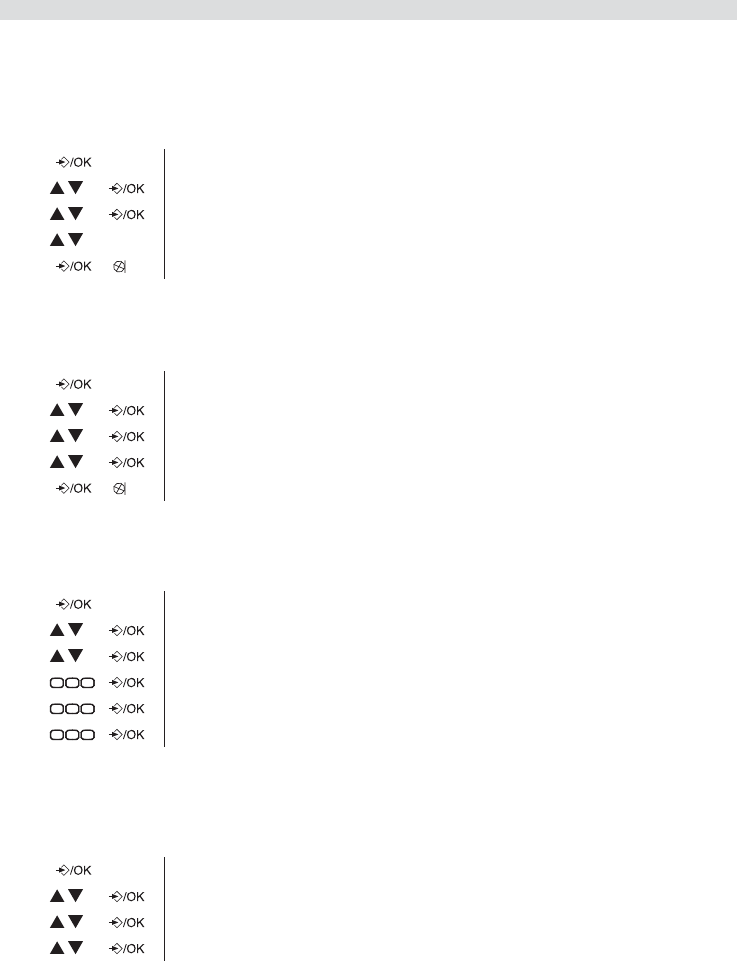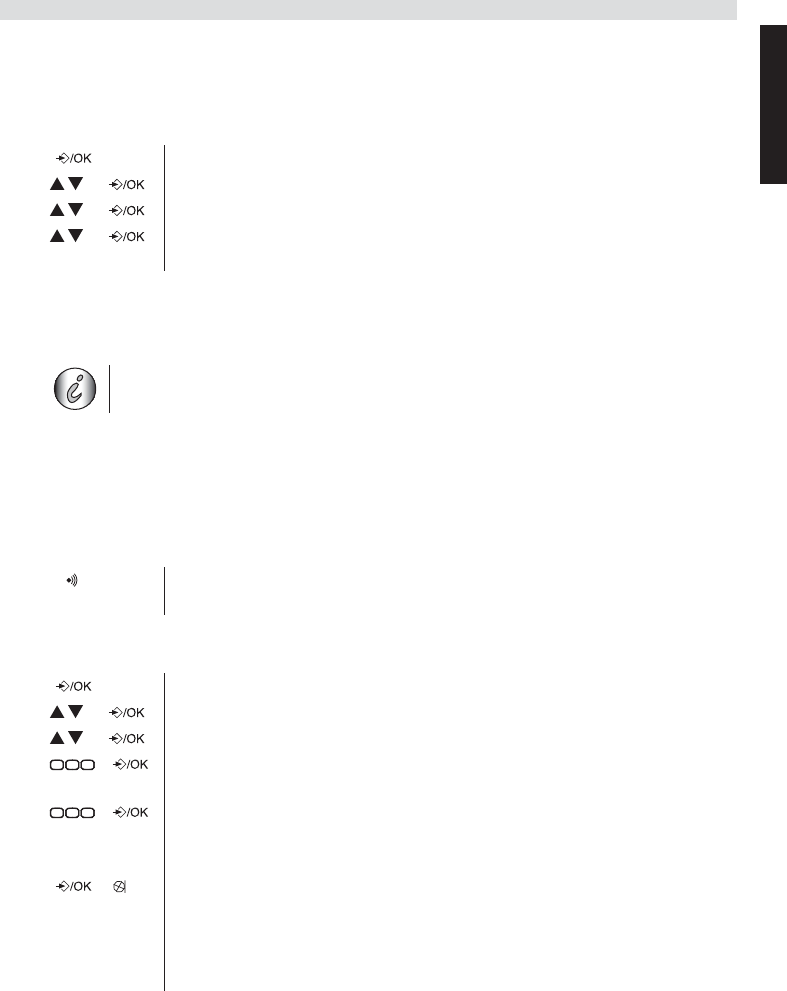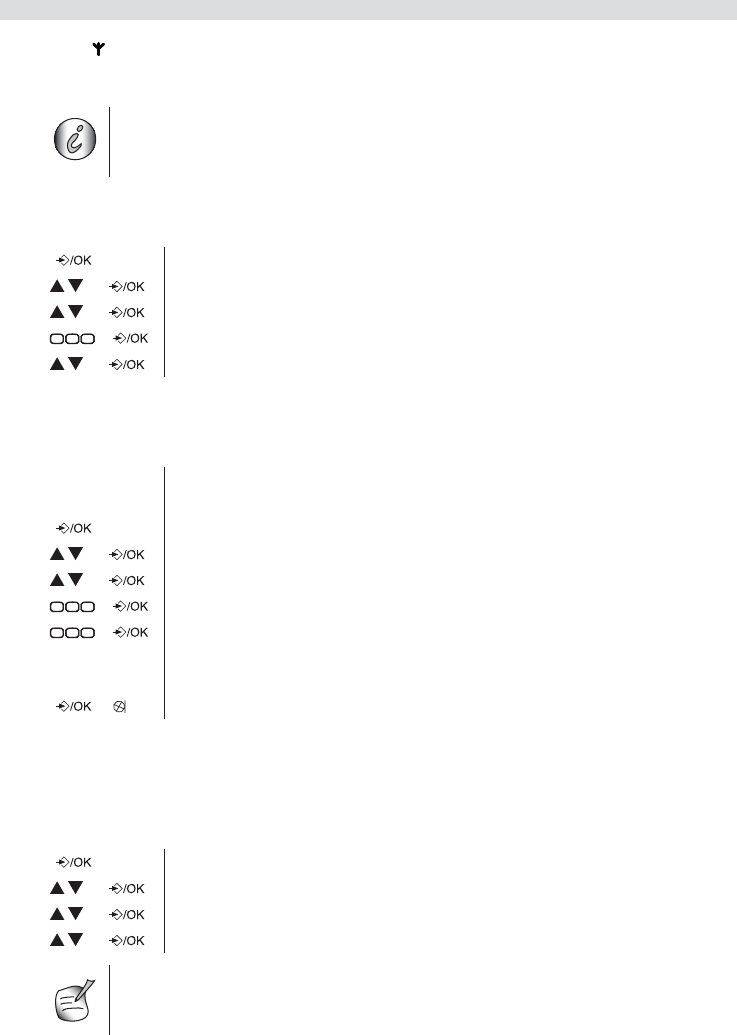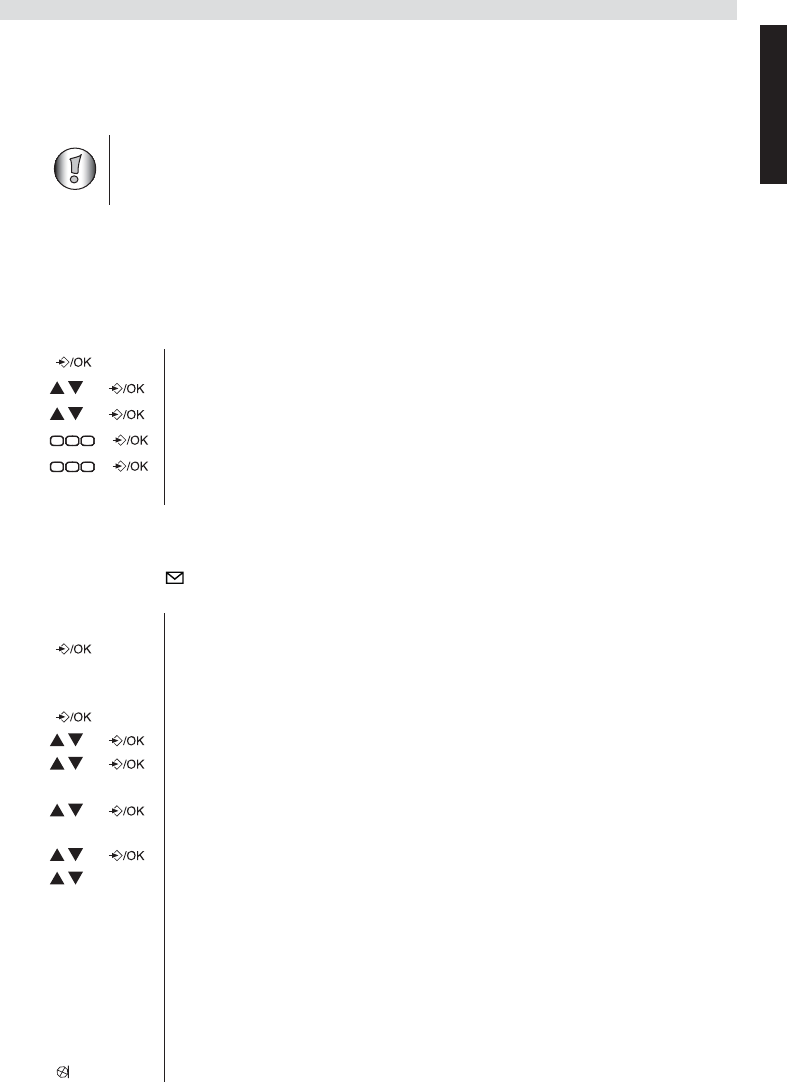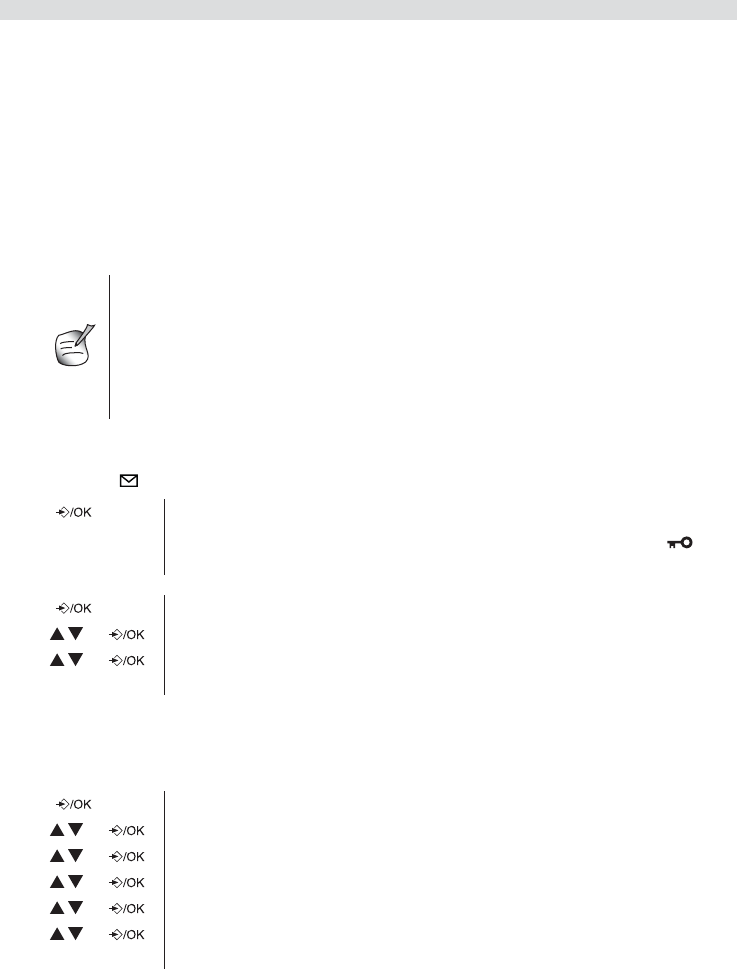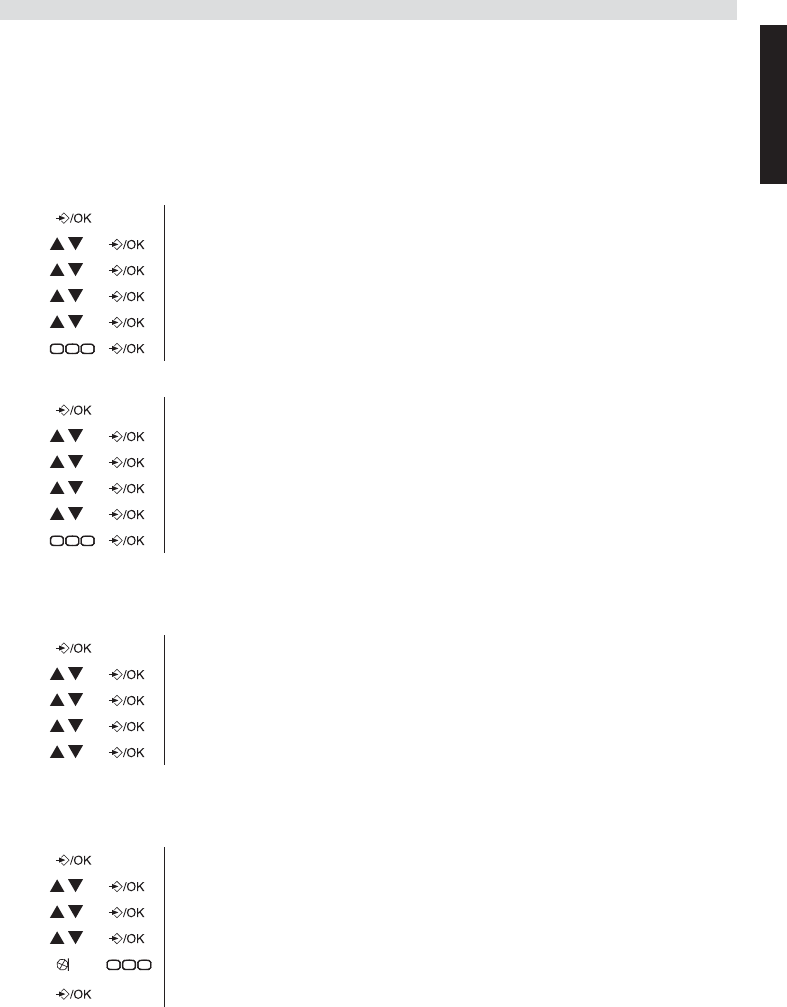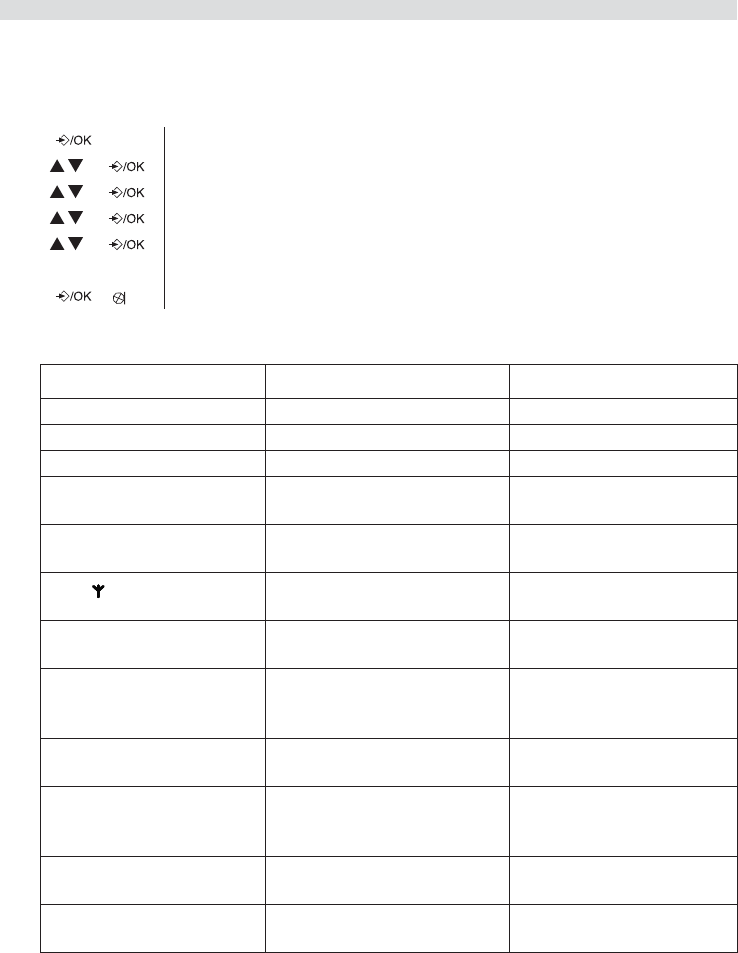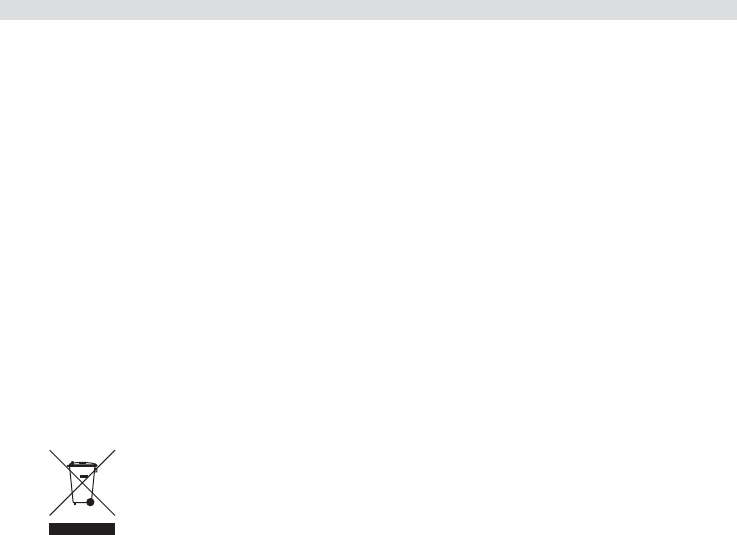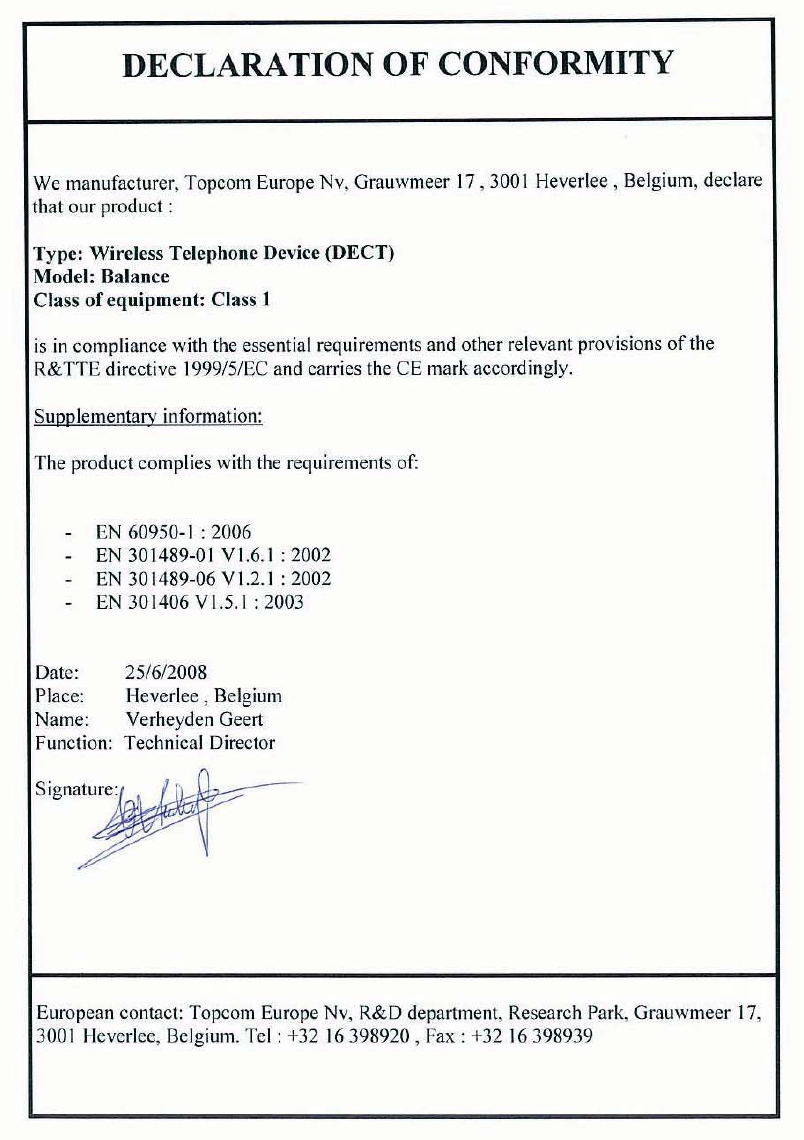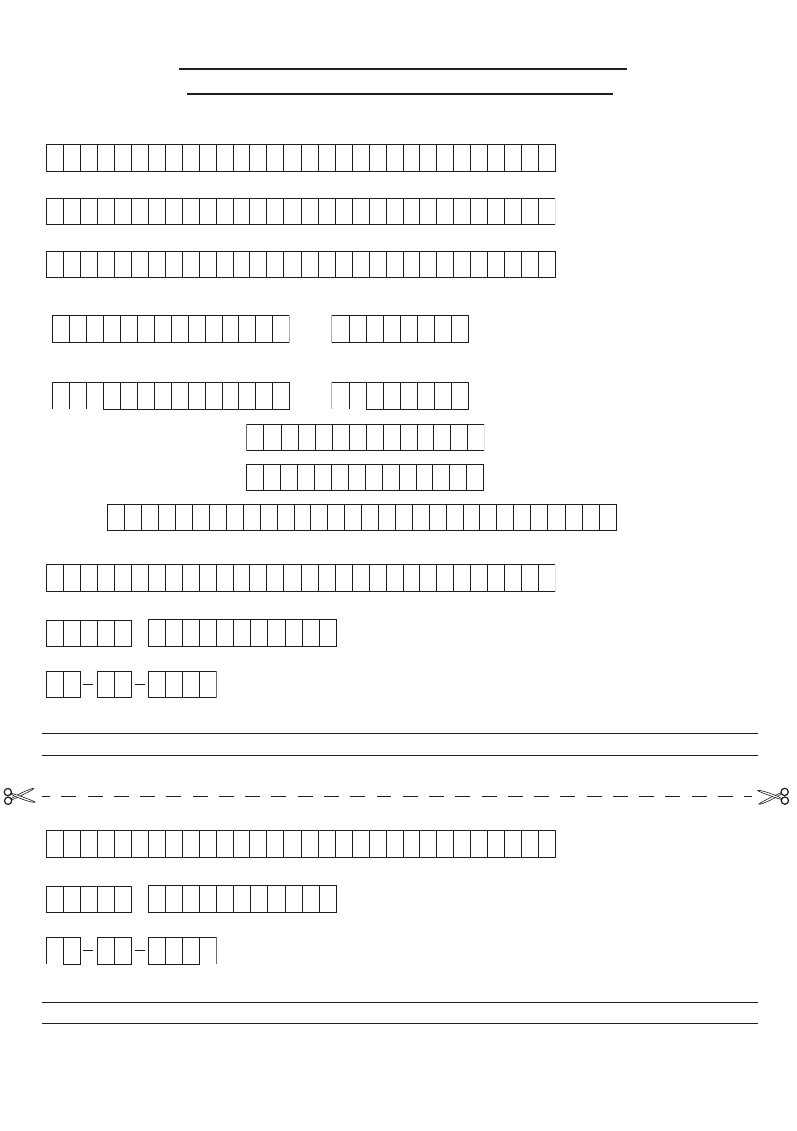2.5 Símbolos ............................................................................................................................ 127
2.6 Navegar no menu ............................................................................................................... 127
2.7 Descrição do menu............................................................................................................. 127
3 Utilizar o telefone...............................................................................................................128
3.1 Ligar e desligar o terminal ................................................................................................. 128
3.2 Alterar o idioma do menu .................................................................................................. 128
3.3 Receber uma chamada telefónica ...................................................................................... 128
3.4 Fazer uma chamada telefónica externa.............................................................................. 128
3.5 Fazer uma chamada telefónica interna............................................................................... 129
3.6 Transferência de chamada interna ..................................................................................... 129
3.7 Chamada em conferência................................................................................................... 129
3.8 Modo Mãos-livres.............................................................................................................. 129
3.9 Volume do altifalante durante a chamada.......................................................................... 130
3.10 Apresentação da duração da chamada ............................................................................... 130
3.11 Microfone em silêncio ....................................................................................................... 130
3.12 Tecla Pausa ........................................................................................................................ 130
3.13 Localizar um terminal (função Paging) ............................................................................. 130
3.14 Memória de remarcação..................................................................................................... 130
3.15 Utilizar o teclado alfanumérico.......................................................................................... 130
4 Agenda ................................................................................................................................131
4.1 Adicionar uma entrada à lista telefónica............................................................................ 131
4.2 Marcar um número a partir da lista telefónica................................................................... 131
4.3 Alterar um nome ou número.............................................................................................. 132
4.4 Apagar um nome da lista telefónica .................................................................................. 132
5 Identificação do autor da chamada..................................................................................132
6 Personalizar o terminal .....................................................................................................133
6.1 Ajustar o volume de toque ................................................................................................. 133
6.2 Definir a melodia do toque ................................................................................................ 134
6.3 Activação/desactivação de tons de aviso........................................................................... 134
6.4 Nome do telefone............................................................................................................... 135
6.5 Resposta automática .......................................................................................................... 135
6.6 Reinicializar o terminal...................................................................................................... 135
6.7 Bloqueio do teclado ........................................................................................................... 136
6.8 Acertar o relógio ................................................................................................................ 136
6.9 Acertar o alarme................................................................................................................. 136
7 Configuração da Base........................................................................................................136
7.1 Ajustar o volume de toque ................................................................................................. 136
7.2 Definir a melodia do toque ................................................................................................ 137
7.3 Alterar o código PIN.......................................................................................................... 137
7.4 Definir o modo de marcação.............................................................................................. 137
7.5 Duração do tempo Flash .................................................................................................... 137
8 Gerir vários telefones ........................................................................................................138
8.1 Adicionar um telefone novo .............................................................................................. 138
8.2 Remover um telefone......................................................................................................... 138
8.3 Configurar um telefone noutra base................................................................................... 139
8.4 Seleccionar uma base......................................................................................................... 139
9 SMS .....................................................................................................................................139
9.1 Como escrever uma mensagem SMS ................................................................................ 139
9.2 Enviar uma mensagem SMS.............................................................................................. 140
9.3 Leia e visualizar a lista de mensagens recebidas (Caixa de entrada)................................ 140
9.4 Utilizadores múltiplos........................................................................................................ 140
9.5 Configuração dos SMS ...................................................................................................... 141
HL_Balance D182.book Page 11 Friday, March 26, 2010 2:11 PM