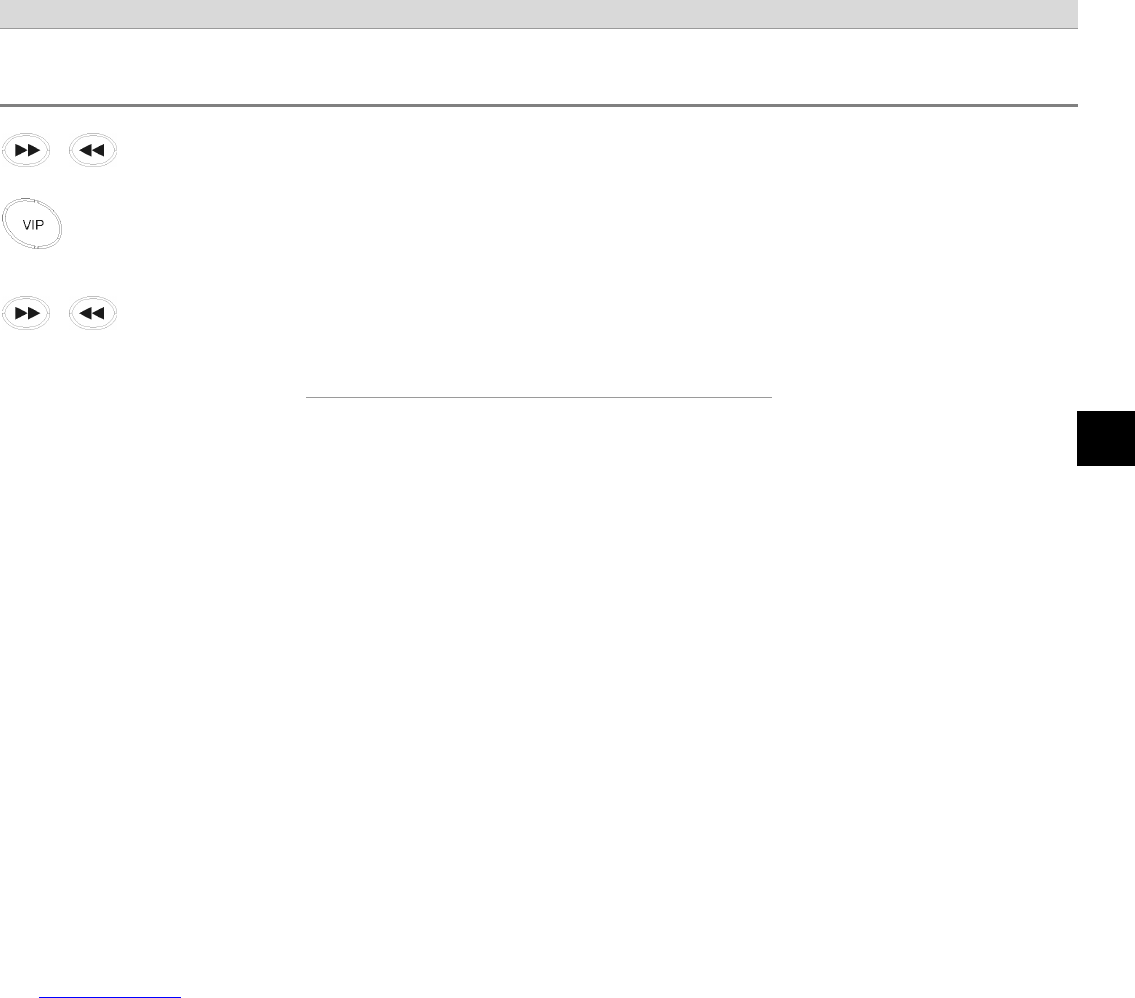VIP function
39
en
Marking transmitted call numbers as VIPs and RESTRICTION
or
Search for the desired call number in the call list
using the left or right control buttons.
The call numbers transmitted are displayed. Press one of the control
buttons until the call number that is to be marked is displayed.
approx. 3
sec.
When the call number that is to be marked is dis-
played press the VIP button for approx. 3 sec-
onds.
When the VIP-button has been pressed for approx. 3 seconds, the
menu for VIP or RESTRICTION function is displayed.
or
Select the requested setting option (VIP or RE-
STRICION) by means of the control buttons left
and right.
A short signal tone confirms that the setting has been saved.