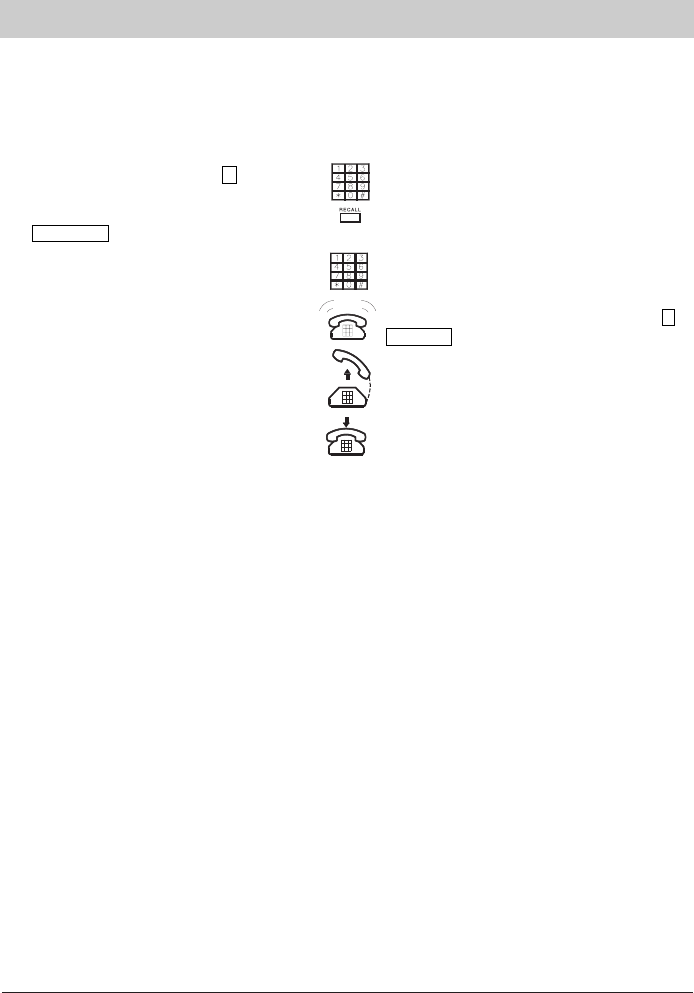20
Transferring calls
External calls can be transferred to another extension.
Note: The call transfer process is dependent on the dialling mode.
Further possibilities:
You do not need to wait until the selected extension is picked up. After dialling the extension
number replace the handset. The extension will ring and when the selected extension is picked
up they will be directly connected with the external call. Should the extension be busy or not be
picked up after 45 seconds, then your extension will ring again, so that you know that the
connection was not made.
1. With pulse dialling, dial 1 .
with tone dialling, press the
RECALL button.
2. Dial the desired extension number
to which the call should be trans-
ferred.
3. The selected extension phone is
picked up.
4. Replace the handset.
5. The extension is connected with
the external caller.
The CO line is placed on hold.
You hear the telephone system’s dial tone.
The selected extension rings.
You hear a ringing tone.
If the selected extension is busy, you will
hear a busy tone. In this case, dial 1 or
RECALL to retrieve the call and inform the
caller that a call transfer is not possible at
that moment.
Inform the selected person that you would
like to transfer an external call.