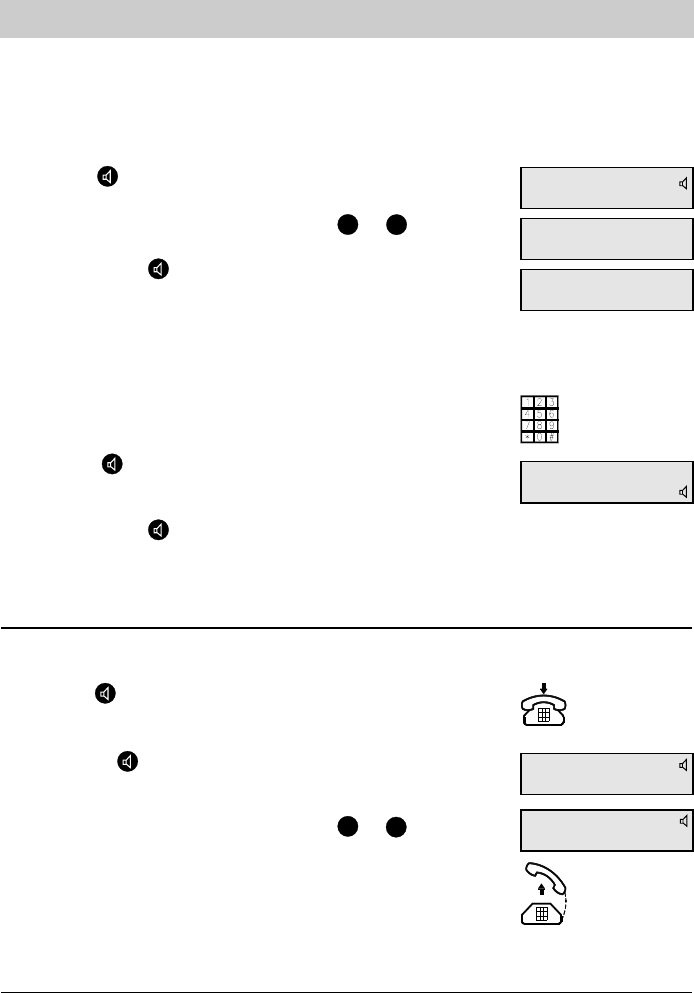15
Telephone calls
b) You make an outgoing call
1. Dial the desired telephone number, press a speed dialling station
or start the dialling procedure via a telephone directory entry.
2. Press the button. The hands-free mode is activated and the
telephone number is dialled.
3. If you press the button again, the hands-free mode is deac-
tivated and the line is disconnected.
Switching between handset and loudspeaker
You are holding a telephone conversation and want to switch from the handset to the hands-free
mode.
1. Press the button and keep it pressed while replacing the hand-
set.
2. Release the button. The hands-free symbol is displayed and
the hands-free mode is activated.
3. You can adjust the volume by pressing the or button.
4. When you want to resume the handset operation, just pick-up the
handset to deactivate the hands-free mode.
a) You receive an incoming call
1. Press the button to activate the hands-fee mode.
2. You can adjust the volume by pressing the or button.
3. If you press the button again, the hands-free mode is deac-
tivated and the line is disconnected.
In addition to the loudspeaker, the hands-free mode allows you to hold a telephone conversati-
on while the handset is on-hook.
13-10-98 11:36
13-10-98 11:36
Inc. call
13-10-98 11:37
loudspeaker volume 4
13-10-98 11:39
0987654
14-10-98 10:18
098612345
14-10-98 10:18
loudspeaker volume 5