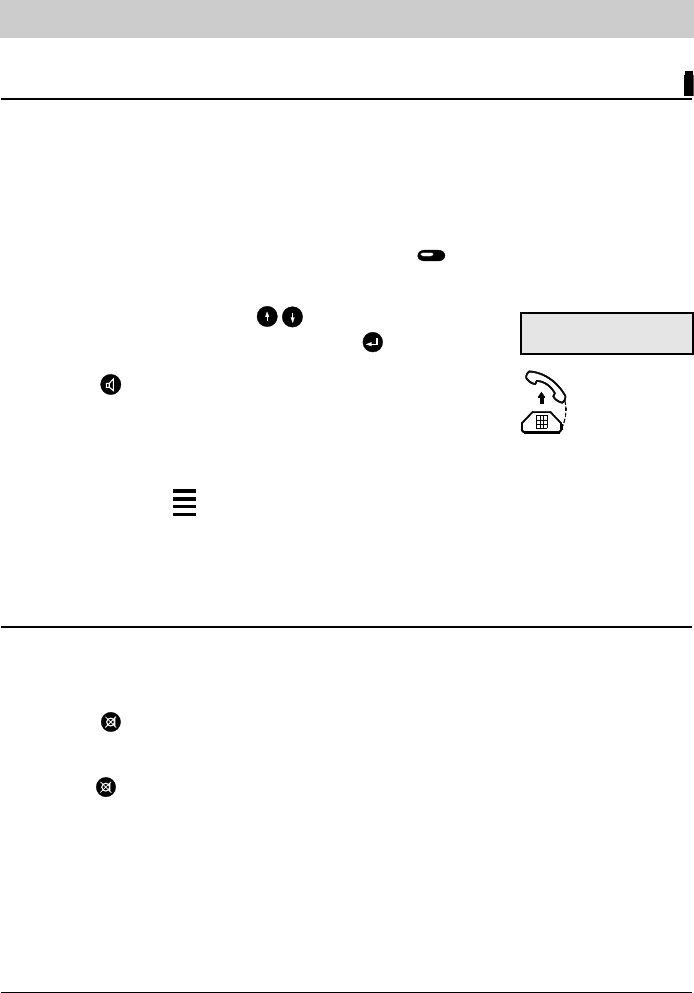Remark:
The display shows the symbol every time when a new entry was registered in the call list.
After accessing the call list, this symbol is no longer displayed.
1. Access the call list by pressing the button "Call list" (= last
speed dialling station).
2. You can scroll the entries by the buttons and select the cor-
responding telephone number by pressing the button.
3. Press the button or pick-up the handset. The telephone num-
ber is dialled.
13
1. Press the button. The LED is lit and the handset microphone
is switched off. You can make your enquiry in the room.
2. Press the button again. The LED is no longer lit and the micro-
phone is switched on again. You can resume the telephone con-
versation.
Telephone calls
18-12-98 13:20
09871234
Dialling from the call list
The 10 last incoming calls and the time of the specific call are stored in the call list on the con-
dition that the calling line was presented.
This is a feature provided by your telecommunications network operator which has to be
applied for and released.
Mute function
When holding a telephone conversation, you can make a confidential enquiry in the room which
cannot be heard by your telephone partner.
!