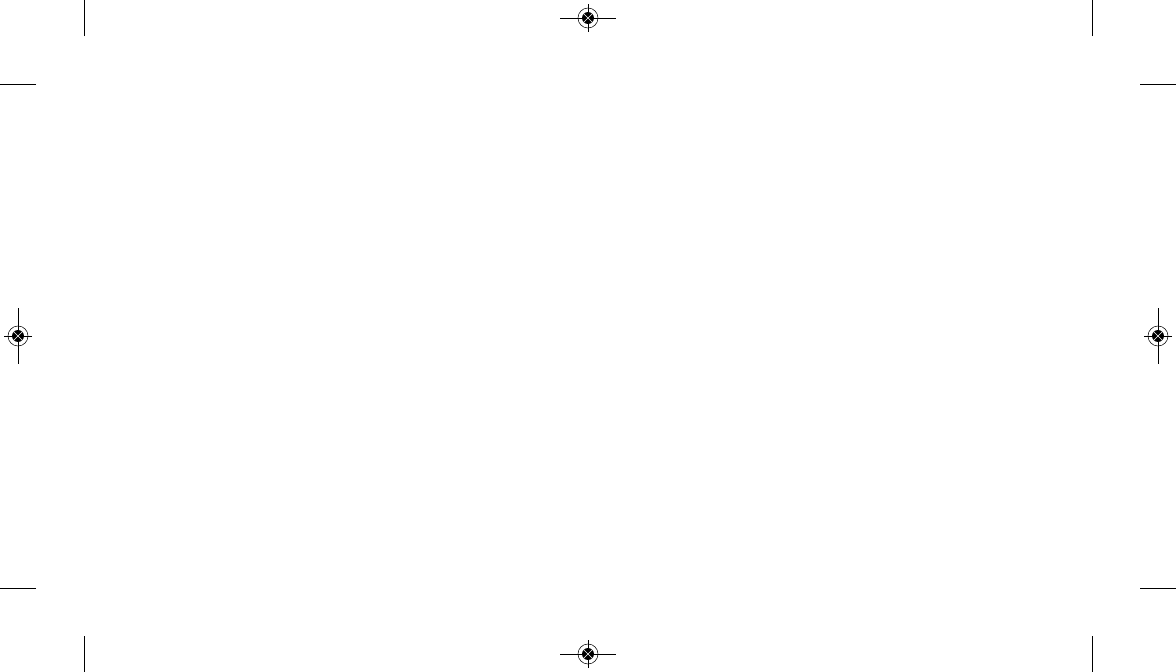❖
タイマーとクロノの同時化:この機能は、タイマーとクロノ
グラフが同時にスタート/ストップするようにセットできるので
タイマーを使用中にクロノグラフデータを記録することが
できます。
タイマーモードのカウントダウン終了時に、タイマーをクロノ
グラフモード、フィニッシュモードまたは垂直モードに切り替え
たい場合、シンクタイマー&クロノ設定をオフにする必要があり
ます。
ウォッチ設定
下記のようなウォッチ設定ができます:
❖
Night Mode® 機能:この機能がオンになっていると、どのボタ
ンを押しても INDIGLO® ナイトライトが点灯します。この機
能は 8 時間後に自動的に解除されます。
❖
毎正時チャイム:オンにすると、毎正時にチャイムが鳴ります。
❖
ボタンビープ:オンにすると、どのボタンを押してもビープ音
が鳴ります。
❖
モード非表示:垂直、フィニッシュ、ラップデータ、サマリー、
タイマー、ナビゲート、ウェイポイント、アラームの各モードを
表示、非表示、無効にする選択ができます。例えば、ナビゲート
モードを非表示にすると、GPS-3D センサーを併用しない限り
このモードのデータは表示されません。ナビゲートモードを
無効にすると、環境設定モードから再び有効にしない限り全く
表示されません。
ハンズフリー設定
ハンズフリー機能は GPS-3D センサーと連動して働きます。クロ
ノグラフ機能を自動化し、ウォッチ操作を不要にしてあなたが運動
に集中できるようにします。
下記のハンズフリー設定ができます:
❖
オートスプリット:この機能は、クロノグラフがインターバル (
タイマーモードでインターバルを設定した場合)、距離、高度、
または決めた時間に基づいて自動的にスプリットをとれるように
します。例えば、1 マイルごとにスプリットをとるようにウォッチ
を設定することができ、それから運動後にラップデータでそれぞ
れのマイルのデータを比較するといったことが可能です。
❖
オートスタート:この機能を使うと、クロノグラフがあなたが
動き始めたときにスタートするようにできます。GPS-3D セン
サーが動きを感知するまでに数秒かかるため、スタートタイム
にわずかな遅れが生じることがあります。
❖
オートストップ:この機能は、クロノグラフがあなたが動きを
止めたときにストップできるようにします。 GPS-3D センサー
があなたが動きを止めたことを感知するまでに数秒かかるため
ストップタイムにわずかな遅れが生じることがあります。
注意: ハンズフリー機能がオンになっていても、その操作に
影響せずにクロノグラフを手動でスタート/ストップ
したり、手動でスプリットをとることができます。