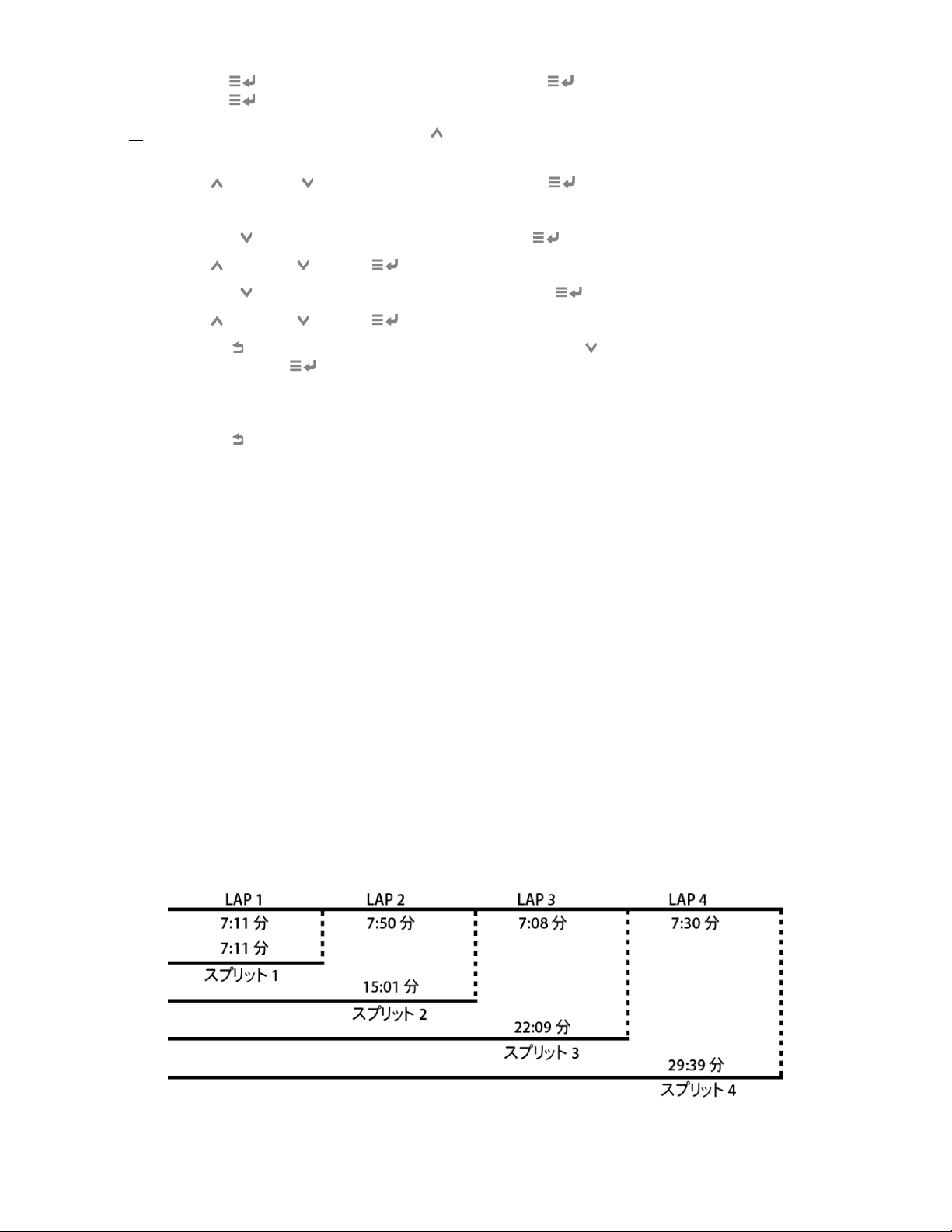66
3. MAIN を押して TIMEを選択して、もう一度MAIN を押してTIME 1を選択し、次に
MAIN をもう一度押してTIMEを選択します。
注:TIME 2を別の時刻ゾーンに設定し、UP を押したままでいると、時刻ゾーンを切り替えることがで
きます。
4. UP とDOWN を押して時刻を選択してからMAIN を押して分をハイライトさせます。
5. 同様にして分、秒、AM/PMを設定します。
6. DOWN を押してDATEをハイライトさせ、MAIN を押して選択します。
7. UP 、DOWN 、MAIN を押して、月、日、年を設定します。
8. DOWN を押してFORMATをハイライトさせ、MAIN を押して選択します。
9. UP 、DOWN 、MAIN を押して、時刻と日付のフォーマットを選択します。
10. BACK を繰り返し押してSETUPメニューに戻り、DOWN を使いSYSTEMをハイライトさ
せてからMAIN を押して選択します。
11. 画面表示を指でたたく力、食事タイマー、ドリンクタイマー、時刻チャイム、表示コントラストを
SYSTEMメニューから設定することができます。
12. BACK を押して、(操作に応じて)メニューから出る、終了する、または前のメニューに戻る、また
は繰り返し押して、時刻表示に戻ります。
クロノグラフを使いながらのランニング
この時計のクロノグラフ機能は、99 通りのラップタイム、50通りのスプリットタイムで合計時間ほぼ 100
時間までを記録することができます。
ラップタイムとスプリットタイムとは?
ランニングやウォーキングなどのエクササイズでユーザ自身のペースを維持することは非常に重要です。
ラップ
や
スプリット
といった短時間でエクササイズを分けると、目標時間全体が容易に達成できるよう
になります。
ラップタイム
は、エクササイズの個々のセグメントの時間長です(通常はトラック一周のラップタイムといっ
た反復セグメントです)。
スプリットタイム
とは、現在実行中のエクササイズの開始から経過した時間の記録
です。
「スプリットタイム」を取ると、エクササイズに 1セグメント(1ラップなど)のタイミングを完了すると、
次の
セグメントのタイミングに移ります。
この図は、典型的なエクササイズで 4コマのラップ/スプリットを取っている場合のラップタイムとスプリット
タイムを示します。