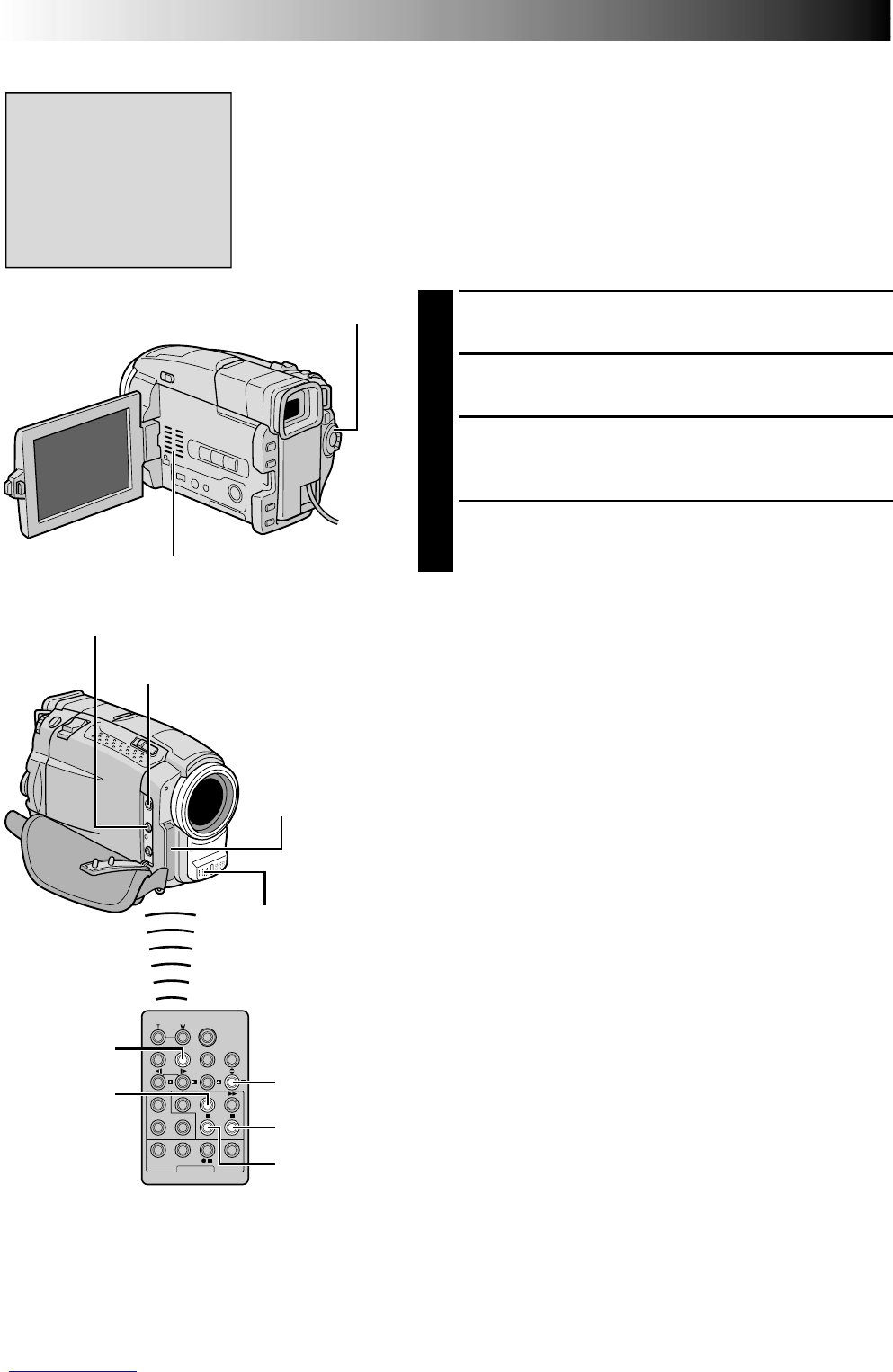78 EN
6e
STOP
PAUSE
A.DUB
DISPLAY
PLAY
USING THE REMOTE CONTROL UNIT
(cont.)
Audio Dubbing
The audio track can be customized only when recorded in
the 12-bit mode (੬ pg. 31).
NOTES:
●
Audio Dubbing is not possible on a tape recorded in 16-
bit audio, on a tape recorded in the LP mode or on a
blank portion of a tape.
●
To perform Audio Dubbing while watching on the
television, make connections (
੬
pg. 58, 59).
1
Play back the tape to locate the point where editing
will start, then press PAUSE (6).
2
While holding A.DUB (e) on the remote control,
press PAUSE (6). “6e” appears.
3
Press PLAY (
4
) , then begin “narrating”.
Speak into the microphone.
•To pause dubbing, press PAUSE (6).
4
To end Audio Dubbing, press PAUSE (6), then STOP
(5).
To hear the dubbed sound during playback . . .
.... set “12BIT MODE” to “SOUND 2” or “MIX” in the
Menu Screen (੬ pg. 46, 47).
NOTES:
●
Audio dubbing is also possible using an optional
microphone connected to the MIC connector.
●
Sound is not heard from the speaker during Audio
Dubbing. To hear sound, connect optional headphones
to the PHONE connector.
●
When using an optional microphone or headphones, be
sure to attach the core filter to reduce interference
(
੬
pg. 5).
●
While an optional microphone is connected, the built-in
microphone is disabled.
●
When editing onto a tape that was recorded at 12-bit,
the old and new soundtracks are recorded separately.
●
If you dub onto a blank space on the tape, the sound
may be disrupted. Make sure you only edit recorded
areas.
●
If feedback or howling occurs during TV playback, move
the camcorder’s microphone away from the TV, or turn
down the TV’s volume.
●
If you change from 12-bit to 16-bit in mid-recording and
then use the tape for Audio Dubbing, it is not effective
from the point where 16-bit recording began.
●
During Audio Dubbing, when the tape moves to scenes
recorded in the LP mode, scenes recorded in 16-bit
audio or a blank portion, Audio Dubbing stops and
“ERROR! REFER MANUAL” appears.
●
For VMD20 owners: To perform Audio Dubbing with a
video unit connected to the camcorder’s AV connector,
first set “AV/S-VIDEO” to “ON” in the Menu Screen (
੬
pg. 46). You can hear sound from the video unit using
optional headphones.
Speaker
Stereo
microphone
TC200M
(provided)
Audio Dub
Standby mode
Power Switch
Remote sensor
Display
PHONE (headphones) connector*
MIC (external microphone input) connector*
* Located beneath the cover.