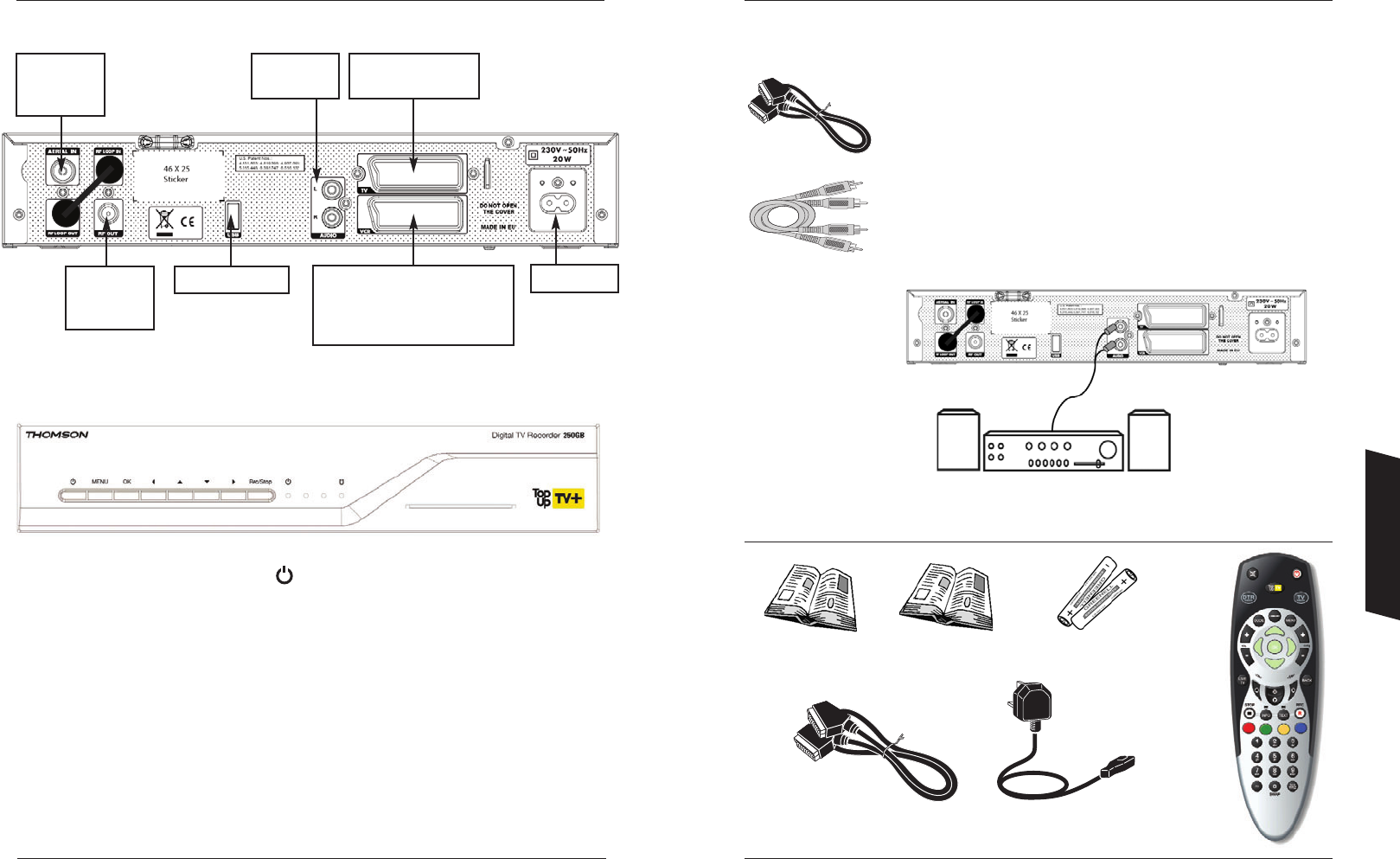35
34
Further Connections
The supplied scart lead allows rapid connection to your TV, in order to get you going as quickly and
easily as possible. If you should wish to adopt the more advanced connections please purchase
additional leads as explained below.
This product incorporates copyright protection technology that is protected by U.S. patents and
other intellectual property rights. Use of this copyright protection technology must be authorised
by Macrovision, and is intended for home and other limited viewing uses only unless otherwise
authorised by Macrovision. Reverse engineering or disassembly is prohibited.
Add a second scart lead to link the VCR SCART socket on your DTR to the
AV1/EXT1/AUX1 socket of your VCR. This connection will allow you to archive
to a permanent media. If your VCR supports auto-start recording, then the DTR
will control the VCR automatically.
Use a pair of stereo coax phono leads to connect the L/R AUDIO OUT socket
on your DTR to the L/R AUDIO IN of your hi-fi or home cinema unit, giving
you higher quality sound when you use your DTR.
NOTE: Audio sockets are generally identified by colour. White for Left and Red for Right.
Product Details
Front Panel indicators (LEDs)
Power Status – GREEN On
Power Status – RED Standby
Remote Control Activity – GREEN
Software Upgrade – GREEN
Recording – RED
Rear panel connections
Front panel indicators and buttons
Front Panel buttons
– On/Standby button
MENU – Displays on screen menus
OK – Chooses highlighted option
Arrow Keys – Moves the highlighter around the screen
REC/STOP – Instant Record/Stop
Main aerial
connection
to tuner 1
Tuner 2
output to
VCR
USB connection
Mains input
TV scart output
RGB or CVBS output
VCR scart output
VCR pin 8 record control
RGB loop through for DVD
players and Digital recorders
Analogue
audio output
Accessories
Scart lead
Remote
Control
User Manual
Quick Guide
Mains Lead
2 x AA
Batteries
Remote control
TV set-up codes
Phono lead not supplied
Information