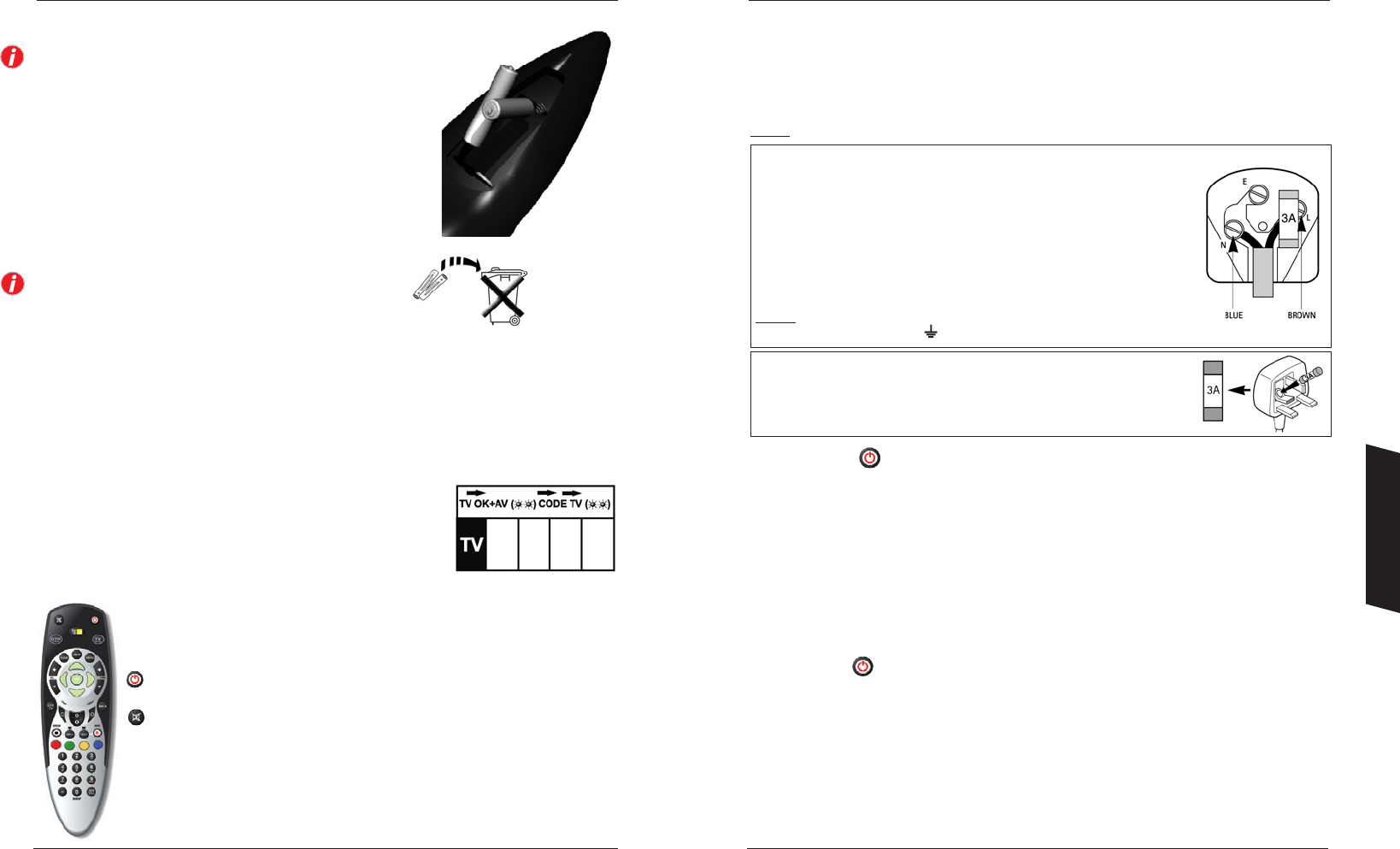37
36
Safety Information
In order that you may enjoy this product for a long time it is important that you observe
the following points when installing and operating your DTR.
Note: In order to disconnect this equipment completely from the mains it is necessary to
withdraw the plug from the wall socket. Please ensure that the plug remains accessible
at all times. As soon as the mains plug is inserted into the wall socket it will become
powered and commence its initialisation sequence. When complete the unit will remain in
its standby mode until activated by use of either the remote control or front panel
standby button .
Using equipment safely
Your DTR has been manufactured to meet European safety standards, but care must be
taken to ensure proper performance.
It is important that you read this booklet completely, especially the following safety
instructions. If you have any doubts about the installation, operation or safety of your
DTR, please contact Customer Service.
The OFF button on the remote control and on the DTR itself, does not completely
disconnect the unit from the mains supply, but switches operating power on and off.
Mains connection
This receiver is suitable for use on AC mains supply, 230V – 50Hz only.
It must not be connected to DC mains.
Note: The mains lead of the receiver is fitted with a moulded plug. If the mains sockets are not compatible or if for
any reason the plug is removed please follow the directions below.
The moulded plug cannot be rewired and if removed must be disposed of safely. Remove the fuse to make it safer.
Do NOT under any circumstances plug the severed plug into any mains socket as this could result in an electric shock.
Important!
If the plug is removed, rewire new plug as follows: The wires in the mains plug
are coloured in accordance with the following code:
BLUE – NEUTRAL
BROWN – LIVE
As the colours of the wires in the mains lead of this apparatus may not correspond
with the coloured markings identifying the terminals in your plug, proceed as follows:
BLUE wire to the terminal coded N (Neutral) or coloured black.
BROWN wire to the terminal coded L (Live) or coloured red.
Do NOT make any connection to the terminal in the plug which is marked by the
letter E or by the safety symbol or coloured green and yellow.
A fused plug must be fitted with a 3A fuse approved by ASTA or BSI to BS 1362
and fuse covers must always be securely replaced.
If the fuse blows, check the mains cable for damage or call a qualified technician.
Do not try to bridge the fuse or increase its rating!
Remote Control
Information
Using your DTR Remote to control your TV
The DTR remote control is capable of controlling the common functions of your TV. Locate the
“Remote control TV set-up codes” sheet from your accessories and find your make of TV on the list.
Note the four digit number(s) applicable to your TV. On the DTR remote Press TV
,
, now press and
hold OK and AV together. The TV button will flash twice. Now enter the 4 digit code relating to your
make of TV. Again the TV button will flash twice. If an invalid code is entered, the TV button will only
flash one long flash.
Make sure that the entered code is the right one for your TV by
pressing the ‘active’ buttons from the list below. If your TV does not
respond, repeat the sequence with the next available code in the table.
Once you are sure that the code is correct you can write it down in
the box to the right and on an identical label on the inside battery
door of your DTR remote control.
Insert the batteries into the handset as shown. Point the remote
control at the DTR and press the DTR button. The DTR button will
flash once to confirm that the remote control is working correctly.
Important information regarding the batteries
Do not mix different types of batteries or new and old batteries.
Do not use re-chargeable batteries. Do not throw batteries into a
fire, do not recharge them. Remove the batteries from the remote
control if you are not going to use it for several weeks. Immediately
remove any leaking batteries. Take care in doing this, as leaking
batteries may cause burns to the skin or other physical injury.
Inserting the batteries
Please respect the environment and prevailing regulations.
Before you dispose of batteries ask your dealer whether they are
subject to special recycling and if they accept them back.
Controlling your TV set
TV Sets the remote control unit in TV mode (by pressing once)
and enables you then to control your TV set.
Switches the TV set on or off.
Vol. +/- TV volume control.
Switches sound off or on again.
CH +/- Switches channel or selects an AV socket.
AV Selects an AV socket.
0 to 9 Change channel or enters digital values.
TEXT Access Teletext pages (On / Off).
‘Play’ button Access Teletext pages (Off).
Colour buttons Enables you to use the Teletext function on TV sets.