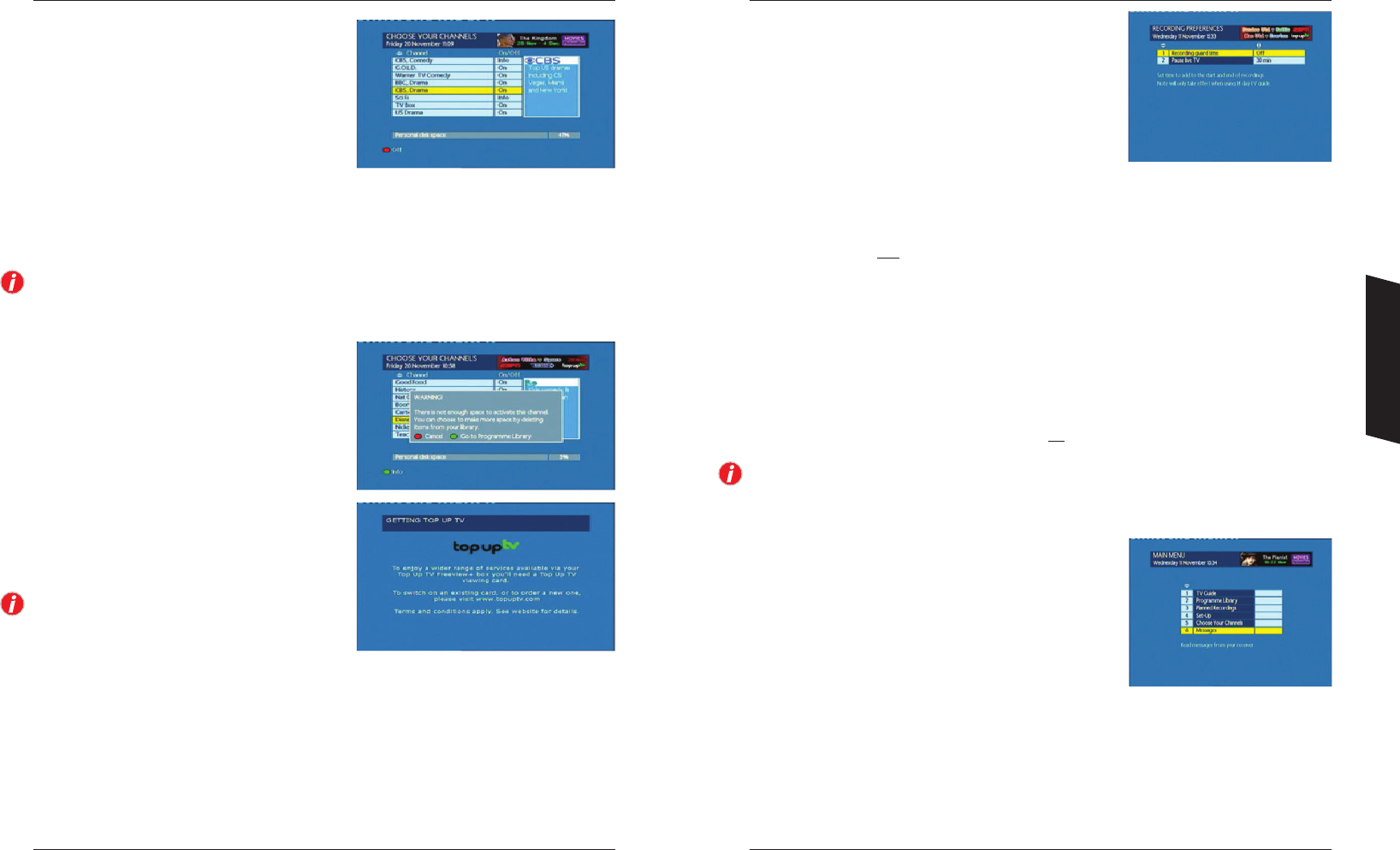26 27
Recording preferences
There are two options available to change, the guard time and
the rewind buffer size. Use the UP and DOWN arrow buttons
to move between the two options and the LEFT and RIGHT
arrows to scroll through the available values for that option.
Recording guard time
A guard time is a small amount of time added to the start and
end of a recording to help protect against programmes starting slightly ahead of schedule or more
typically over-running their scheduled finishing time. There is obviously a small penalty for this
feature which is that you will use up more space for each recording with a guard time set. The
available settings are OFF
, 1, 3 or 5 minutes. As you can see the default setting is OFF to maximise
the available disk space for recordings.
Pause live TV
Your DTR automatically records and buffers the channel you are currently watching. The size of this
record buffer is set to 30 minutes. This means that you can pause and rewind the channel you are
watching back by 30 minutes, or by the amount of time you have set as the Pause live TV buffer
size. As with the guard times, this obviously takes up space on your hard disk drive for recording
other programmes so if you do not use this feature you can turn it off to increase the available space
for recordings. The available settings are OFF, 15, 30
, 45 or 60 minutes.
If while watching a programme you decide to record it, your DTR will use as much of the buffer as is
available to add to your recording in an attempt to record the whole of the programme from the start.
Messages
Occasionally, events may occur that your DTR stores for your
information. For example, your DTR is capable of having its
software upgraded automatically via the aerial. If you have any
messages waiting to be read, a small envelope icon will appear
as shown. To view any messages, select Messages from the
Main Menu or Set-Up menu. Once you have read your
messages, you may delete them by pressing the RED button.
Setting Up
Choose your channels
One of the great things about TV Favourites is that you
don’t have to download all the programmes available.
You can choose to record and download only those
programmes from the channel providers that you watch.
So for example, if you don’t have kids, you can save
space on your hard drive by de-selecting the kids
channels, giving you more space to download those you
do want to watch. Choosing your providers is easy and should be done on a regular basis to ensure
you maximise the amount of space you have available for your own recordings. This menu presents a
list of available TV Favourites channel providers. Use the UP and DOWN arrow buttons to move between
providers. Press the RED button to select or deselect a provider.
Note the personal disk space at the bottom of the screen. This will change as you activate or
de-activate channel providers. To maximize the space available for your own recordings, make sure you
deactivate the channel providers that you do not wish to view the programmes from.
In some cases there will be insufficient free storage
space in the Personal Disk Space area to allow you to
choose the channel provider that you wish to. In this
case, a pop-up will be displayed as shown to enable
you to remove content from your Library by pressing
the GREEN button.
Use the UP and DOWN arrows to select a programme
and then delete it by pressing the BLUE button. Once
you have created enough space, you can activate the
new channel by returning to choose your channels menu
and pressing the RED button. To exit this menu press
the back up button.
If you attempt to activate a channel for which you do
not have the right level of subscription, you will be
taken to the Subscription screen. Follow the steps on
screen to change your subscription.
Warnings
There are some warnings that may pop-up as a result of some of your selections / actions. The first of
these may be if you de-activate a TV Favourites channel. The warning will inform you that if you
de-activate this channel, you will no longer receive any of that channel’s programmes and delete any
recordings made from that channel.
The second warning you may see is in activating a new channel, you may not have enough space on
your disk drive for planned recordings. The warning will advise you to review your Planned Recordings
as soon as possible. Please refer to page 25 on how to make space by deleting unwanted recordings.