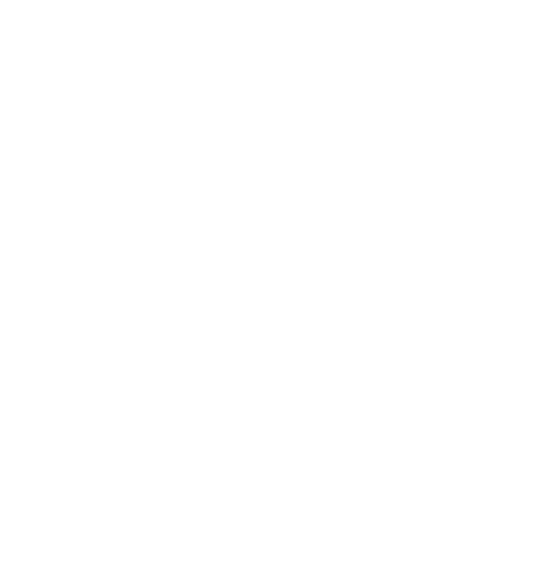4.5.1. Setting the Party / ECO Program
1. Press both buttons ▲ and ▼ for about 2 seconds.
2. The display changes and shows the text SAVE/ECO. Press the
▲ or ▼ button within 3 minutes to switch to temperature
level HEATING/PARTY.
3. After 3 seconds the display changes and shows the text
comfort
Press the ▲ or ▼ button within 3 seconds and set the desired
period in increments of ten minutes.
4. After 3 seconds, the display changes again and shows the de-
sired target temperature with the addition PARTY (for comfort
temperature) or ECO (for lower temperature). The Party or ECO
program is active for the set period.
4.5.2. Early Cancellation of the Party / ECO Program
To cancel the “Party/ ECO” program, press both buttons ▲ and ▼
for about 2 seconds until the display changes. Wait another 3 se-
conds until the display changes back again. The Party/ECO program
is cancelled and the addition PARTY or ECO disappears from the
display.
1. Press the Info button. The display shows the current room
temperature for about 3 seconds. In order to continue, press
the Info button again.
2. In this way you can check the following information one after
the other:
- Outside temperature (only for weather-compensated control)
- Target room temperature (only for room-compensated control)
- Current room temperature - max. forward flow temperature
- Current forward flow temperature
- Target forward flow temperature
- Pump on / off
- Date / time
- Desired temperature profile (switch times of the set program
can only be seen with opened hinged cover)
- Display mode
4.6. Info Button – Checking Current Room
Temperature and Settings
With the Info button you can display the current room temperature
as well as all important settings of each program.
7
4.5. Party / ECO Program
With the “Party / ECO” function you can cancel the temperature pro-
file of the set program for the next few hours (up to 23 hours and 50
minutes).