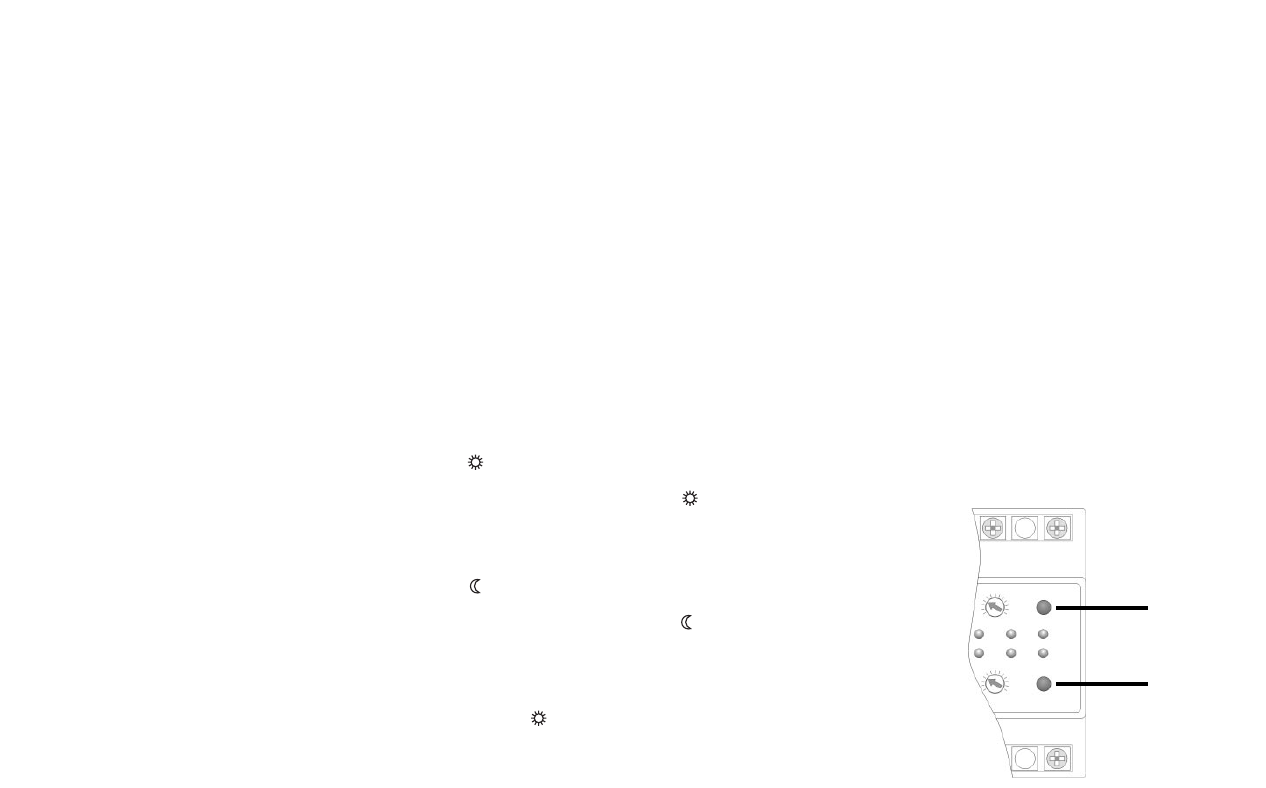30
3.2 Switching from automatic to manual mode
and back
By pressing the keys several times in succession (19 Zone 1/
20 Zone 2), you can switch between operating conditions
manually.(see table, Chapter 3.3).
The corresponding LED (symbol) indicates the active setting.
Zone 1
manual keys
Zone 2
manual keys
3.0 Operating conditions, types of control
3.1 Operating conditions
The following operating conditions can be set manually,
automatically or over the telephone.
– Comfort mode ( ) (normal room temperature)
Temperature indication given using control knob ( ):
Display: The yellow LED (15 Zone 1 / 24 Zone 2) lights up.
The display reads HEATING.
– Set-back mode ( ): (reduced temperature)
Temperature indication given using control knob ( ):
Display: The yellow LED lights up (16 Zone 1 / 23 Zone 2).
The display reads HEATING.
– Frost protection mode ( ) (e.g. if a company’s heating
appliance use is cut back during non-working days):
Temperature indication fixed at approx. 6.5 °C. Display: The
green LED (18 Zone 1 / 21 Zone 2) lights up.