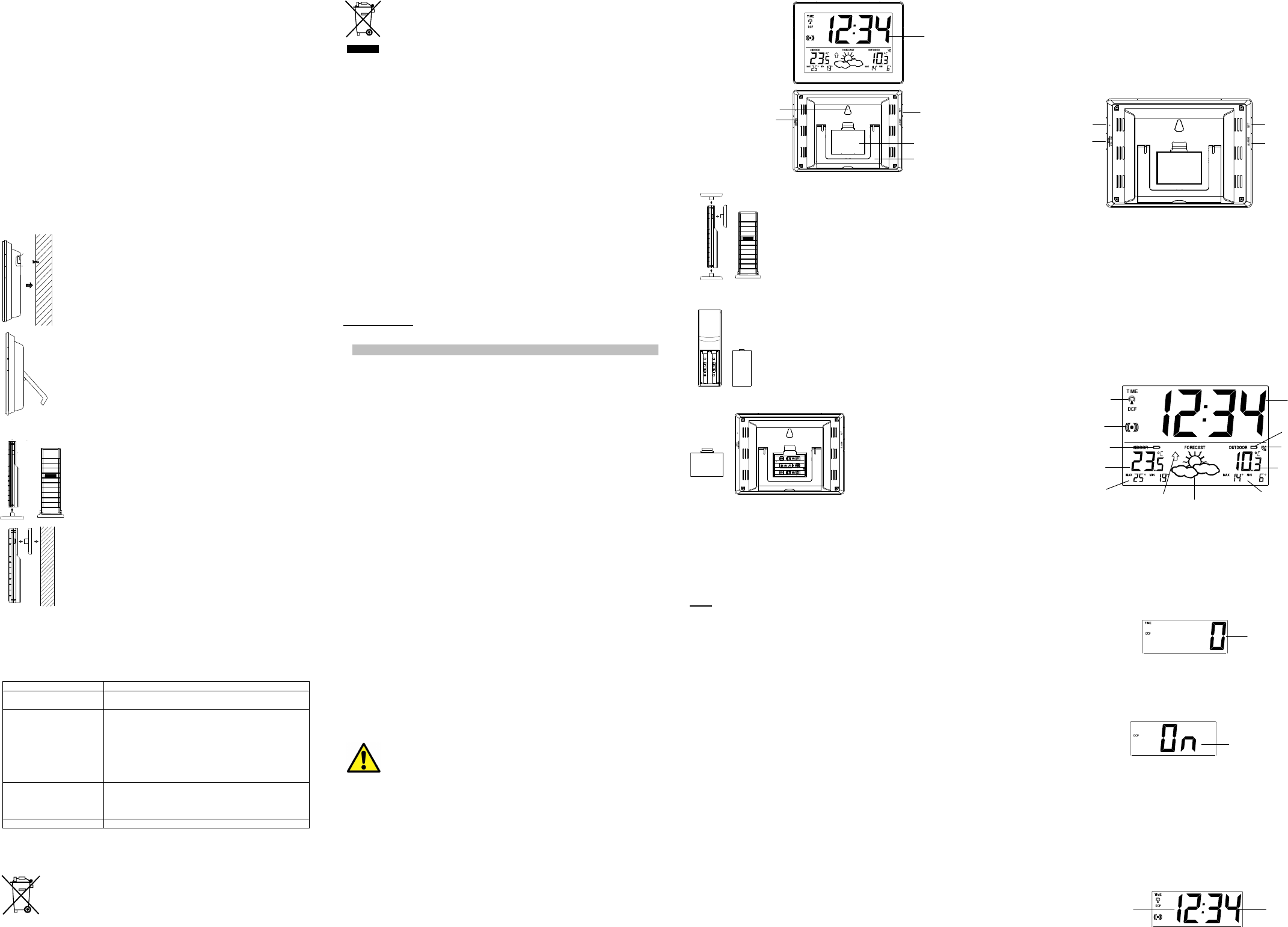2
SET
key
Minutes (flashing)
Hours (flashing)
LCD Display
868 MHz-EMPF
Die Wetterstation soll
empfangen und anzeigen. Ist dies nic
Außenbereichsanzeige zeigt
überprüfen Sie bitte fol
1. Der Abstand von W
Computermonitoren oder Fer
2. Vermeiden Sie, die Geräteei
oder Fensterrahmen zu plat
3. Die Benutzung anderer, auf derselbe
B. Kopfhörer oder Lautsprec
4. Störungen des Empfangs kö
derselben Frequenz (868 MH
Hinweis:
Wird das 868 MHz-Signal korrekt
von Wetterstation und Außense
die Batterien aus den Kontakten löse
herbeiführen. Soll
Übertragungsproblemen allGrundeinst “
oben).
Der Sendebereich vom Auße
Dies ist jedoch von den Umgeb
trotz Beachtung all
einzustellen (siehe “Grundeinstellung “ o
PLATZIERUNG DER WE
Die Wetterstation wurde so ko
Wandmontage mögli
Stellen Sie vor der W
der gewünschten Montagestell
Wandmontage wie folgt:
1. Drehen Sie eine Schraube (
gewünschten Montagestell
etwa 5 mm von der W
2.
Entfernen Sie den Aufstell
Wetterstation abziehen. Hängen Sie di
die Schraube. Stell
sicher am Schraubenkopf ei
Freie Aufstellung
Mithilfe des ausklappbaren A
beliebigen ebenen Fläche aufgestell
PLATZIERUNG DES
Wählen Sie einen geschützte
Regen oder Sonnenschei
Der Außensender ist mi
mitgelieferter Schrauben an ei
der Halter an der Unterseite des Außense
Außensender auch auf jeder ebenen Fl
Wandmontage wie folgt:
1. Befestigen Sie den Halter mi
der gewünschten Stell
2.
Klinken Sie den Temperaturse
Hinweis:
Bevor Sie den Halter fest mo
an den gewünschten Aufstell
Außenbereichsdaten korrekt empfange
Fall sein, so genügt in den mei
Signalempfang ein geringfügiges Versc
PFLEGE UND WA
•
Reinigen Sie das Gerät und den Sender m
Keine Scheuer- oder Lösungsmittel
•
Entfernen Sie die Batteri
FEHLERBESEITI
Problem Lösungen
Keine Anzeige auf der
Basisstation
•
Batterien polrichtig ei
•
Batterien wechseln
Kein Senderempfang
Anzeige „---“
•
Batterien des Außensenders pr
verwenden!)
•
Neuinbetriebnahme von Se
gemäß Anleitung
•
Anderen Aufstellort für Sender und/oder B
wählen
•
Abstand zwischen Sender und Basisgerät
•
Beseitigen der Störquell
Kein DCF Empfang
•
Einstellung DCF Empfang auf „O
•
Anderen Aufstellort für Basisgerät wähle
•
Uhrzeit manuell ei
•
Empfangsversuch in der Nac
Unkorrekte Anzeige
•
Batterien wechseln
ENTSORGUNG
Dieses Produkt wurde unter Verwendung hochwertiger Materiali
hergestellt, die recycel
Batterien und Akkus dürfen kei
Als Verbraucher sind Sie geset
Akkus zur umweltgerechten E
Sammelstellen gemäß natio
Die Bezeichnungen für enthaltene Schwer
Hg=Quecksil
Dieses Gerät ist entsprechend der EU-Richtli
Elektro- und Elektronik-Al
Dieses Produkt darf nicht mit dem Hausm
verpflichtet, das Altgerät zur umwel
ausgewiesenen Annahmestell
Elektronikgeräten abzugebe
TECHNISCHE D
Empfohlener Betriebstemperat : 5ºC bis 40ºC
Temperaturmessbereich:
Innenraum : -9,9ºC bis +
(Anzeige “OF.L ” a
Außenbereich : -39,9ºC bis +
(Anzeige “OF.L ” a
Raumtemperatur-Prüfintervall : alle 16 Sekunden
Außenbereichs-Datenempfa alle 4 Sekunden
Stromversorgung:
Wetterstation : 3 x 1,5 V-Batterie
Außentemperatursender : 2 x
Batterielebensdauer (Alkali :
Wetterstation : etwa 12 Monate
Außentemperatursender : etwa
Abmessungen (L x B x H)
Wetterstation : 170,8 x 28,3 x 127mm
Außentemperatursender : 3
TFA Dostmann GmbH & Co.KG, Zum Ottersberg 12, D-97877
Diese Anleitung oder Auszüge daraus dürfen nur mit Zustimmung von TFA Dostmann veröffentlicht
werden. Die technischen Daten entsprechen dem Stand bei Drucklegung und können ohne vorherige
Benachrichtigung geändert werden.
EU-KONFORMITÄTSERKLÄRUNG
Wir erklären hiermit, dass diese Funkanlage die wesentlichen Anforderungen der R&TTE Direktive
1999/5/EG erfüllt.
Eine Kopie der unterschriebenen und mit Datum versehenen Konformitätserklärung
erhalten Sie auf Anfrage unter info@tfa-dostmann.de.
www.tfa-dostmann.de
06/13
WIRELESS 868
Instruction ma
Cat. No. 35.1125.IT
Thank you for choosing this wi
BEFORE YOU USE I
Please make sure t
This information will
functions and parts, to find o
to get advice in the event of faults.
Following and respecting the i
instrument and loss of your stat
We shall not be liable for any da
instructions. Likewise, we take no responsibilit
consequences which may result fro
Please keep this manual for future refer
Please take particular note of the safety
SCOPE OF DELIVE
•
Weather station (basic unit)
•
Outdoor transmitter
•
Instruction manual
FIELD OF OPERA
STATION AT A G
•
DCF-77 Radio controll
•
DCF time reception ON/OFF
•
24 hour display
•
Alarm function with snooze
•
Time zone +/- 12 hours
•
Temperature display i
•
Indoor and outdor temperat
•
Manual reset of MIN/MAX records
•
Weather forecast with 3 symbol
•
Signal reception intervals at 4 seconds
•
Low battery indicator
•
Wall mounting or table standi
FOR YOUR SAFET
•
The product is exclusivel
product should only be used as described
•
Unauthorised repairs, modi
•
This product is not to be used for medical
intended for home use.
Caution!
Risk of injury:
•
Keep this instrument and the batteries o
•
Batteries must not be thrown i
Risk of explosion!
•
Batteries contain harmful aci
to prevent damage caused by a leaki
new batteries together or batteries of di
protective gloves and glasses w
! Important information on product safe
•
Do not expose the instrument to extreme t
•
The outdoor transmitter i
a shady and dry positi
ELEMENTS:
The Weather stati
The Outdoor Tem
•
Remote transmission of outdoor temperat
station by 868 MHz signals
•
Splash proof casing
•
Wall mounting and table-sta
HOW TO INST
TRANSMITTER
The temperature transmitter
install and replace the batteri
1. Remove the battery compartme
transmitter.
2. Insert the batteries, observi
3. Replace the battery compartme
HOW TO INST
The weather station uses 3 x AAA, IEC LR
1.5V batteries. To install
batteries, please foll
4. Lift up the battery compartme
5. Insert batteries observing the correct
polarity (see marking).
6.
Replace compartment cover.
Battery replaceme
•
Replace the batteries of the weather stati
indoor temperature displ
•
When the batteries of the tra
the outdoor temperature displ
Note:
Please note: When the batteri
must be restored – so always i
SETTING UP:
Note: This weather station recei
1. First, insert the batteries iInstall and replace
batteries in the temperature trans“).
2. Immediately after and within 30 seconds, i
(see “Install and replace batteries in the w ”). Once the batteries are
place, all segments of the LCD wi
weather icon will be di
batteries and wait for at l
3. After inserting the batteries, t
transmitter. The outdoor temperat
displayed on the weather stati
will need to be removed from bot
4. In order to ensure suffici
conditions be a distance no more than 100
weather station and the transmiMounting ” and “868 MHz
Reception”).
5. Once the remote temperature
the DCF time (radio controll
typically between 3-5 minutes i
DCF RADIO CON
The time base for the radio co
Physikalisch Technische Bundesanstalt Br
one second in one milli
Frankfurt via frequency signal
approximately 1,500 km. Your radio-co
show the precise time i
The quality of the reception depends great
there should be no receptio
DCF reception is done twice dai
03:00 a.m., then the next reception takes
until the reception is successf
attempt will take pl
If the tower icon flashes, but does not set t
then please take note of the foll
•
Recommended distance to a
a minimum of 1.5 - 2 meters.
•
Within ferro-concrete rooms (baseme
naturally weakened. In extreme cases, pl
point its front or back towards t
•
During nighttime, the atmosp
possible in most cases. A singl
deviation under 1 second.
FUNCTION KE
Weather station:
The weather station has four easy to use f
SET key
•
Press the key to enter manual
manual time
•
Stop the alarm
+ key
•
To make adjustment for vario
•
Stop the alarm
ALARM key
•
Press and hold to enter the alarm setti
•
Press the key to switch the alarm ON/ OFF
•
Stop the alarm
MIN/MAX RESET key
•
Press and hold to reset the MIN/MAX tem
•
Activate the snooze
•
Exit manual setting and alarm setting mod
LCD SCREEN:
* When the outdoor signal i
switched on. (If not successful, t
whether the last reception was s
MANUAL SETTINGS
The following manual setti
•
Time zone
•
Time reception DCF ON/OFF
•
Manual time
Press the SET key to advance to the setti
TIME ZONE SETTIN
The time zone default i" hour. To set a different time zone:
1. The current time zone value starts fl
2. Use the + key to set the time zone. T
1, 0, in consecutive 1-hour i
3.
Confirm with the SET key and e Time reception ON/OFF setting .
TIME RECEPTION O
In area where reception of the radio-co
reception function can be tur
(Default setting is ON).
1. The digit “ON” digi
2. Use the + key to turn OFF the time recepti
3. Confirm with the SET key and eManual time setting .
Note:
If the time reception functio
of the radio-controll
activated. The time receptio
MANUAL TIME SE
In case the weather station is
(disturbances, transmitti
work as a normal Quartz clock.
To set the clock:
1. The hour digits start fl
RESET
key
ALARM
key
+
key
Time zone (flashing)
flashing
Function keys
Foldout stand
Battery compartment cover
Outdoor Reception
Signal icon*
Time
Temperature in °C
Outdoor
Temperature in °C
Weather forecast icon
(weather station)
Low battery
indicator
(transmitter)
temperature
MIN/MAX outdoor
temperature
control
Alarm icon
Function keys