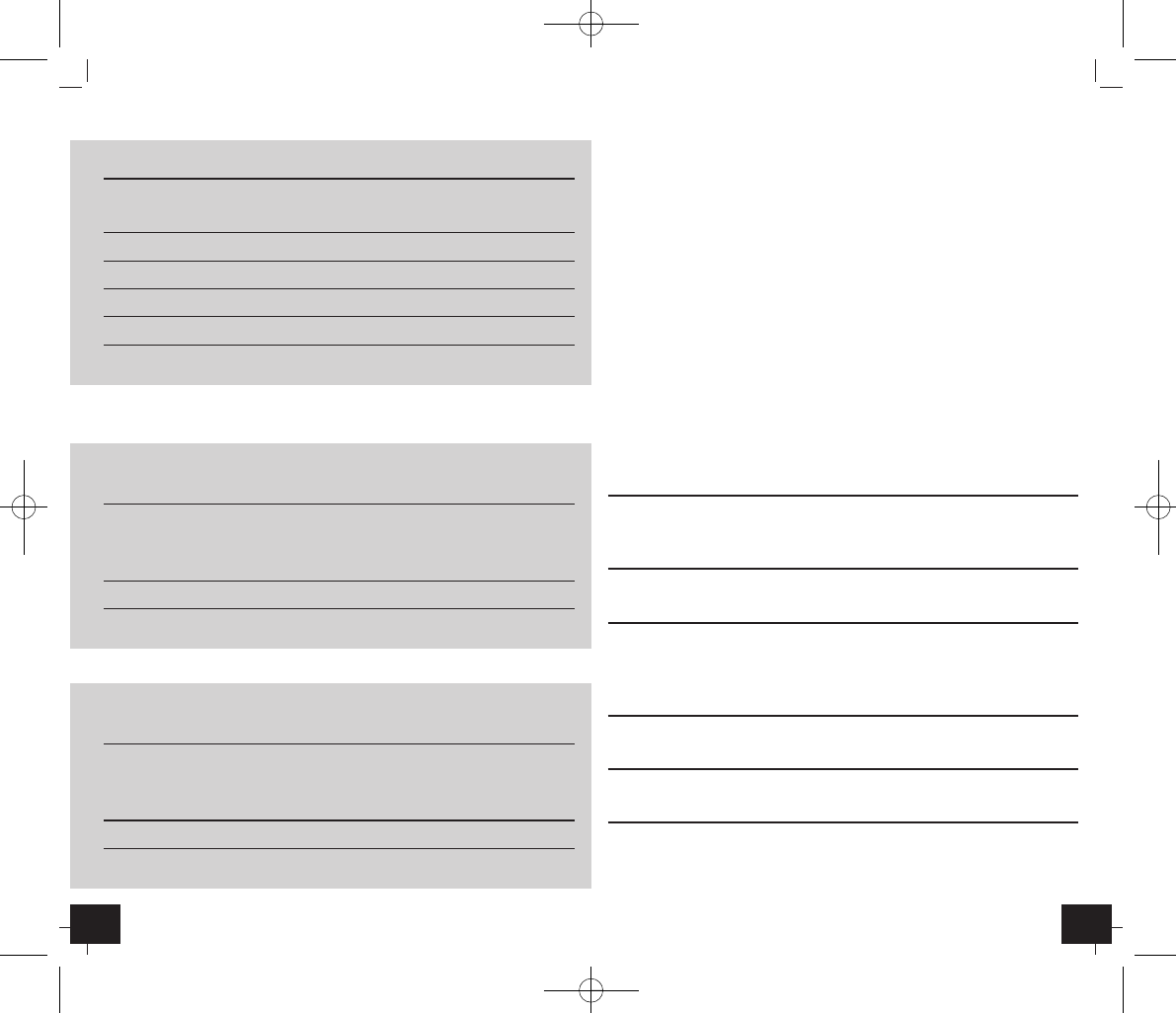98
Digitales Bratenthermometer
Digitales Bratenthermometer
8.Pflege und Wartung
•
Reinigen Sie das Gerät und den Fühler mit einem weichen,
leicht feuchten Tuch. Keine Scheuer- oder Lösungsmittel
verwenden! Vor Feuchtigkeit schützen.
•
Schalten Sie das Gerät nach Gebrauch aus. Entfernen Sie die
Batterie, wenn Sie das Gerät längere Zeit nicht verwenden.
•
Bewahren Sie Ihr Gerät an einem trockenen Platz auf.
8.1 Batteriewechsel
•
Wenn das Display oder der Alarmton schwächer wird,
wechseln Sie bitte die Batterie.
•
Öffnen Sie das Batteriefach auf der Rückseite des Gerätes
und legen Sie eine neue Batterie 1,5 V AAA ein. Vergewis-
sern Sie sich, dass die Batterie polrichtig eingelegt ist.
Schließen Sie den Deckel wieder.
9.Störungen
Problem Fehlerbeseitigung
Keine Anzeige ➜ Gerät einschalten
➜ Batterie polrichtig einlegen
➜ Batterie wechseln
Anzeige „Hi” ➜ Temperatur am Sensor
> 100°C/212°F
Anzeige „Lo” ➜ Temperatur am Sensor
< 0°C/32°F
➜ Anschluss des Fühlerkabels
überprüfen
Unkorrekte Anzeige ➜ RESET Taste drücken
➜ Batterie wechseln
Temperaturanzeige ➜ Sitz des Messfühlers im Braten
zu hoch prüfen
Wenn Ihr Gerät trotz dieser Maßnahmen immer noch nicht
funktioniert, wenden Sie sich an den Händler, bei dem Sie das
Produkt gekauft haben.
Display LAMB HAM DUCK RIBS
Fleischsorte Lamm Schinken Ente Rippe
*Garstufe
Well done 77 71 82 77
Medium 71 71
Medium rare 63 63
Rare 60 60
* Je nach Fleischsorte stehen unterschiedliche Garstufen zur Verfügung.
Display GROUND GROUND GROUND GROUND
BEEF PORK CHICK TURKY
Fleisch- Rinder- Schweine- Hühner- Puten-
sorte Hack Hack Hack Hack
*Garstufe
Well done 71 71 74 74
* Je nach Fleischsorte stehen unterschiedliche Garstufen zur Verfügung.
Display GROUND GROUND PGM
VEAL LAMB
Fleisch- Kalbs- Lamm- Individueller
sorte Hack Hack Wert
*Garstufe
Well done 71 71 (70)
* Je nach Fleischsorte stehen unterschiedliche Garstufen zur Verfügung.
Achtung: GROUND = Hackfleisch
TFA_No. 14.1502_Anleitung 29.03.2011 14:36 Uhr Seite 4