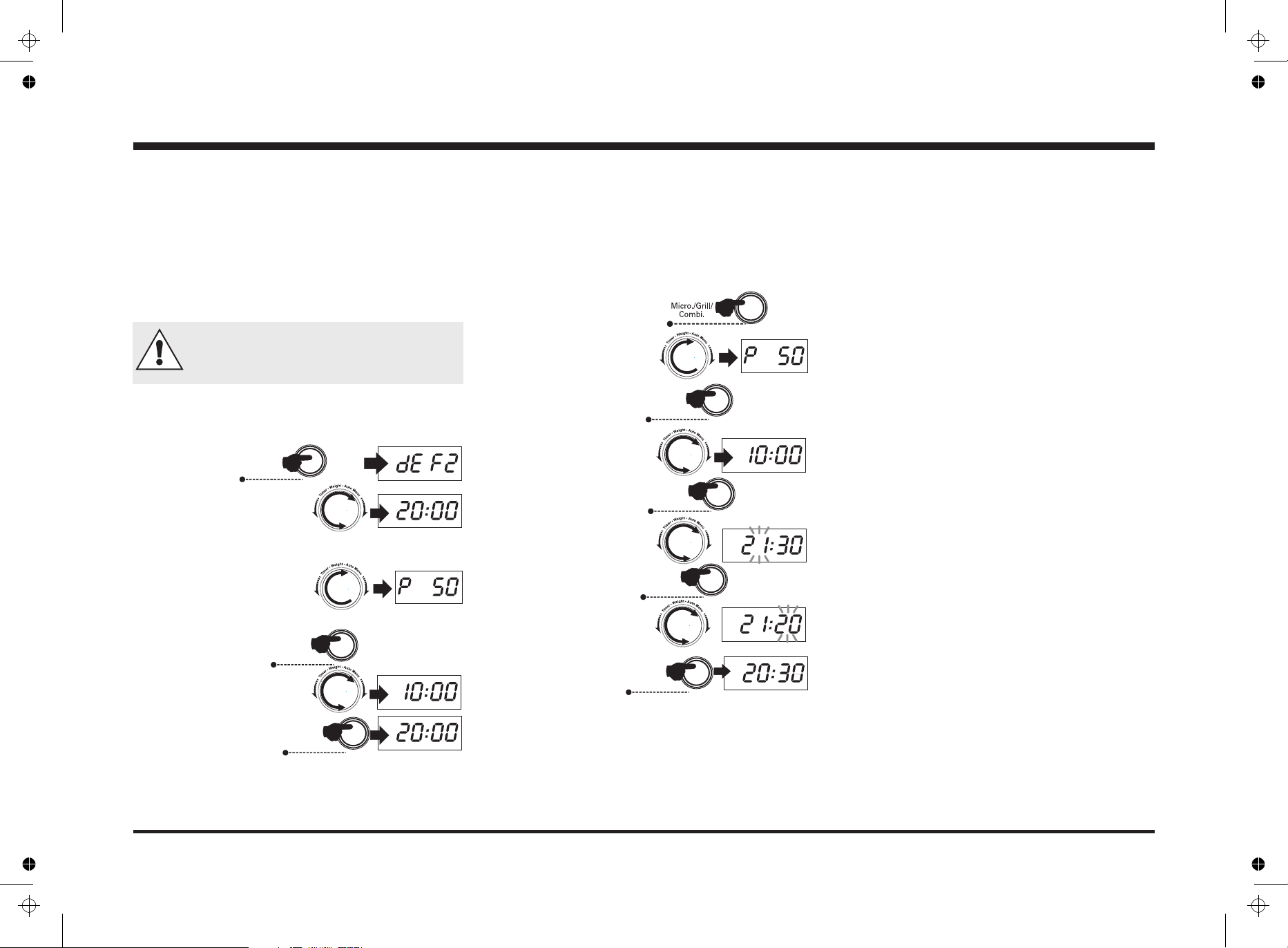NOTES ON TIME DELAYED COOKING:
MULTI-STAGE COOKING TIME DELAYED COOKING
You can use a single program, a multistage program or an Auto-
You can combine cooking processes in a two stage programme. You can preset the time at which the cooking process starts. cook menu. You cannot use Express cooking.
There are two main uses for this process. A Make sure the clock is set to the correct time Do not use raw or frozen fish products or foods which may
ACook food for a period at one power setting and then finish BInput the cooking program. Do NOT press the START button deteriorate during the waiting period.
with another power setting. You can for example, cook food and CSet the clock to the required start time -see Page 4 Do not use time-delayed cooking with a defrost programme.
then keep it warm by setting a low power for the second process. DPress Start/+30SEC./Confirm to set the programme. The clock must be set!
BDefrost and grill or microwave food in a combined process. Example: Cook food at 50% power for 10 min starting at21:20 QUERIES
After the first stage, the buzzer will sound once and the next
$Press the Micro/|Grill/Combi.
stage will automatically start. $During cooking: press the POWER button to briefly display
button the microwave power in the current programme.
If you are defrosting, this must be the first process.
$During cooking: press the CLOCK button to briefly display
You can use multi-cooking with combi -cooking so $Select 50% power. the clock time.
you can defrost, microwave and grill all in one. The
$In Time Delay mode:
Auto-Cook menu cannot be used in multi-cooking. $Press Start/+30SEC./Confirm
ADDING TIME DURING COOKING
$Rotate the Function knob
1Press W.T/Time Defrost $During normal cooking and the “defrost by time”
to set 10 minutes
Twice programme, you can increase the cooking time by
repeatedly pressing the Start/+30SEC./Confirm button.
$Press the $You cannot add time during Grilling, ‘Defrost by Weight’ or
Clock/Pre-set button ‘Auto-Cook’ programs.
2Dial in the time
$Rotate the Function
3Press the Micro/|Grill/Combi. knob to select 21 hours. $Every time you press a button, the oven will beep once. If the
button
button is not fully depressed, or the action is not part of the
$Press the Clock/Pre-set
4Rotate the Function knob process you will not hear a beep and nothing will happen..
button again.
to select 50% power $When you first rotate the Function knob in either direction
during a cooking process the oven will beep once.
$Rotate the Function
5Press Start/+30SEC./Confirm $When setting a cooking process, if you do not confirm the
knob to select 20 minutes
process by pressing the Start/+30SEC./Confirm button
$Press Start/+30SEC./Confirm within one minute, the process will be cancelled and the
oven will revert to displaying the clock time.
6Rotate the Function knob
to set 10 minutes
The display reverts to clock time: When the preset time comes
7Press Start/+30SEC./Confirm the buzzer sounds twice and the oven will begin the programme. $Before inputting any cooking process, it is good practice to
press the Stop/Clear button twice to clear the oven memory.
When Time Delayed cooking is preset:
$ You cannot operate other oven functions.
The defrost cycle will commence. When the defrost cycle has $Press Stop/Clear to clear a Pre-set program and revert to
ended the oven will move on to the cooking process. normal operation.
pressing the CLOCK button will briefly
display the start time of the pre-set process.
Example: Defrost the food for 20 minutes, then cook at 50%
microwave power for 10 minutes.
DISPLAYS AND OVEN STATES
$ The buzzer will sound five times to remind you when cooking
is finished.
Operation -4
X2
Defrost
W.T/Time X2
Start/
+30SEC./Confirm
Start/
+30SEC./Confirm
X2
Clock/Pre-set
Clock/Pre-set
Start/
+30SEC./Confirm
Start/
+30SEC./Confirm
Page 7