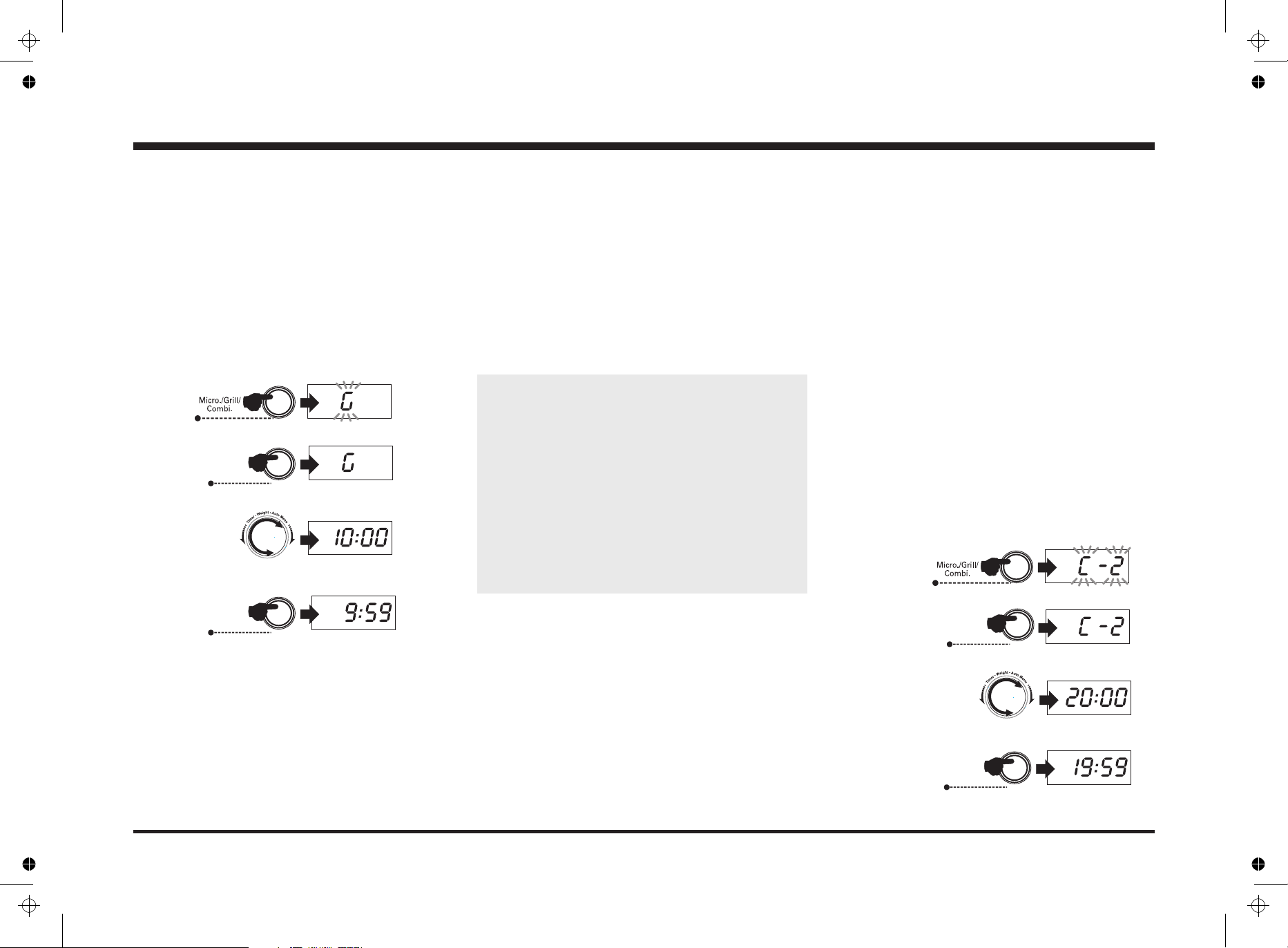COMBINATION COOKING
Combination Microwave and grill cooking offers you the speed
of a microwave oven with the finish and taste of a conventional
grill. To help you realise the potential of this form of cooking, we
advise you to buy a recipe book dedicated to this cooking art.
There are two Combi-grill programs. They both work in exactly
the same way but have different settings. Both microwave the
food first and then grill it to give a browned, tasty finish.
COMBINATION 1: Microwaves the food for55% of the total time
and grills it for 45%. Use this program for puddings omelettes,
baked potatoes and poultry.
COMBINATION 2: Microwaves the food for36% of the total time
and grills it for 64%. Use this program for fish, potatoes, and ‘au
gratin’ dishes.
Setting a combi -grill program
2: Press Micro/Grill/Combi until “C-1” or “C-2”appears.
3: Press the Start/+30 Sec./Confirm button to confirm
4: Rotate the Function knob to select the time (5 sec.-95 min).
5: Press the Start/+30 Sec./Confirm button to start
Example: To set a Com 2 cooking program taking 20 minutes:
$Press the Micro/Grill/Combi button until C-2 appears
$Press Start/+30SEC./Confirm
$Rotate the Function knob
to set 20 minutes
$Press Start/+30SEC./Confirm
to start cooking.
1: Press Stop/ Clear to clear any program.
Operation - 3
USING THE GRILL
The grill is useful for cooking thin slices of meat, steaks, kebabs,
sausages and pieces of chicken. It is also suitable for hot
sandwiches and au gratin dishes. Grilling takes place at full power.
The maximum time available for grilling is 95 minutes.
Example: To grill food for 10 minutes:
2: Press Micro/Grill/Combi six times until “G” (Grill) appears.
3: Press the Start/+30 Sec./Confirm button to confirm
4: Rotate the Function knob to the right to select 10 minutes.
5: Press the Start/+30 Sec./Confirm button to start
$Press the Micro/Grill/Combi button six times
$Press Start/+30SEC./Confirm
$Rotate the Function knob
to set 10 minutes
$Press Start/+30SEC./Confirm
to start cooking
Half way through cooking the oven will beep twice. This to
remind you that you need to turn the food over.
Open the door, turn the food with heatproof tongs and close the
door and press the Start/+30 Sec./Confirm button to continue.
When the cooking cycle is over: The oven will ‘beep’ five times,
and reset to the clock time.
1: Press Stop/ Clear to clear any program.
Points to remember when grilling:
$Use a metal grill rack (supplied) so that food can drain.
$Do not overload the grill rack. Space the food out.
$Brushing the grill rack very sparingly with vegetable oil will
stop food adhering to it and make washing up easier.
$Always stand the grill rack in a heatproof ceramic dish. This
will catch drips and help keep the oven clean.
$Do not use the grill without the turntable in place. The
turntable helps the food to cook evenly.
$When removing or turning over food use heatproof tongs or
a similar implement.
$When removing or inserting the provided grill rack into a hot
oven use a suitable heatproof implement.
CAUTION:
When you use the grill, the cooking utensils and the interior of
the oven get very hot, much hotter than when you are using the
oven as a regular microwave.
Always stir food with long handled implements, tongs, etc.
Always use oven gloves when removing or placing utensils in
an oven where the grill has recently been on. When you set
utensils down on a surface make sure it is heatproof or use an
insulating mat.
After use allow an extra long period for the oven to cool down
before cleaning or re-use.
Start/
+30SEC./Confirm
Start/
+30SEC./Confirm
Start/
+30SEC./Confirm
Start/
+30SEC./Confirm
X6
X8
Page 6