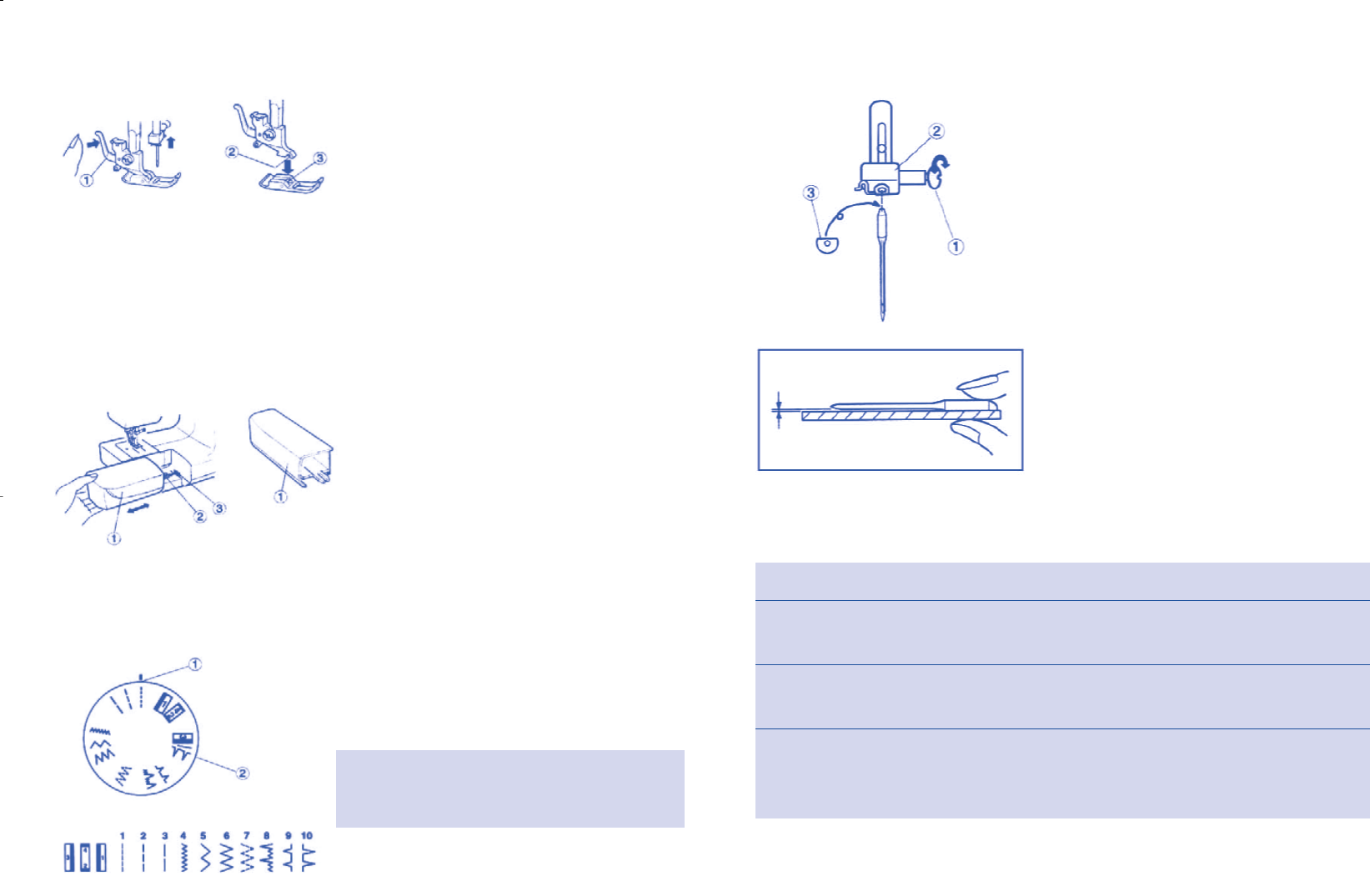| 15
ENGLISH
Changing the Presser Foot
➀ Lever
➁ Groove
➂ Pin
To remove
Turn the handwheel towards you to raise the needle to
its highest position. Raise the presser foot. Press the
presser foot release lever on the back of the foot
holder. The presser foot will drop.
To attach
Place the new presser foot so that the pin on the top of
the foot lines up directly below the groove of the foot
holder. Lower the foot holder to lock the foot in place.
Extension table
To detach the extension table
Pull the extension table away from the sewing machine.
Use the free-arm for sewing cuffs and sleeves. You can
use the extension table as a storage container
to store all of the accessories.
To attach the extension table
Push the extension in until it snaps into place.
➀ Extension table
➁ Ta b
➂ Hole
Choosing your stitch pattern
➀ Stitch selector reference
➁ Stitch selector
Raise the needle above the fabric.
Turn the stitch selector dial to the desired stitch pattern.
NOTE:
To avoid damaging the needle or your fabric, make sure
that the needle is up and out of the fabric before
selecting a stitch.
Changing the needle
➀ Needle clamp screw
➁ Needle clamp
➂ Flat side
Turn the power switch to the “O” (Off) position before
inserting or removing the needle.
Raise the needle to its highest position by turning the
handwheel counterclockwise.
Loosen the needle clamp screw (a) by turning it
counterclockwise. Remove the needle from the needle
clamp.
Insert a new needle into the needle clamp making sure
that the flat side of the needle is facing away from you.
When inserting the needle into the needle clamp, push
it up as far as it will go. Tighten the needle clamp screw
firmly by turning it clockwise.
To check if a needle is bent, place the flat side of the
needle onto a flat surface (i.e. needle plate or glass).
The gap between the needle and the flat surface
should be consistent. Never use a bent or blunt needle
because a damaged needle can cause permanent
snags or runs in knits, fine silks and silk-like fabrics.
For general sewing, use needle size 11 or 14. A fine
thread and needle should be used for sewing
lightweight fabrics so that the fabric will not crinkle.
Heavy fabrics require a needle large enough to pierce
the fabric without fraying the fabric.
Selecting needle and thread
Fabric Thread Needle
Light Weight Crepe de Chine 80 to 100 fine silk 9 (65)
Voile, Lawn, 80 to 100 fine cotton or
Organdy, 80 to 100 fine polyester 11 (75)
Georgette, Tricot 50 Silk
Medium Weight Linen, Cotton 60 to 80 cotton 11 (65)
Piqué, Serge, 50 to 80 Ssynthetic or
Double Knit Cotton covered polyester 14 (90)
Percalle 50 cotton 14 (90)
Heavy Weight Denim, Tweed, 50 silk
Gabardine, 40 to 50 cotton 14 (90)
Coating, 40 to 50 synthetic or
Drapery and Upholstery Cotton covered polyester 16 (100)
Fabric, Canvas 30 silk