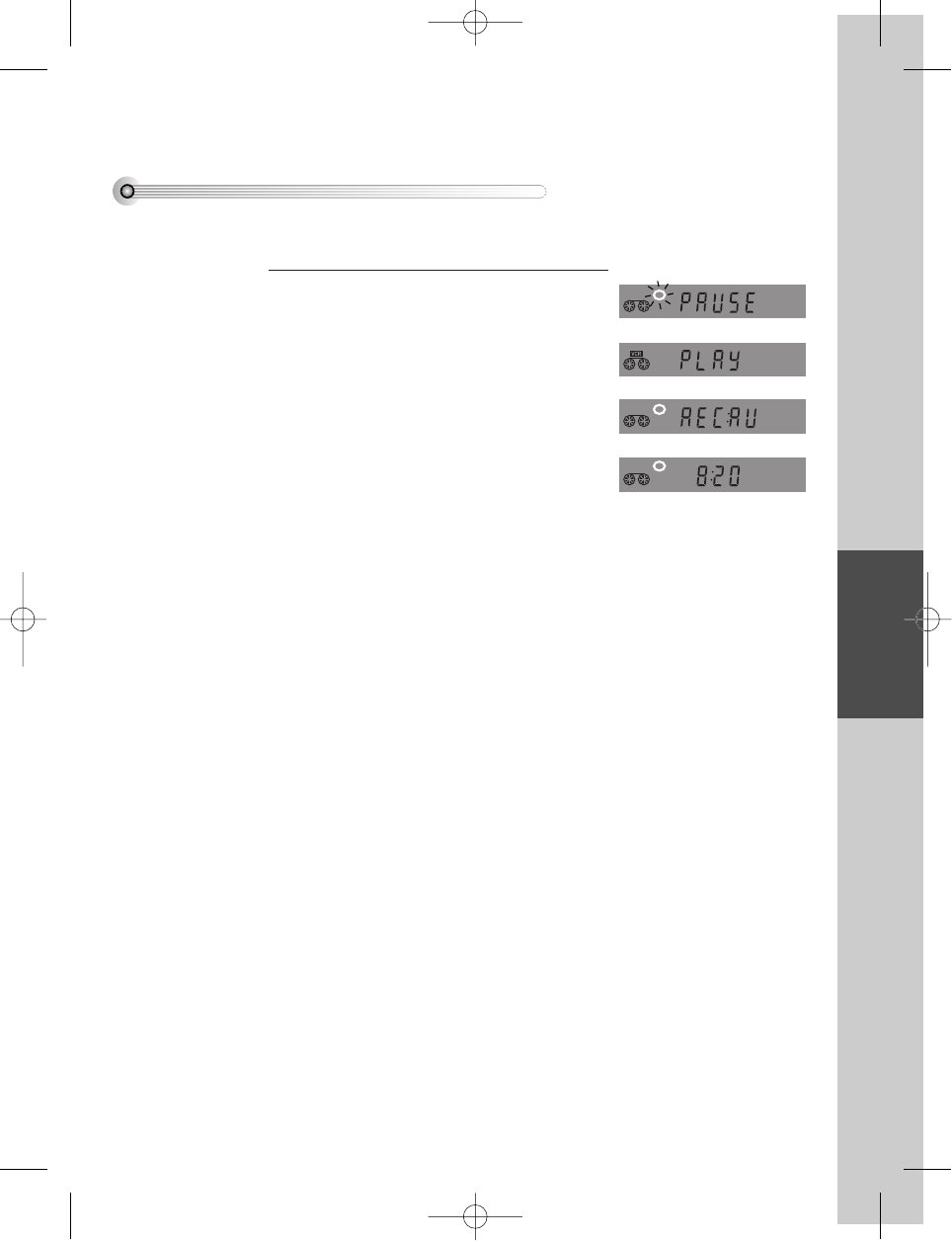More VCR Operation
45
Assembling
Should you wish to assemble your own film, from camcorder footage for example, use the assembly technique for
smooth edit points:
• On the record machine, move the tape to the position at
which the new scene is to be added using the play
functions (page 29-30). Press the [PAUSE] button then
press [REC]. It shows PAUSE in the display and the
record indicator flashes.
• On the playback machine, search back slightly before
the edit point and let it play, monitoring the picture on
the television.
• As the edit point comes up on the playback machine,
press REC on the record machine.
You can pause the recording machine by pressing
[PLAY/PAUSE] and re-start by pressing [REC], keeping
clean transitions between video segments.
Record machine in record-pause mode
Playback machine running
Recording running
After a moment the displays revert to
clock time
DV6T714D-RG1H(TDV6000)2 02.8.12 10:38 AM ˘ ` 45 mac001 300DPI 120LPI