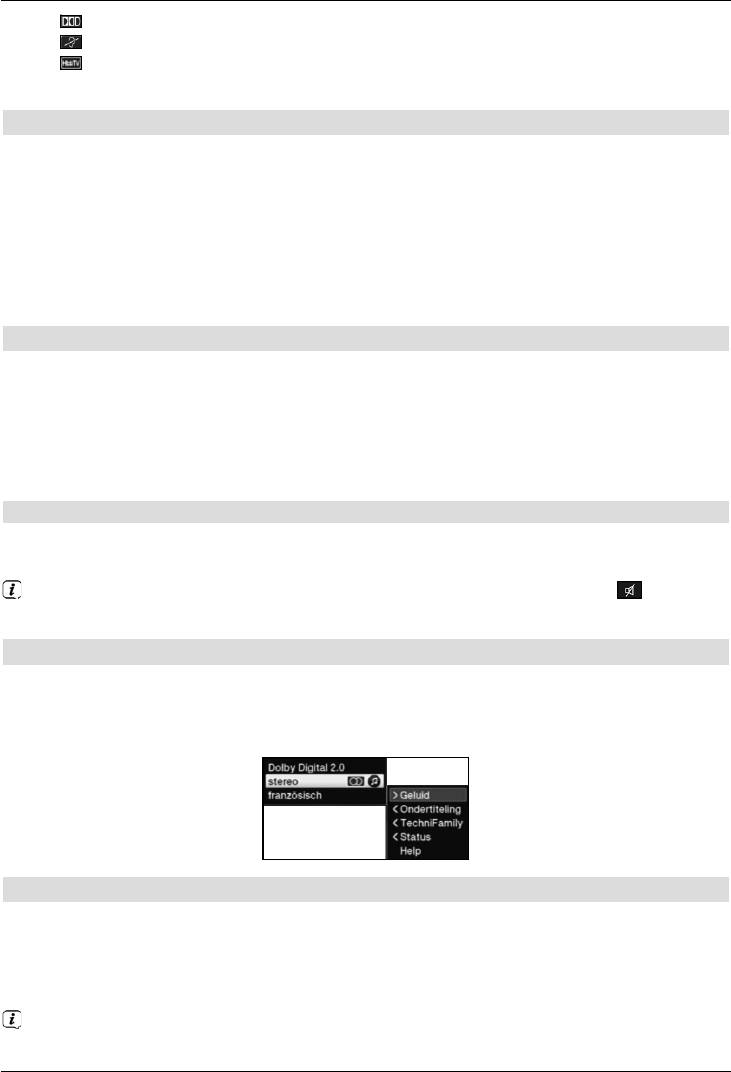voor Dolby Digital-uitzendingen
voor ondertitels
voor HbbTV
Bovendien wordt rechtsboven op het beeldscherm de huidige tijd aangegeven.
8.4 Ontvangst van gecodeerde programma's
> Steek de CONAX smartcard in de kaartsleuf van de geïntegreerde kaartlezer. (gouden
chip naar beneden en georiënteerd in de juiste richting)
of
> Steek een CI /CI+-module in de sleuf.
> Steek de smartcard in de kaartsleuf van de CI/CI+-module. Let erop dat de goudkleurige
chip van de smartcard zich aan de bovenzijde bevindt en in de juiste richting is
georiënteerd.
8.5 Volume instellen
U hebt de mogelijkheid om het geluidsvolume van de digitale receiver te regelen. Dit maakt
het makkelijker om met de receiver om te gaan, omdat zodoende alle belangrijke functies
met een afstandsbediening zijn te bedienen en zelden op de afstandsbediening van het
televisietoestel hoeft worden teruggegrepen.
> Zet nu het volume van uw tv-toestel met behulp van de wipschakelaar Volume +
harder en met behulp van de wipschakelaar Volume - zachter.
8.5.1 Geluid uitschakelen
> Door op de toets Geluid aan/uit te drukken, wordt het geluid uitgezet en door
opnieuw op deze toets te drukken weer aangezet.
Gedurende de tijd dat het geluid staat uitgeschakeld, wordt het symbool
rechtsboven op het beeldscherm weergegeven.
8.6 Een andere taal / geluidoptie kiezen
Bij sommige programma's hebt u de mogelijkheid een andere geluidoptie (Dolby Digital,
Stereo resp. Audiokanaal 1 of Audiokanaal 2) of een andere taal te kiezen.
> Met behulp van de Optiekeuze kunt u onder de optie Geluid de gewenste taal/
geluidoptie kiezen.
8.7 Stilstaand beeld
> Door op de toets Stilstaand beeld te drukken, wordt het huidige televisiebeeld als
stilstaand beeld weergegeven.
> Door nogmaals op deze toets te drukken, wordt naar de normale werking
teruggekeerd.
Terwijl het beeld stilstaat, loopt de geluidsweergave gewoon door.
27