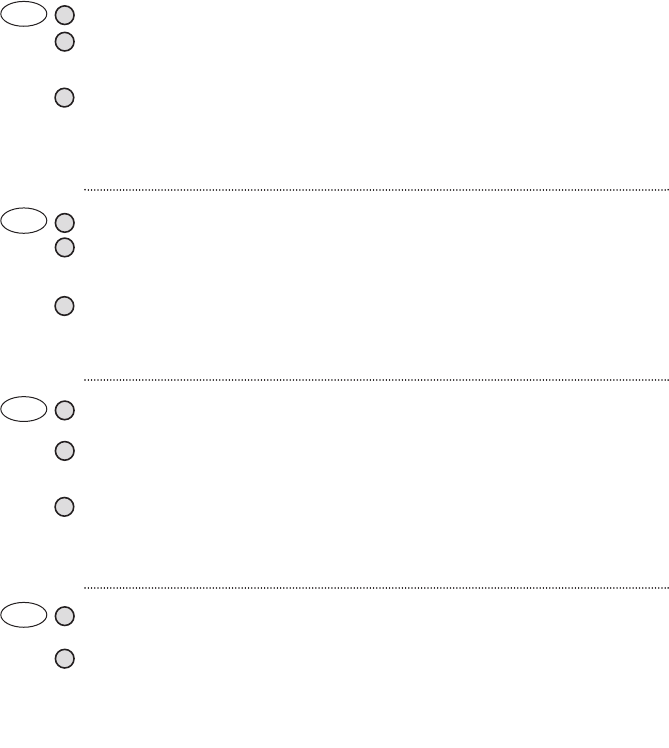4
3
1
2
DVB-kortti / USB-viritin on ohessa. Noudata näitä ohjeita huolellisesti.
Asennusoppaat (TechniSat DVB -ohjelmistolle) ovat Asennus-CD:llä. Jäljempänä olevat Usein
kysytyt kysymykset auttavat sinua ongelmatilanteiden ratkaisemisessa. Tiedostojen lukemiseen
vaaditaan Adobe Acrobat Reader -ohjelma.
Ohjelmiston asennuksen aikana tietokone on käynnistettävä uudelleen. Asennus-CD:tä ei tule
poistaa CD-asemasta ennen kuin koko ohjelmiston asennus on valmis. Joissakin tapauksissa
(Win98) tarvitset käyttöjärjestelmäsi asennus-CD:tä. Jollei CD käynnisty automaattisesti, voit avata
sen kaksoisnapsauttamalla tiedostoa Start.exe. Hae tiedosto CD-asemalta Windows Explorer -
ohjelmalla.
FI
DVB-kortet/USB-enheten ingår. Följ dessa anvisningar noggrant.
Installationshandböckerna (för programvaran TechniSat DVB) finns på installations-CD:n. Där finns
även vanliga frågor och svar som kan hjälpa dig om du får problem. För att kunna öppna filerna
krävs Adobe Acrobat Reader.
Under installationen av programvaran måste datorn startas om. Ta inte ut installations-CD:n ur CD-
enheten förrän hela programvaruinstallationen är slutförd. I vissa fall (Win98) behöver du
använda operativsystemets installations-CD. Om CD:n inte startar automatiskt kan du öppna den
genom att dubbelklicka på Start.exe. Använd Utforskaren för att söka efter filen på CD-enheten.
3
1
2
Vedlagt finder du dit DVB-kort / USB-boks. Følg instruktionerne omhyggeligt.
Installationsvejledningerne (til TechniSat DVB-softwaren) findes på installations-cd'en.
Installations-cd'en indeholder desuden ofte stillede spørgsmål, hvor du kan finde hjælp. For at
åbne filerne skal du have installeret Adobe Acrobat Reader.
Under installationen af softwaren skal du genstarte pc'en. Installations-cd'en må ikke fjernes fra
cd-drevet, før installationen af softwaren er afsluttet. I nogle tilfælde (Windows 98) er
installations-cd'en til operativsystemet nødvendig. Hvis cd'en ikke starter automatisk, kan du
åbne den ved at dobbeltklikke på "Start.exe". Benyt Windows Stifinder til at lede efter filen på
cd-drevet.
3
1
2
SV
DK
1
2
DVB-kortet / USB-boksen din er vedlagt Vennligst følg instruksjonene nøye.
Installasjonsmanualene (for TechniSat DVB programvare) er inkludert på installasjons-CDen.
Videre finner du OFTE STILTE SPØRSMÅL som hjelper deg dersom det oppstår problemer. Adobe
Acrobat Reader kreves for å lese filene.
NO
99575_DVB-PC_TV_Stars_MULT_7.0.qxp:36668_InstalationDVBStars. 5/19/09 10:35 AM Page 4