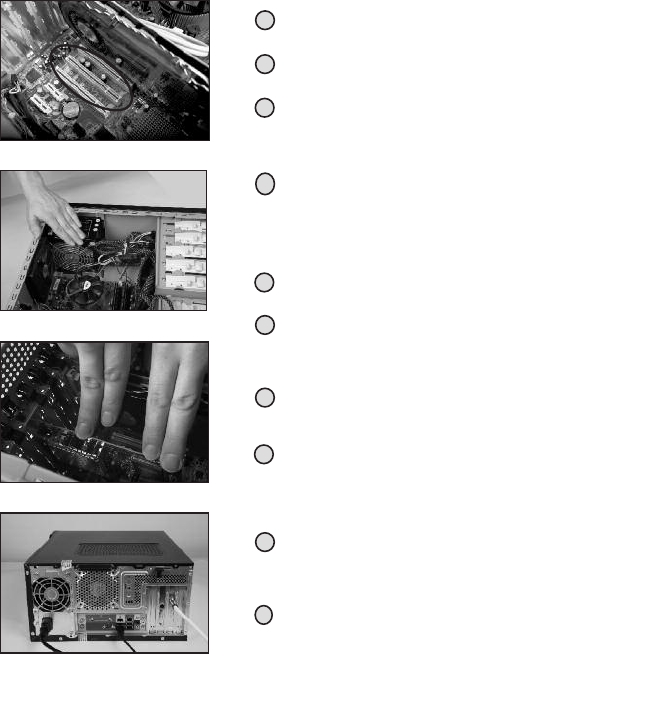30
1
Schroef de behuizing van uw PC los en verwijder deze volgens de
instructies in uw PC-handleiding.
2
Kies een lege PCI-slot voor uw PC-kaart. Draai de schroef van de
respectievelijke sleufplaat los en plaats de sleufplaat aan de kant. (afb. 1)
5
Druk de PC-kaart zorgvuldig, maar stevig aan, zodat deze correct geplaatst
is. (afb. 3)
6
Na de plaatsing van de PC-kaart draait u de schroef aan. Wanneer u
weerstand voelt bij het aandraaien van de schroef, is de PC-kaart niet in
de correcte positie, dus niet dicht genoeg tegen de buitenzijde van de PC-
kap aan. Corrigeer naar behoefte de plaatsing van de PC-kaart.
9
Zodra het stuurprogramma geïnstalleerd is, zal Windows u vragen om de
PC te herstarten. NU zou het installatiemenu voor de CD-software moeten
verschijnen. Wanneer het menu niet automatisch geopend wordt, opent u
de CD met Windows Explorer en klikt u op het bestand 'Start.exe'.
10
Het installatiemenu wordt geopend en biedt een link naar de weergave
van de installatiehandleiding. Wij bevelen u aan om de handleiding
zorgvuldig door te lezen, print een exemplaar uit of laat het document
open in het scherm en ga te werk zoals geïllustreerd in de handleiding.
Voorbereiding: Controleer voor plaatsing van de PC-kaart alstublieft of uw computer uitgeschakeld is en of de
stekker uit het stopcontact getrokken is. Aansluiting van de computer op het stopcontact tijdens het
installeren van de PC-kaart kan systeemcomponenten beschadigen of lichamelijk letsel veroorzaken.
3
Voordat u de PC-kaart fysiek aanraakt, moet u ervoor zorgen dat uw
lichaam vrij is van statische elektriciteit door een onderdeel aan te raken
dat contact maakt met de aarde, bijv. het metalen oppervlak van de PC-
voeding. (afb. 2)
4
7
Na terugplaatsing van de computerbehuizing sluit u het digitale signaal
aan (satelliet, kabel of antenne), de stroomkabel en alle andere
losgemaakte kabels. (afb. 4)
8
Schakel vervolgens uw PC in. Windows zal de nieuwe hardware
ontdekken en u vragen naar het pad naar het stuurprogramma voor de PC-
kaart. Kies 'Software automatisch installeren (aanbevolen)', plaats uw
installatie-CD in het CD-station en laat Windows het stuurprogramma op
de CD opzoeken en installeren.
Pak de PC-kaart alleen aan de randen vast met de IC-chips naar boven en
de metalen contacten naar beneden in de richting van de PCI-sleuf. Druk
de kaart voorzichtig, maar stevig in de PCI-sleuf. 2. TechniSat stelt zich
niet aansprakelijk voor enige schade die verband houdt met een foute
installatie van PC-componenten. Neem AUB contact op met uw dealer in
geval van vragen met betrekking tot de correcte hardware-installatie.
Installatie van de PC-kaart
2
3
5
7
99575_DVB-PC_TV_Stars_MULT_7.0.qxp:36668_InstalationDVBStars. 5/19/09 10:35 AM Page 30