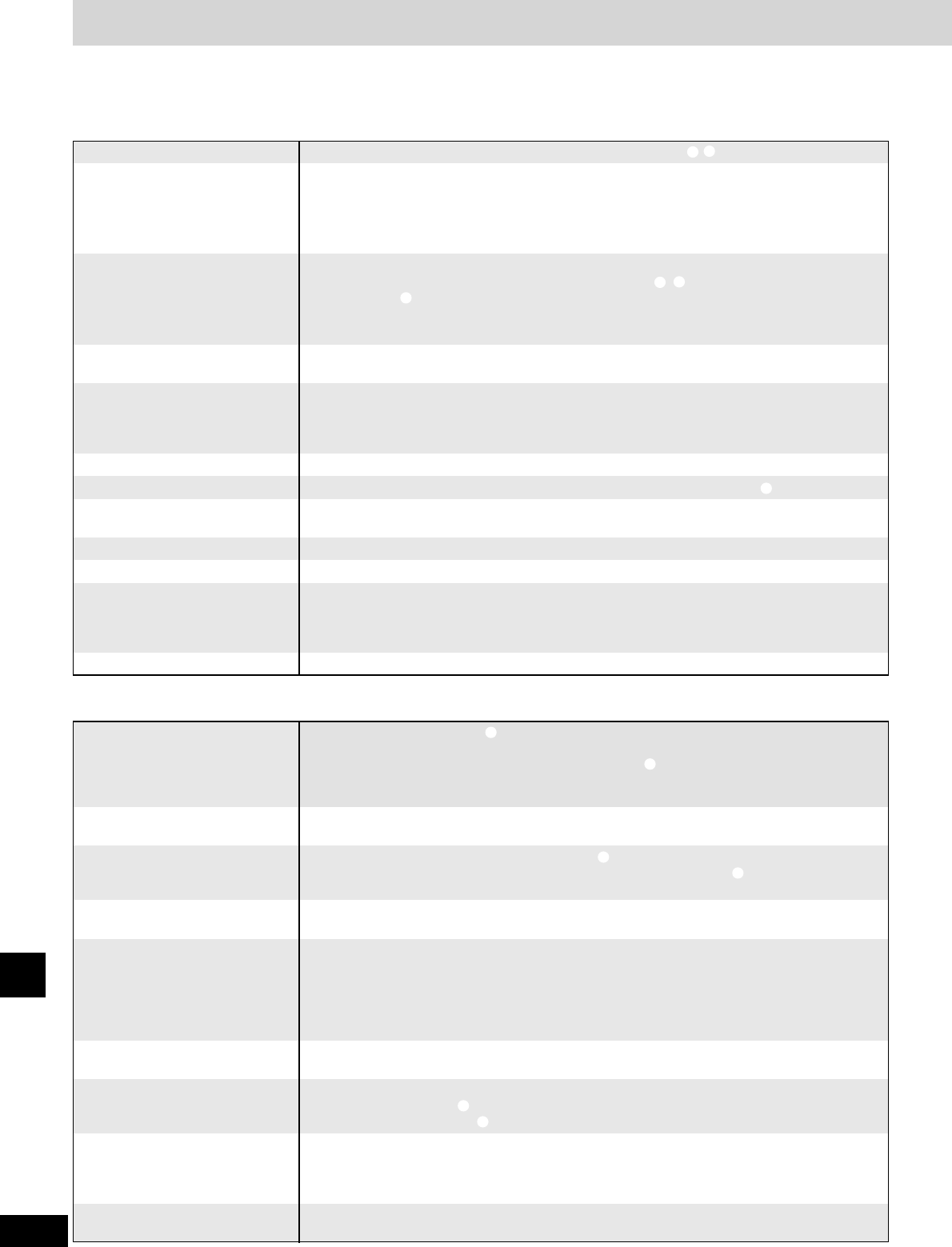“F61” is displayed. There is a problem with the amplifier. Consult your dealer.
Troubleshooting guide
48
RQT6523
Reference
Before requesting service, make the below checks. If you can’t fix the system as described below, or if something not listed here occurs, refer to
the enclosed directory to locate an Authorized Service Center convenient to you or contact your dealer.
Reference pages are shown as black circled numbers.
i
Common problems
Cannot adjust the bass or treble.
No sound.
Sounds unfixed, reversed or
come from one speaker only.
Noise is heard.
“ERROR” is displayed.
“U70” is displayed.
No power.
The clock isn’t displayed.
The timers don’t work.
No sound or distorted sound.
Turn the volume up.
The speaker cords may be shorted. Turn the unit off, check and correct the connections and turn the
unit on. i
This unit cannot play DVD-Audio if the tracks are recorded using non-standard methods (”ERROR”
appears next to the group and track numbers).
Check the speaker connections. i
Separate the AC mains lead from the surround cable. The unit’s other cords should also be kept
away from AC mains leads, fluorescent lights and other appliances.
If possible in your area, turn the AC mains lead’s plug or connector over to reverse the lead’s
polarity. This can improve the sound quality.
Incorrect operation performed. Read the instructions and try again.
“
D.MIX
”
flashes on the unit’s
display.
This indicates that the multiple-channel DVD-Audio track being played cannot be down-mixed to
2 channels. With these tracks, you will not hear the sound intended for the center and surround
channels when listening through headphones or recording to cassettes. Read the disc's instructions
for details (there may also be a stereo version).
Connect the flat cables firmly. If “U70” remains on the display, contact the dealer.
The clock is displayed for about five seconds when you press [CLOCK/TIMER].
!4
The play and record timers do not work if the unit is on. #8 #9
Ensure the indicator for the timer is on before you turn the unit off.
The display is wrong or play
won’t start.
The DVD player
Disc is dirty. Wipe the disc clean.
“CHECK THE DISC” appears from
the television screen.
A problem has occurred. Turn the unit off then on again. Consult your dealer if the display isn’t
cleared.
“H” and a number is displayed.
NO PLAY
Check the settings and connections on the television. !5
Video signals are not output if the AUDIO ONLY feature is on. @5
No video or the size of the picture
is unusual.
Picture is disrupted.
Some discs prohibit certain operations.
Turn the unit off then on again.
The unit doesn’t respond when
buttons are pressed.
Play fails to start or stops soon
after starting.
You have forgotten your ratings
password.
Reset the unit to its original
factory settings.
Do the following to restore the unit to the condition it was in at the time of shipment. This clears the
ratings settings.
While pressing [
g
] on the DVD player, press and hold [≥10/-/--] on the remote control until the
message “Initialized” disappears from the television screen.
Depending on the type of television you have connected, the picture may be distorted if:
1) You switched the source from DVD to another source.
2) You turned AUDIO ONLY on or off.
3) You paused play or skipped tracks while AUDIO ONLY was on.
4) You pressed [q] to start play of a disc while another source was selected.
Ensure the AC mains lead and flat cables are connected correctly. i
!0
Check all connections.
Check the speaker settings and digital audio output settings. $5 $7
Turn V.S.S. off. @5
Due to the specifications on some types of televisions, both video and audio may be cut off when
you turn the AUDIO ONLY feature on.
You cannot adjust the tone while CINEMA BASS or VGCA is on. Turn them off. #6
You have inserted a disc that this unit cannot play. r
The DVD-Video exceeds the ratings level you have set. Unlock the player. $4
You can only play DVD if their region number is “2” ,“ALL” or multiple region number including “2” .y
This unit cannot play discs other than those specified.
Clean the disc if it is dirty. y
Ensure the label is facing up. !6
The disc may be upside down. !6
Wipe the disc.
Replace the disc if it is scratched, warped, or nonstandard. y
Condensation may have formed in the player due to a sudden change in temperature. Wait about an
hour for it to clear and try again.