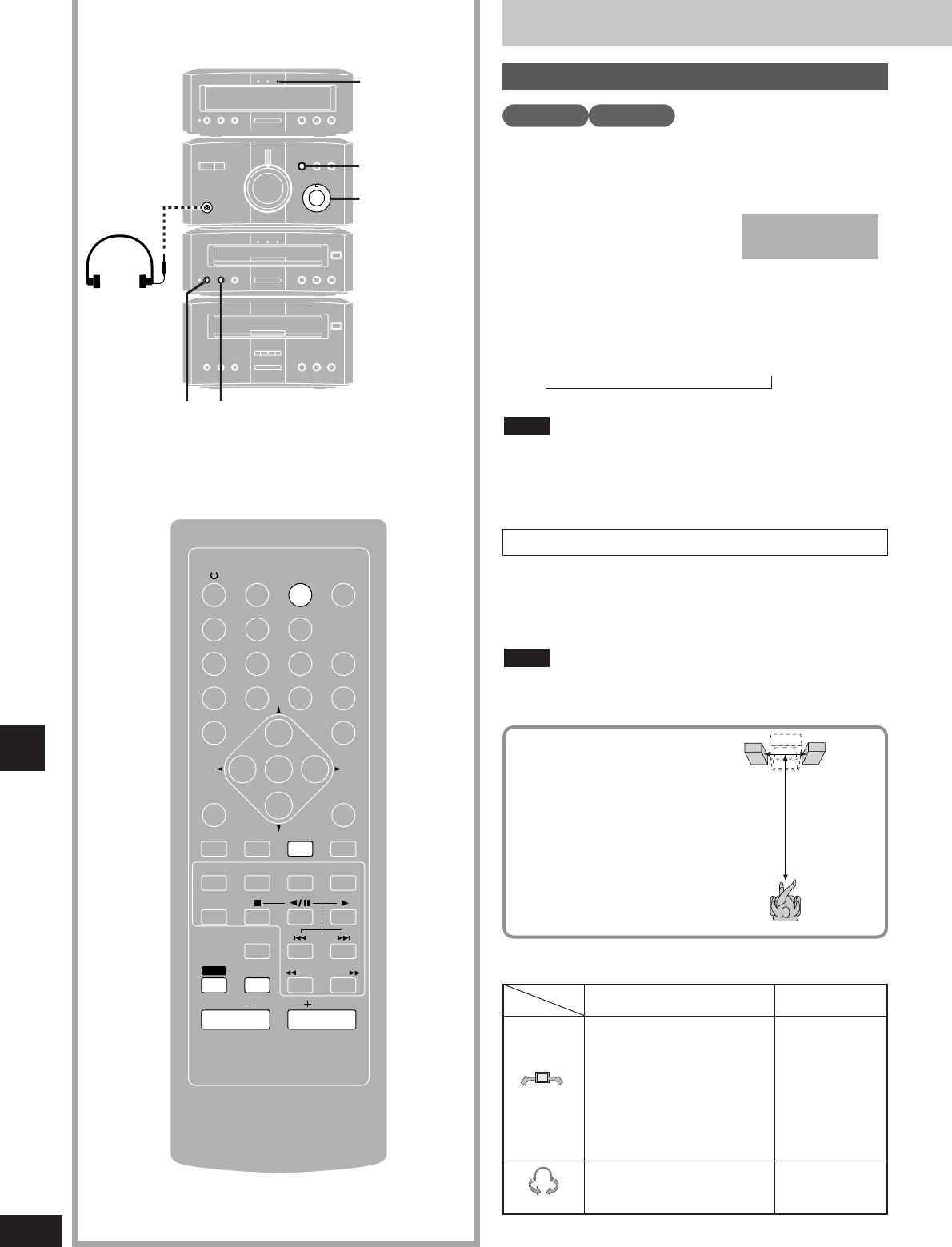Use this feature to enjoy a surround-like effect if you are using two
speakers or headphones. This effect only works with DVD recorded
using Dolby Digital with two or more channels.
During play
Press [MULTI] to select
the V.S.S. level on the
main unit.
OR
Press [SHIFT]+[MULTI] on the remote
control.
Each time you press the button:
FRONT 2CH → V.S.S. 1 → V.S.S. 2 → V.S.S. OFF (DOWN MIX)
↑
The V.S.S. indicator lights when set to level 1 or 2.
¡V.S.S. does not work with DVD recorded in one channel or with
karaoke discs.
¡Turn V.S.S. off when using more than just the two front speakers.
Sound will only come from the two front speakers if V.S.S. 1 or 2
is on.
Note
1. Press [OSD] to show the GUI screen on the television and select
the V.S.S. icon.
2. Select the headphone mode.
(
a
Page 30 for more details)
Restore speaker mode when you are not using headphones or else
the sound from the speakers will sound strange.
Note
Enjoying V.S.S. through headphones
To get the most from V.S.S.
Situate yourself in front of the
television approximately 3 to 4
times the distance between the left
and right front speakers.
Mode
V.S.S. 1 and 2 effects
V.S.S. 1 V.S.S. 2
The front speakers sound like
they are further apart.
If the disc has surround
speaker channels recorded on
it, then sound appears to
come from the sides even if
surround speakers aren’t
being used.
Sound appears to come from
left and right front speakers.
The V.S.S. 1
effects are
broadened.
The V.S.S. 1
effect is
broadened.
Level
Listening
position
(Speakers)
(Headphones)
Virtual Surround Sound (V.S.S.)