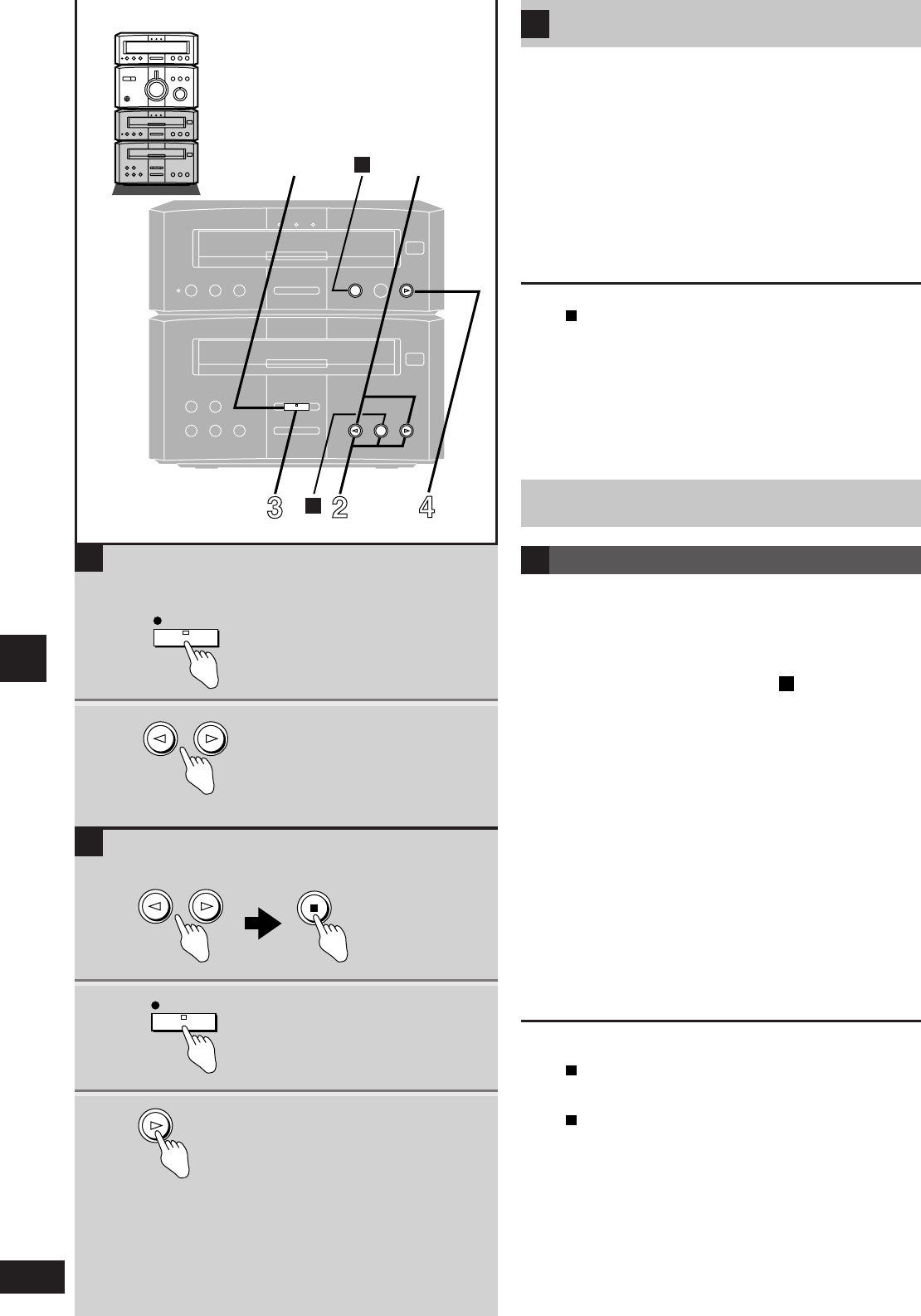Recording the radio
32
RQT5479
Recording operations
A
Preparation: Do the preparatory steps (
a
page 31).
1 Tune to the required station.
(
a
page 14 or 15)
2 Press [
¡¡
REC PAUSE].
The deck goes into the recording standby mode, [¡REC
PAUSE] indicator lights and a play indicator starts flashing.
3 Press [
vv
] or [
uu
] to start recording.
u: to record on the forward side
v: to record on the reverse side
To stop recording
Press [ ].
To temporarily stop recording
Press [¡REC PAUSE].
The deck goes into recording standby mode.
Press the [v] or [u] button with the flashing indicator to resume
recording.
Recording discs
Preparation: Do the preparatory steps (
a
page 31).
11 Insert a disc.
(
a
page 18)
22 Press [
vv
] or [
uu
] then [ ] to set the
tape direction.
u: to record on the forward side
v: to record on the reverse side
33 Press [¡REC PAUSE].
The deck goes into the recording standby mode, [¡REC
PAUSE] indicator lights and the play indicator starts flashing.
44 Press [
uu
] on the DVD Audio/Video
player.
Recording starts automatically.
(If it doesn’t, press the [v] or [u] button with the flashing
indicator.)
Four seconds after the disc finishes, the deck goes into the
recording standby mode.
(The deck may not go into recording standby mode if the disc
shows a menu after play.)
To stop recording
EITHER
Press [ ] on the DVD Audio/Video player.
The deck goes into the recording standby mode four seconds later.
OR
Press [ ] on the deck.
Recording stops immediately but the disc continues to play.
To record programmed tracks.
Program tracks after step 1 (
a
steps 1,2 and 3, page 27).
Normal recording
B