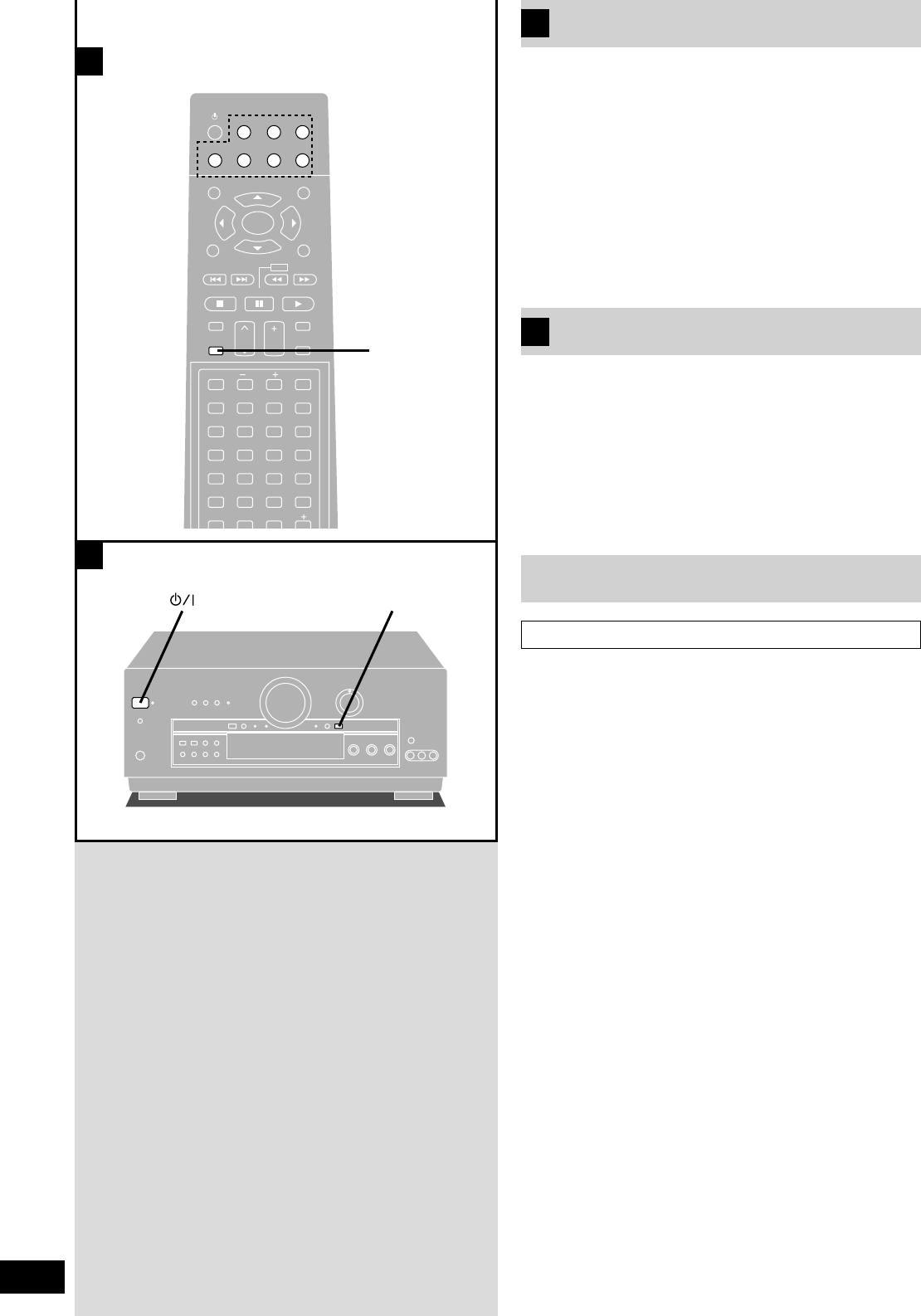HELP-Funktion
68
RQT5859
Entfernen Sie Schmutzflecken mit einem weichen, trockenen
Tuch.
¡Verwenden Sie auf keinen Fall Alkohol, Farbverdünner oder
Benzin zum Reinigen dieses Gerätes.
¡Vor Gebrauch eines chemisch behandelten Reinigungstuchs
lesen Sie bitte die dem Tuch beiliegende Gebrauchsanweisung.
Bei einer Verschmutzung der Außenflächen
Wenn Sie einen Bedienungsfehler gemacht haben oder die
Tonausgabe plötzlich stoppt, zeigt die HELP-Funktion hilfreiche
Informationen an, mit denen sich das Problem beseitigen lässt.
Falls die Fehlermeldung „ERROR“ erscheint oder eine Meldung
(z.B. „SPEAKER OFF NOW“) im Scrollbetrieb über das Display
läuft, gehen Sie wie folgt vor.
Drücken Sie [HELP].
Danach wird die geeignete Abhilfemaßnahme im Display angezeigt.
Eine der Signaleingangstasten (TV, VCR, DVD, MD, TUNER/BAND
RECEIVER, TAPE, CD) leuchtet, um den gegenwärtigen
Fernbedienungsmodus anzuzeigen.
Pflege und Instandhaltung
A
RESET-Funktion
Bei eingeschaltetem Gerät
Halten Sie [DIGITAL INPUT] gedrückt und
drücken Sie gleichzeitig [8].
Daraufhin erscheint die Meldung „RESET“ im Display.
Daraufhin werden alle Einstellungen des Gerätes auf die
werkseitigen Voreinstellungen rückgesetzt.
Festsender werden jedoch nicht aus dem Speicher gelöscht.
B
A
B