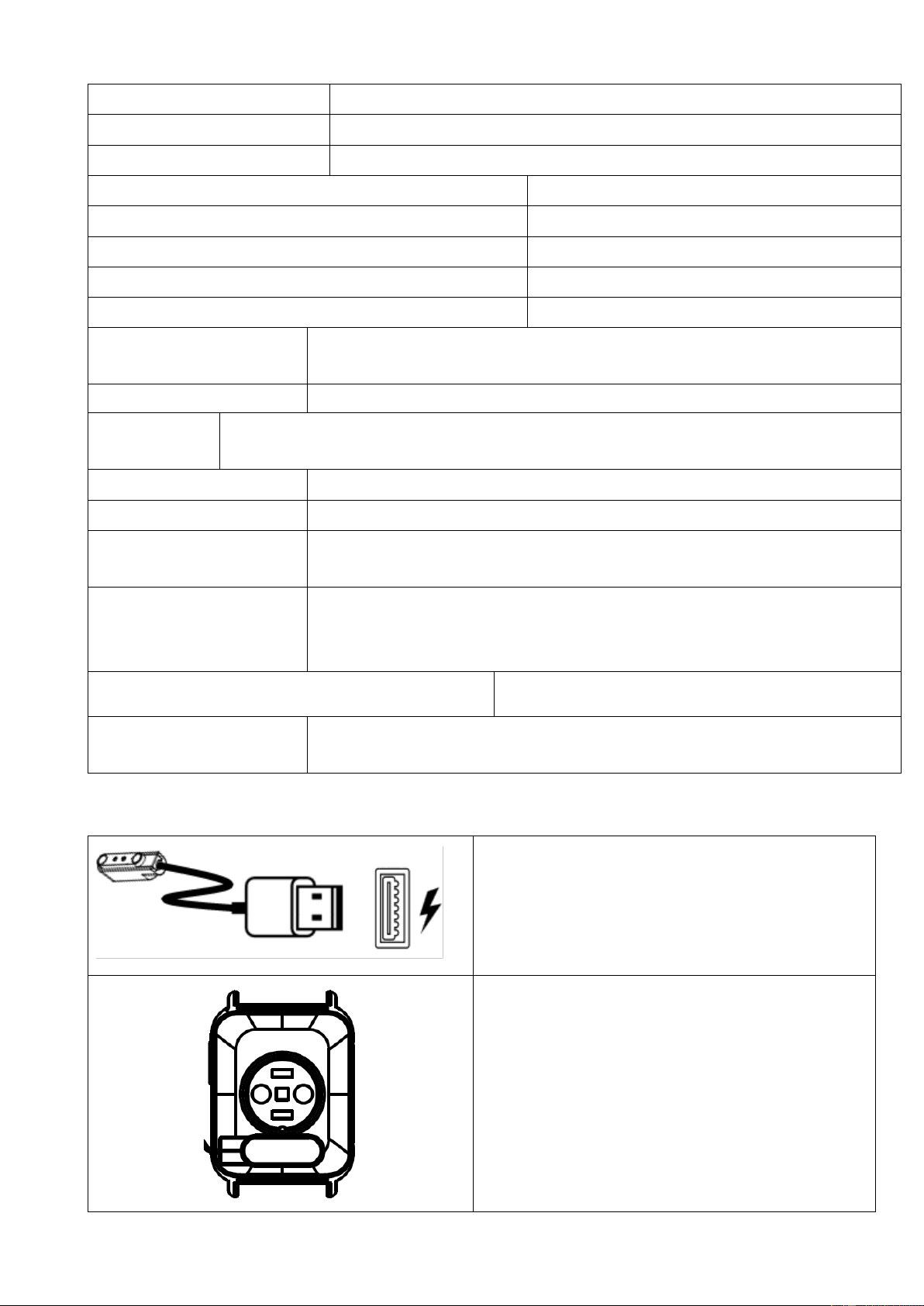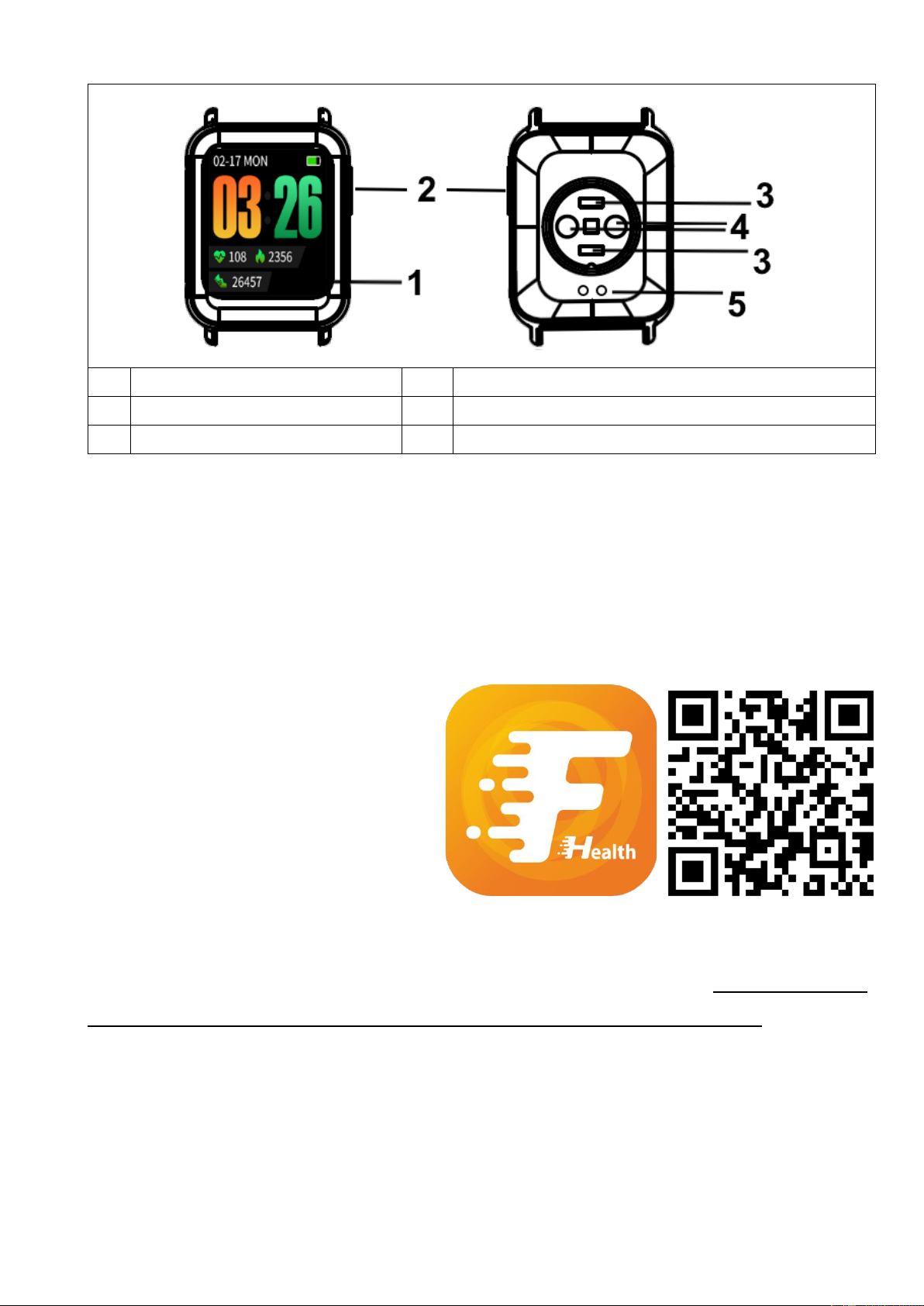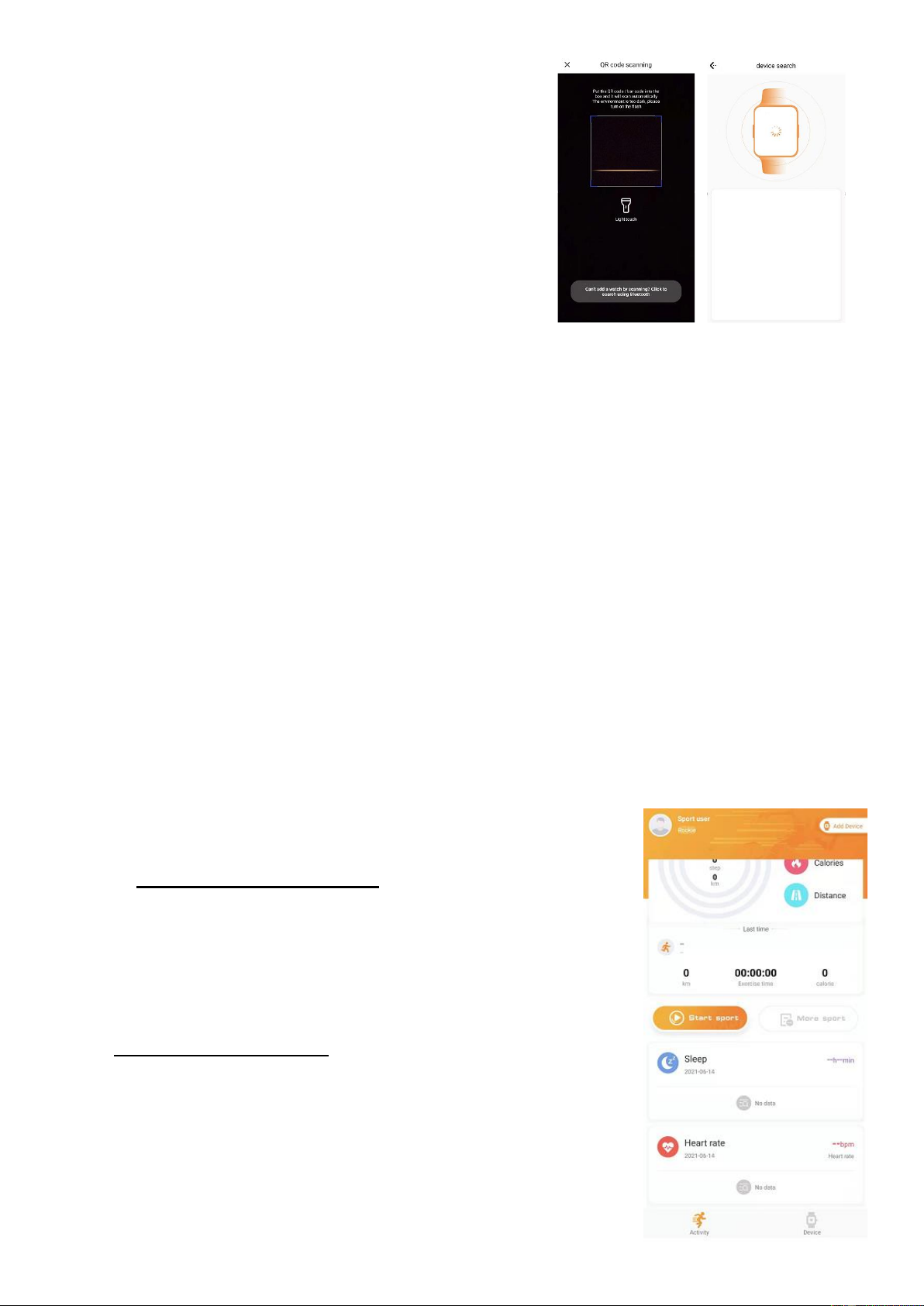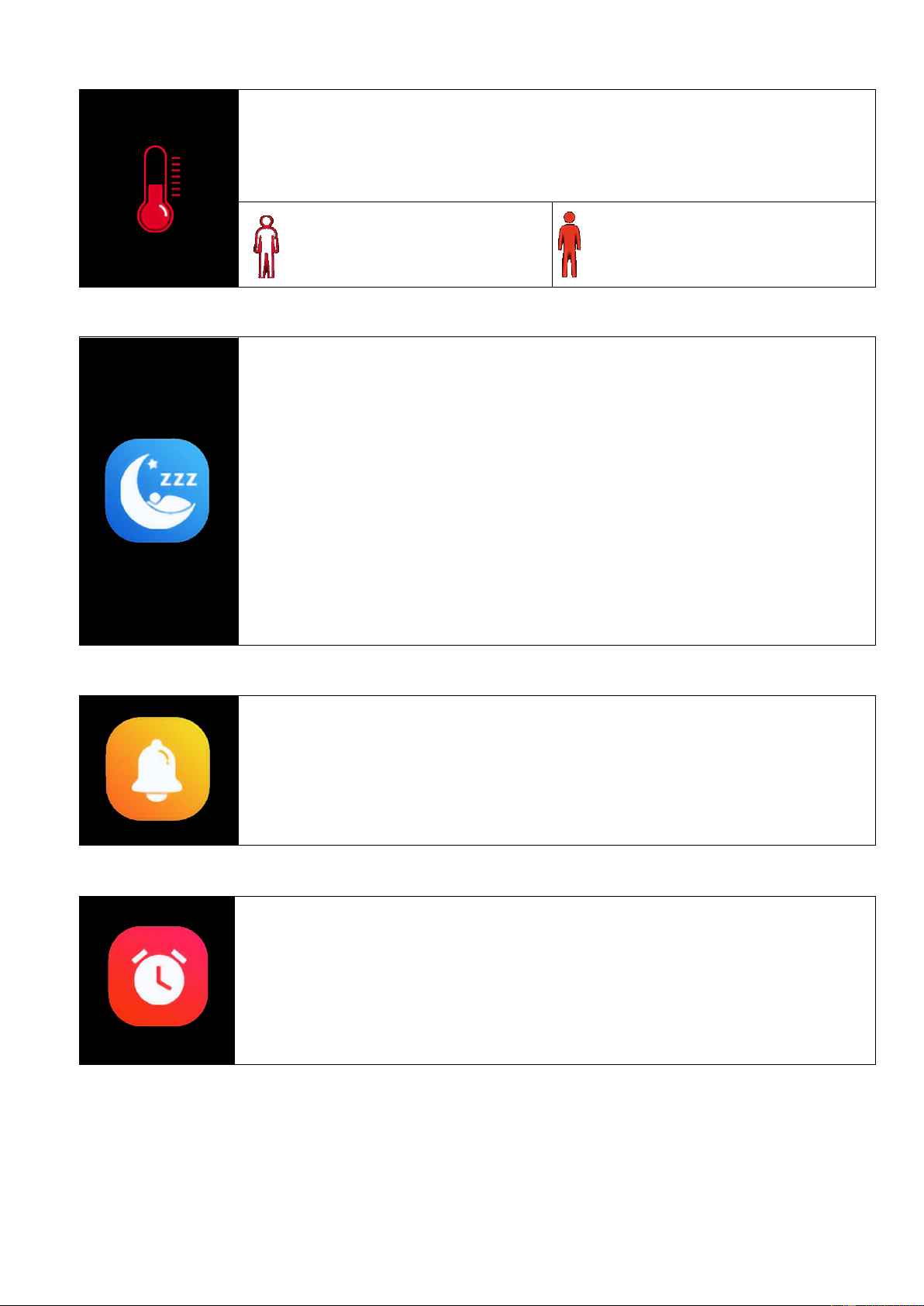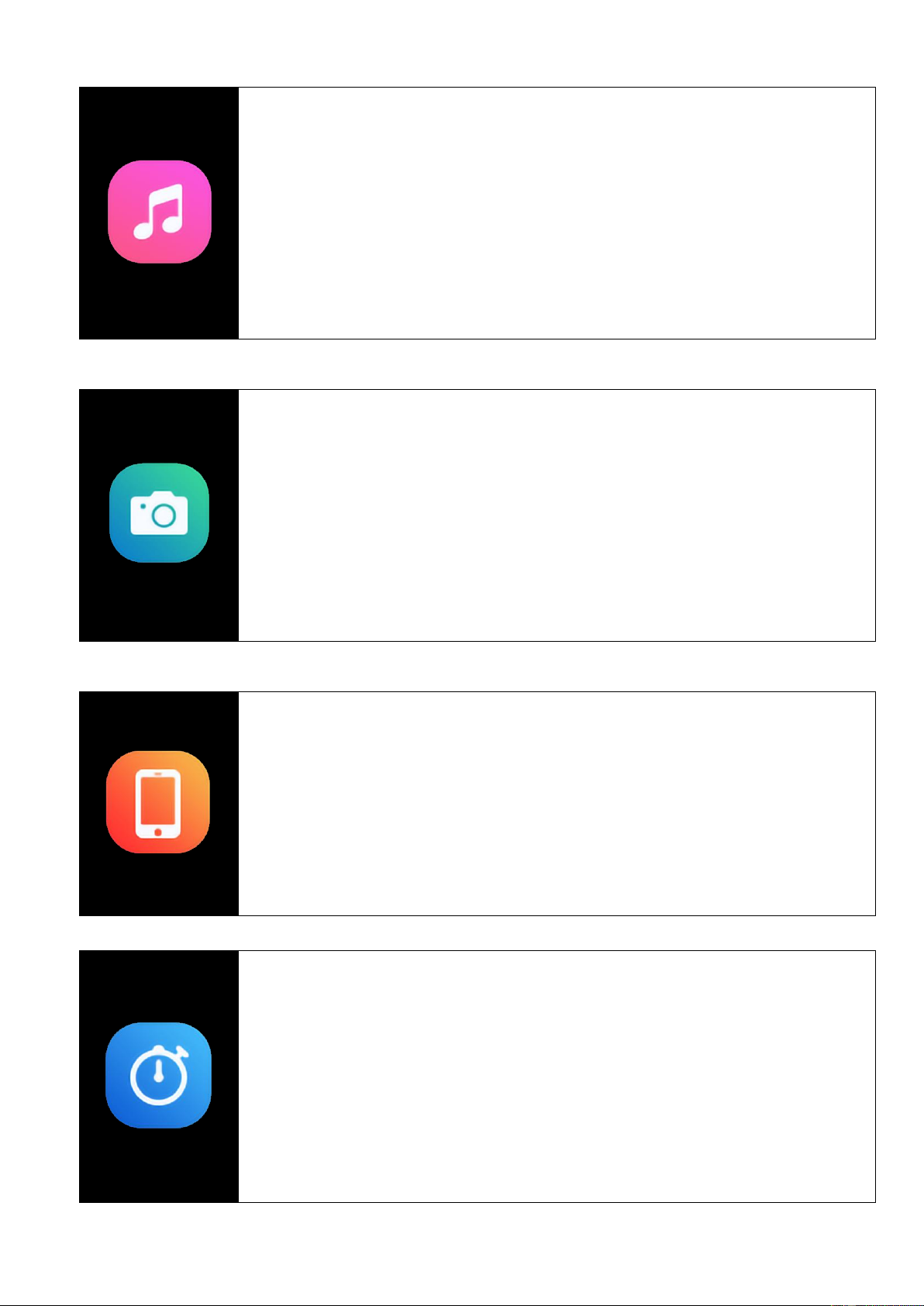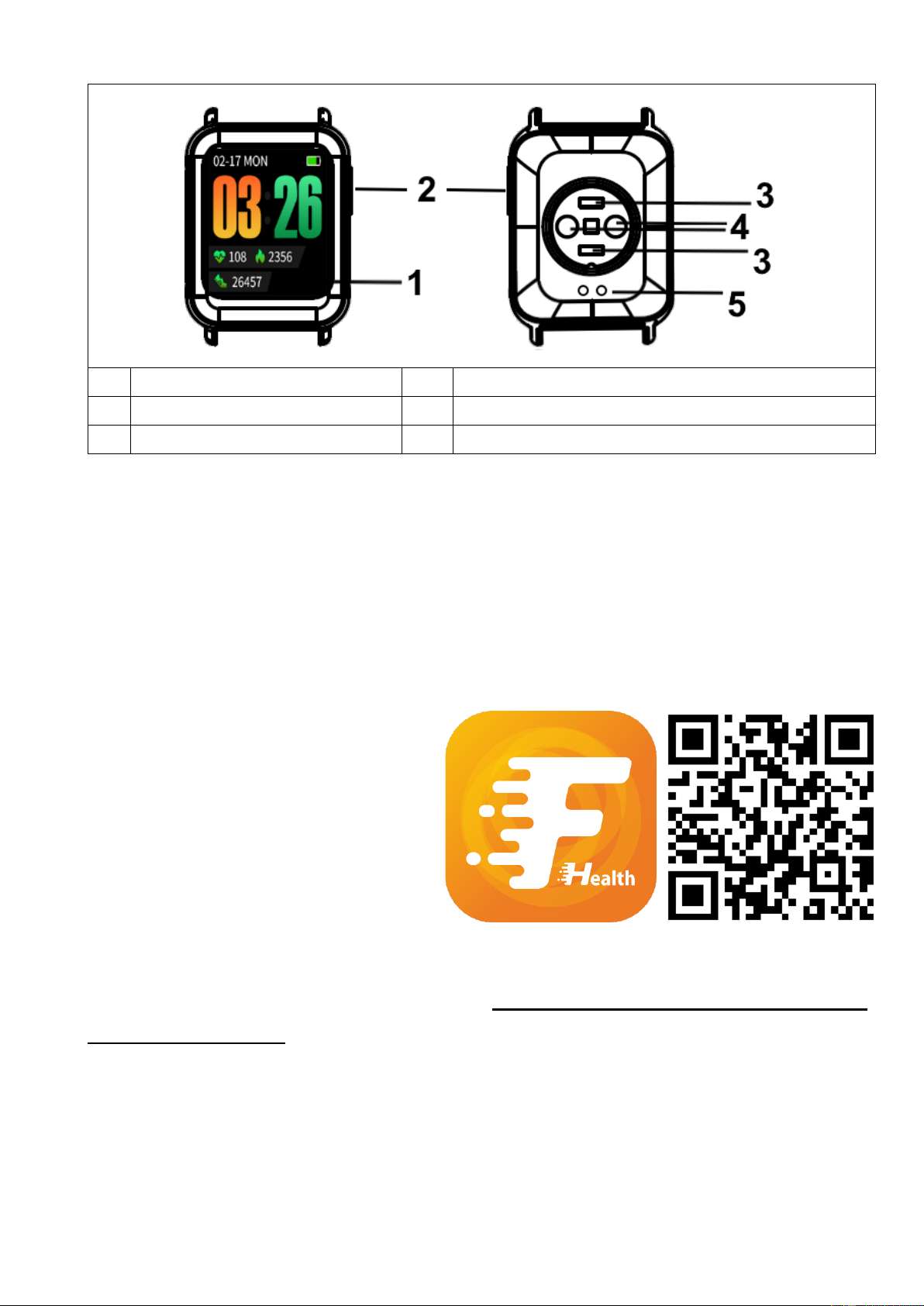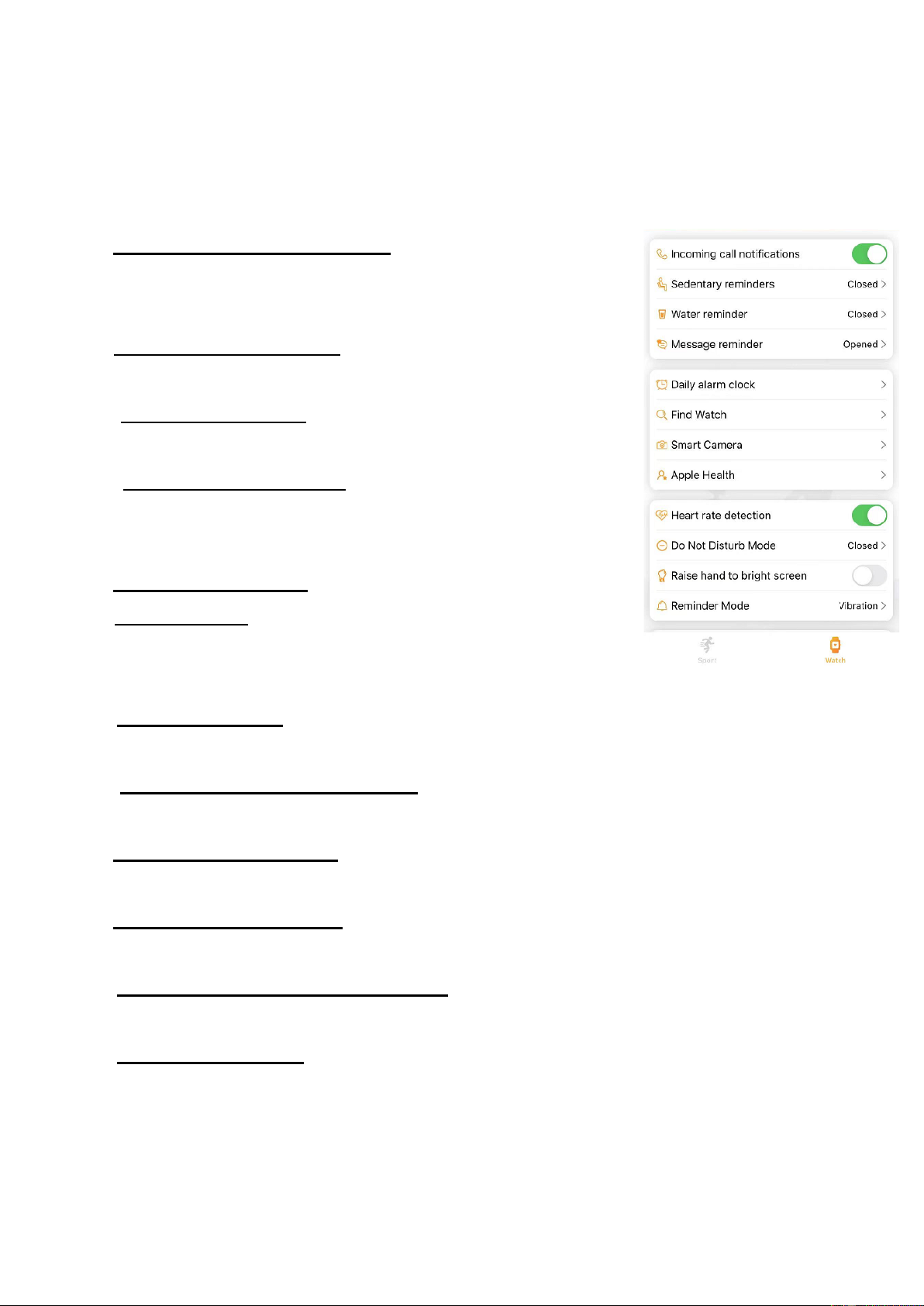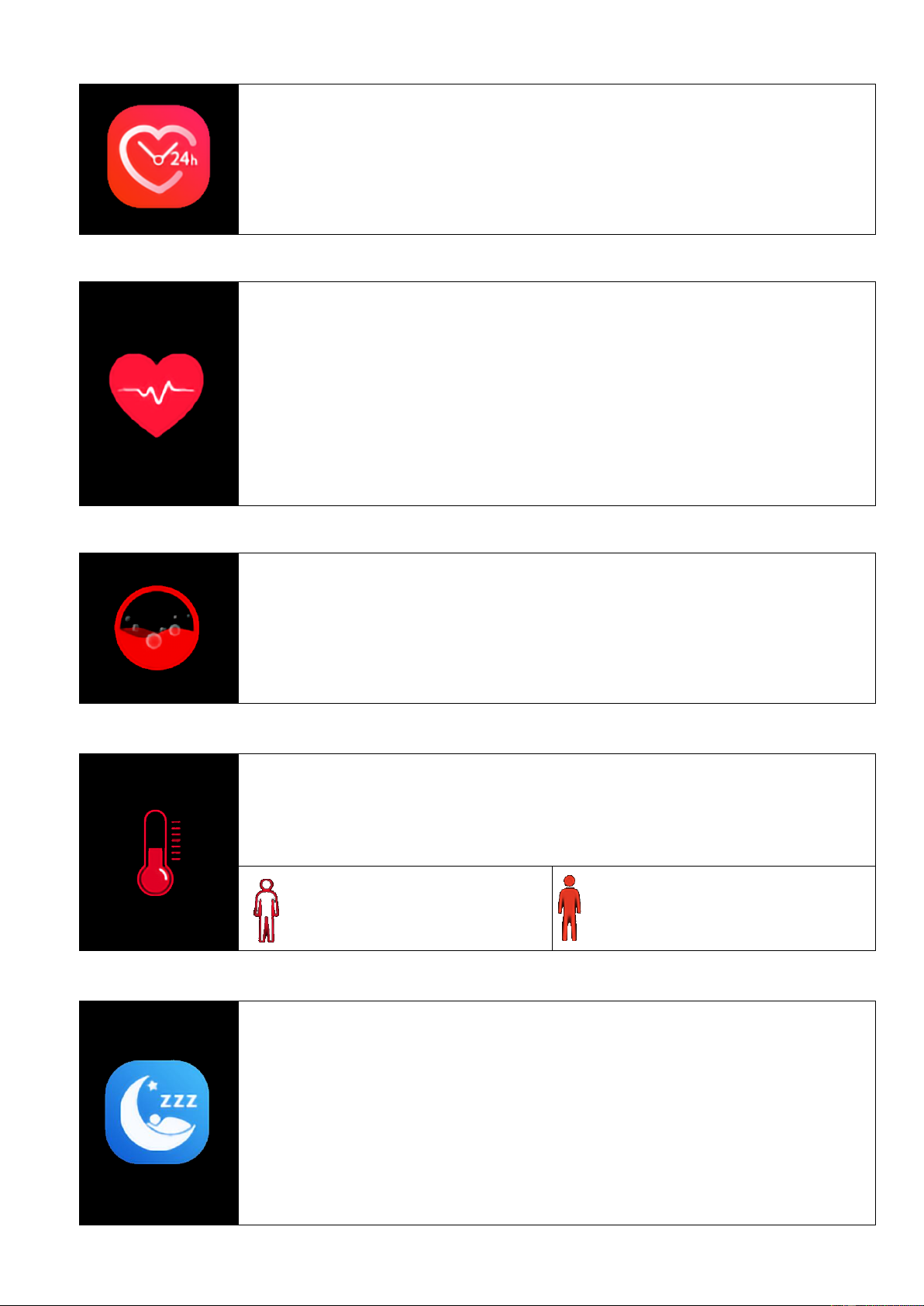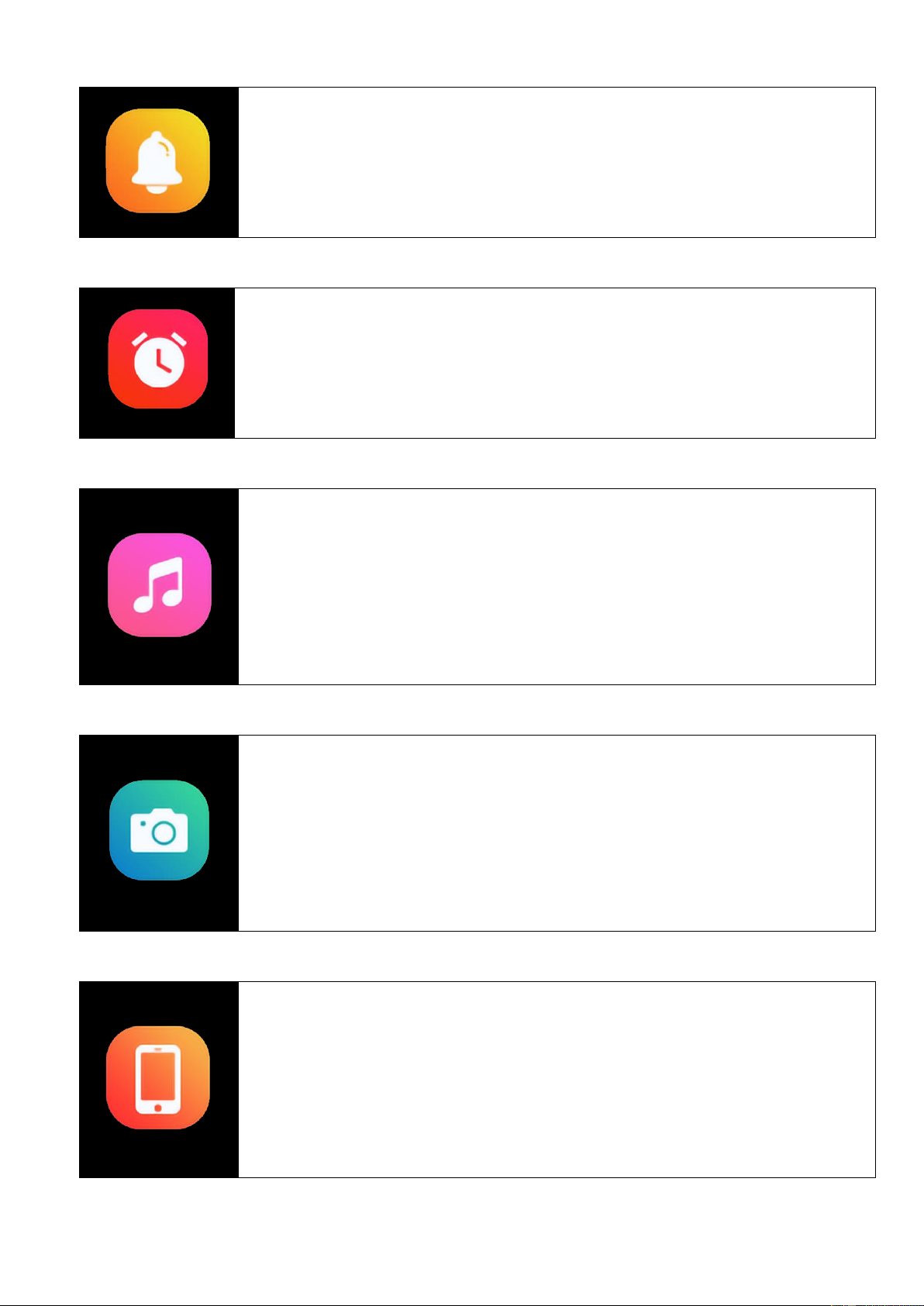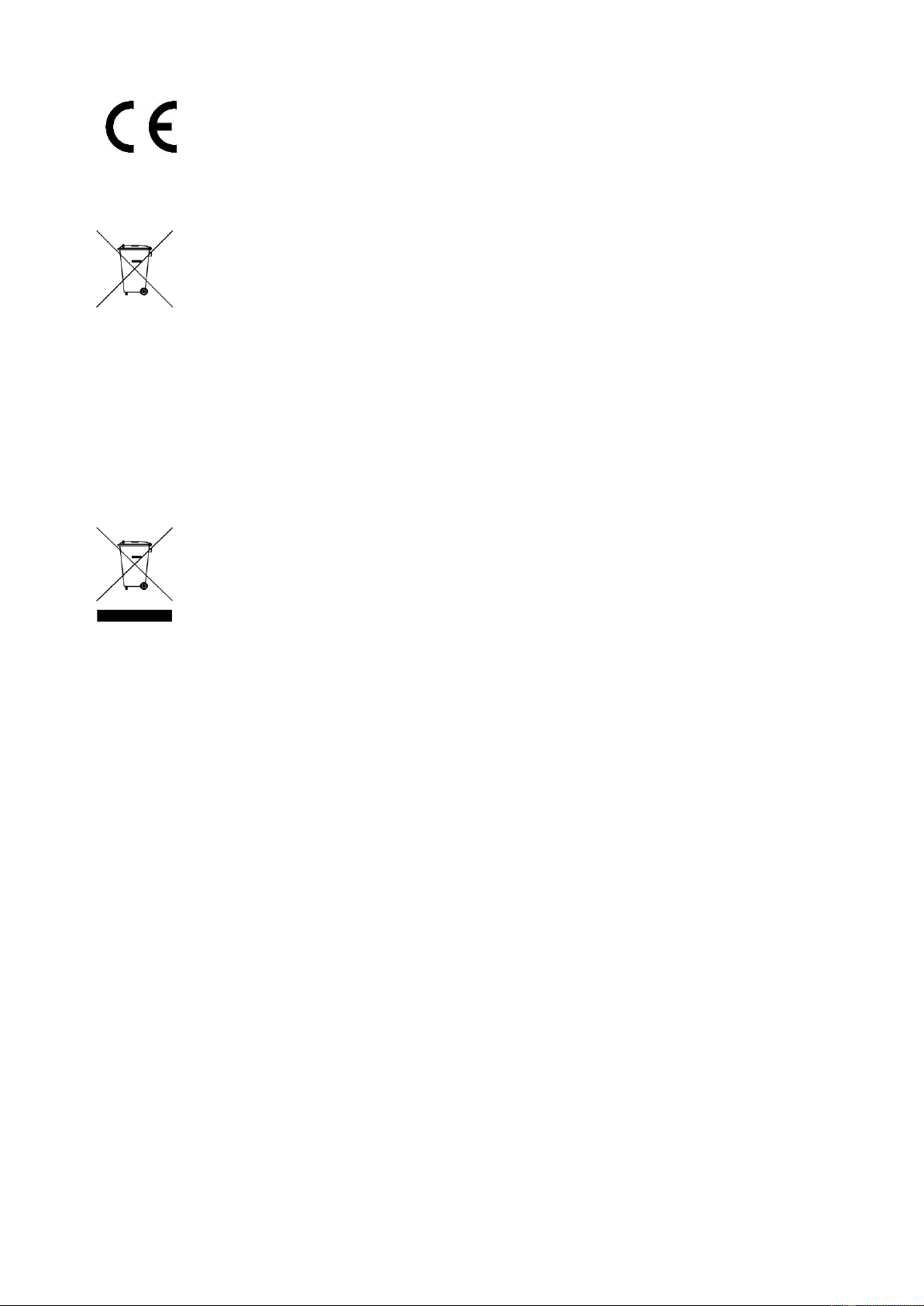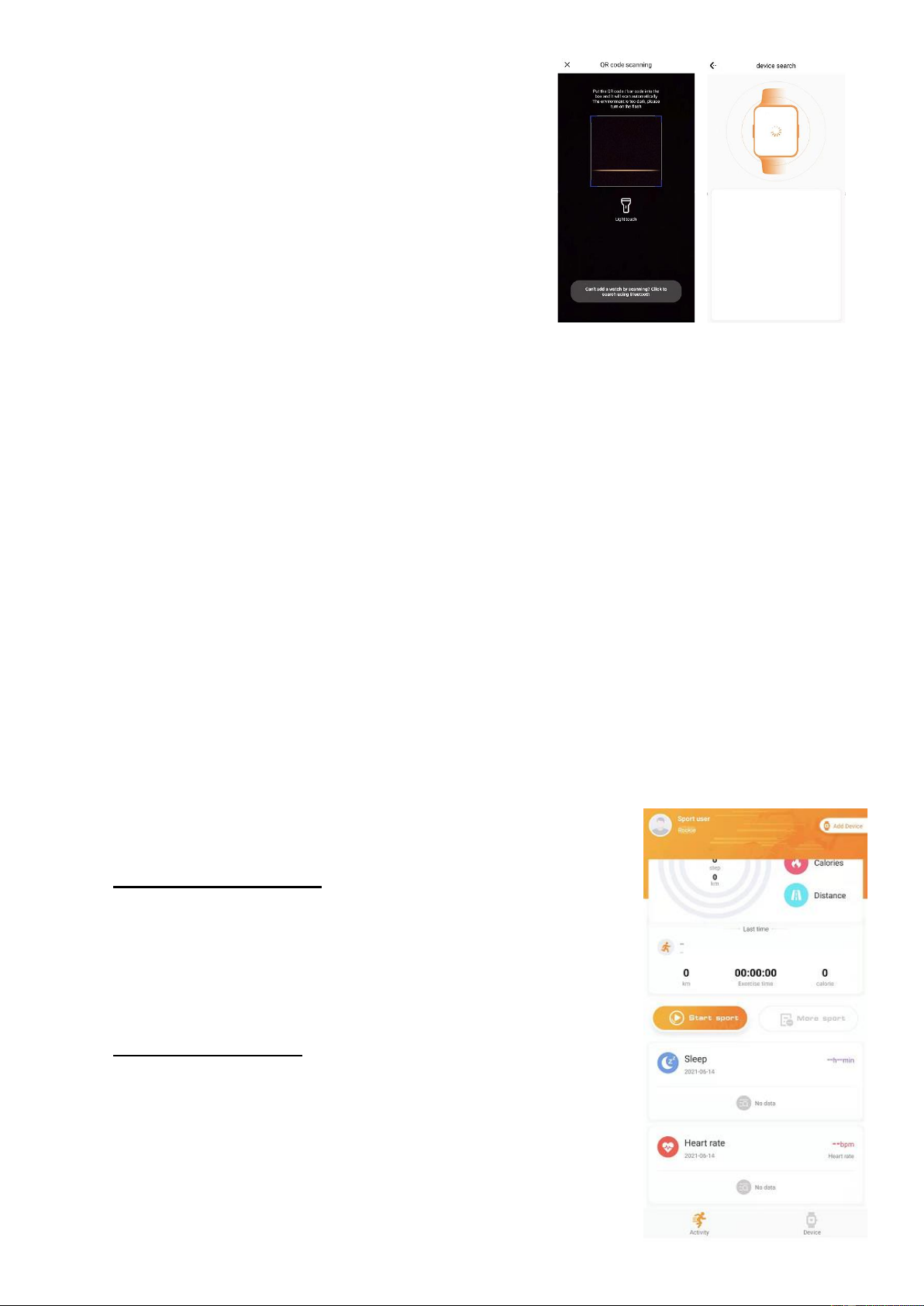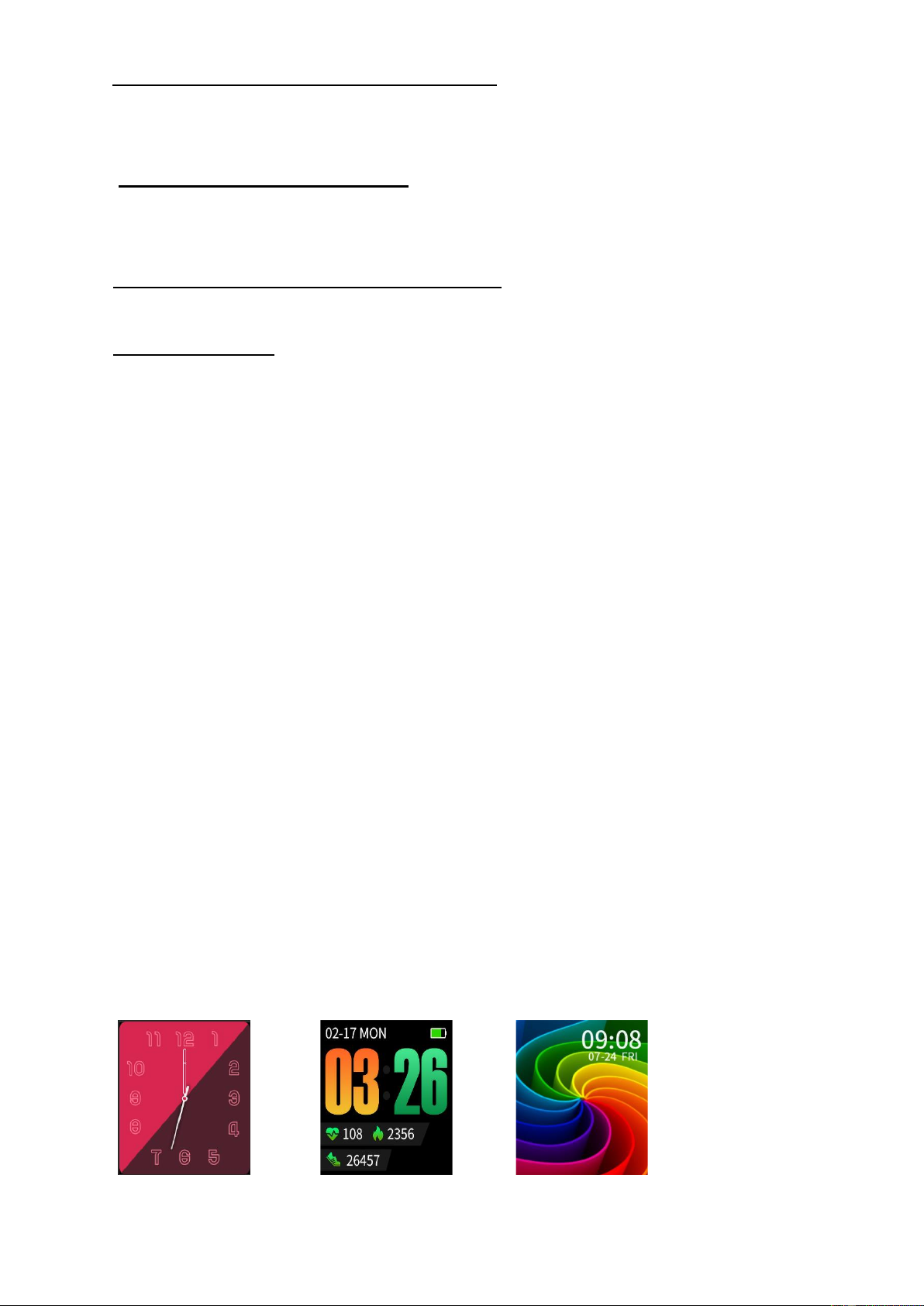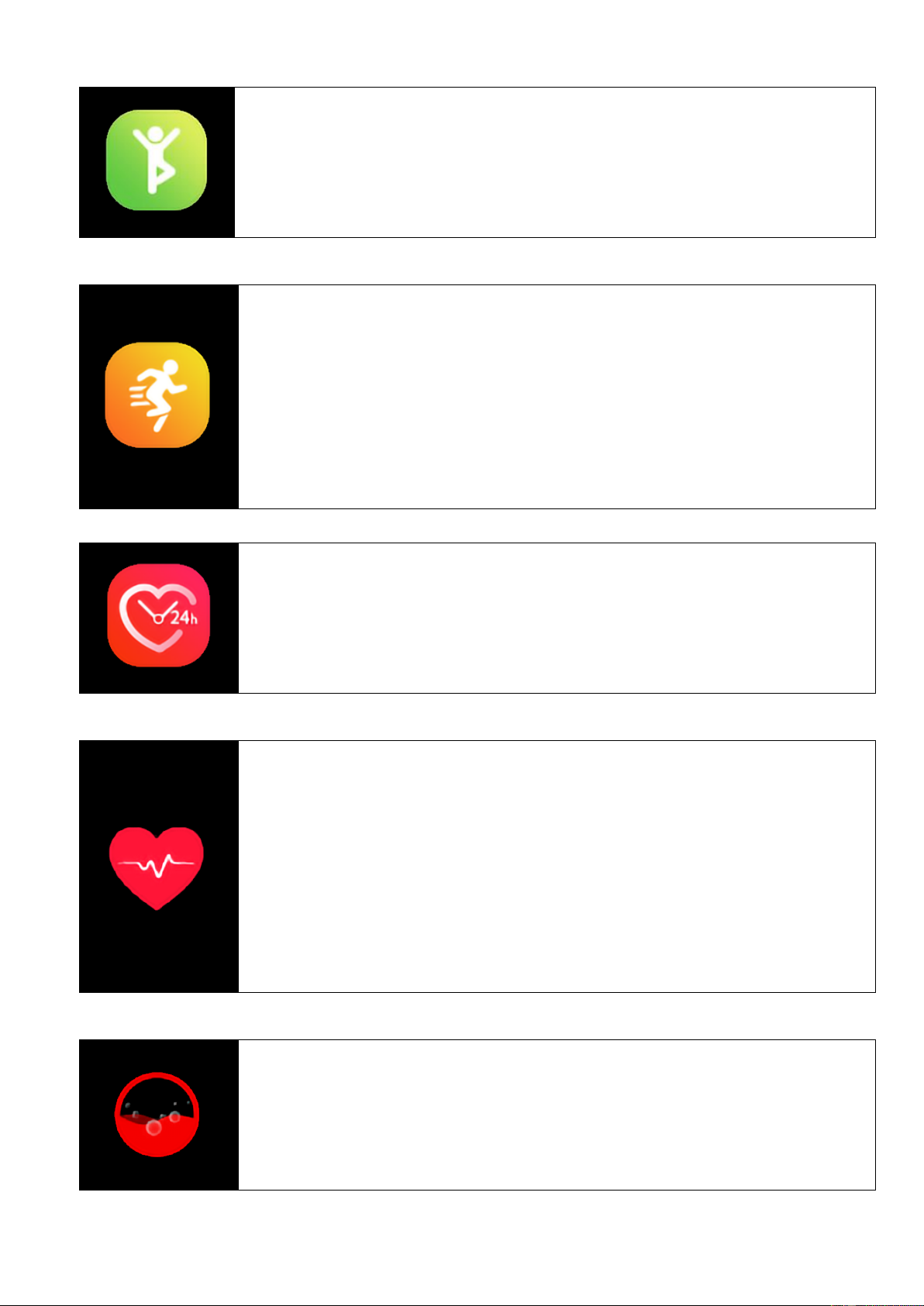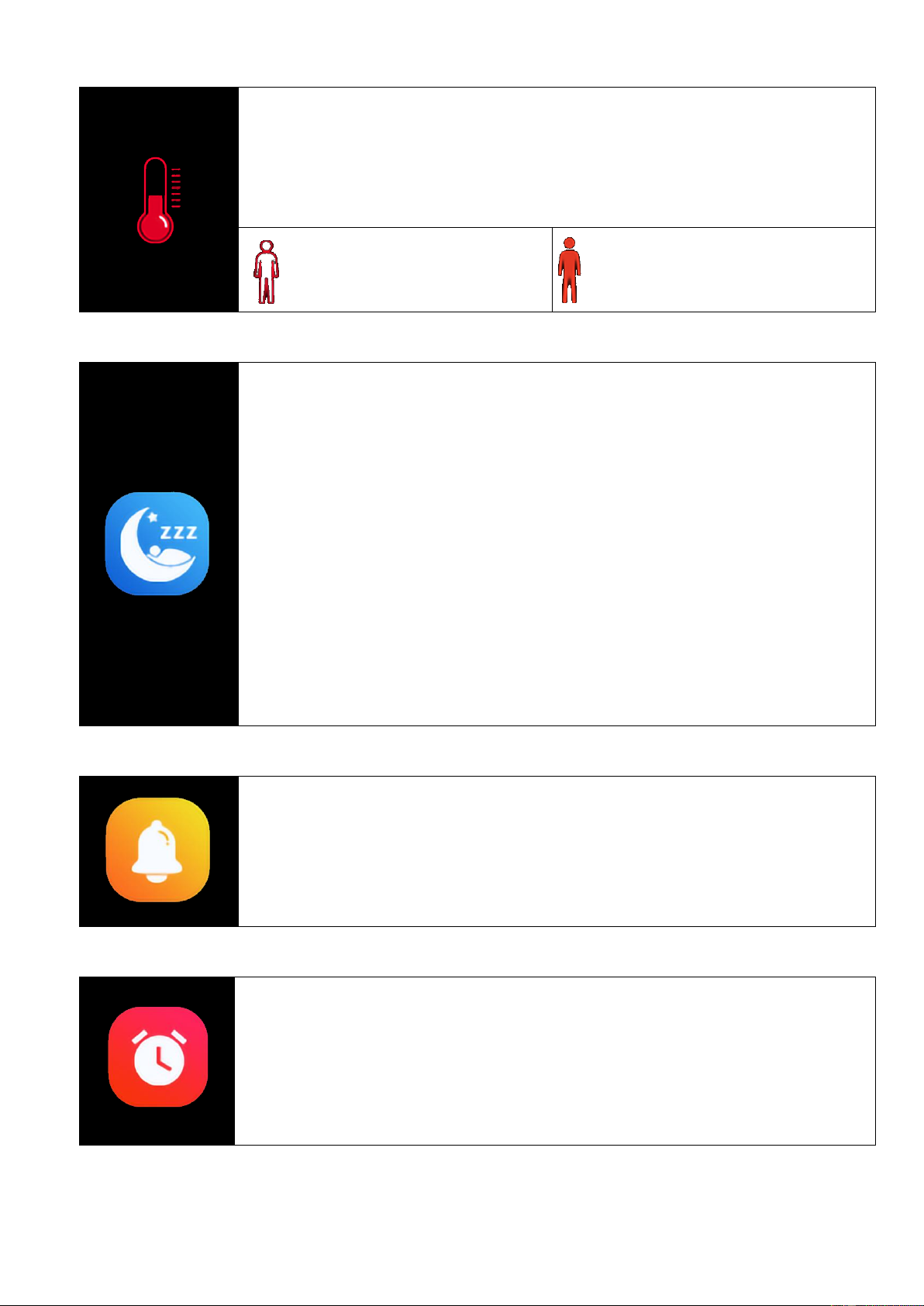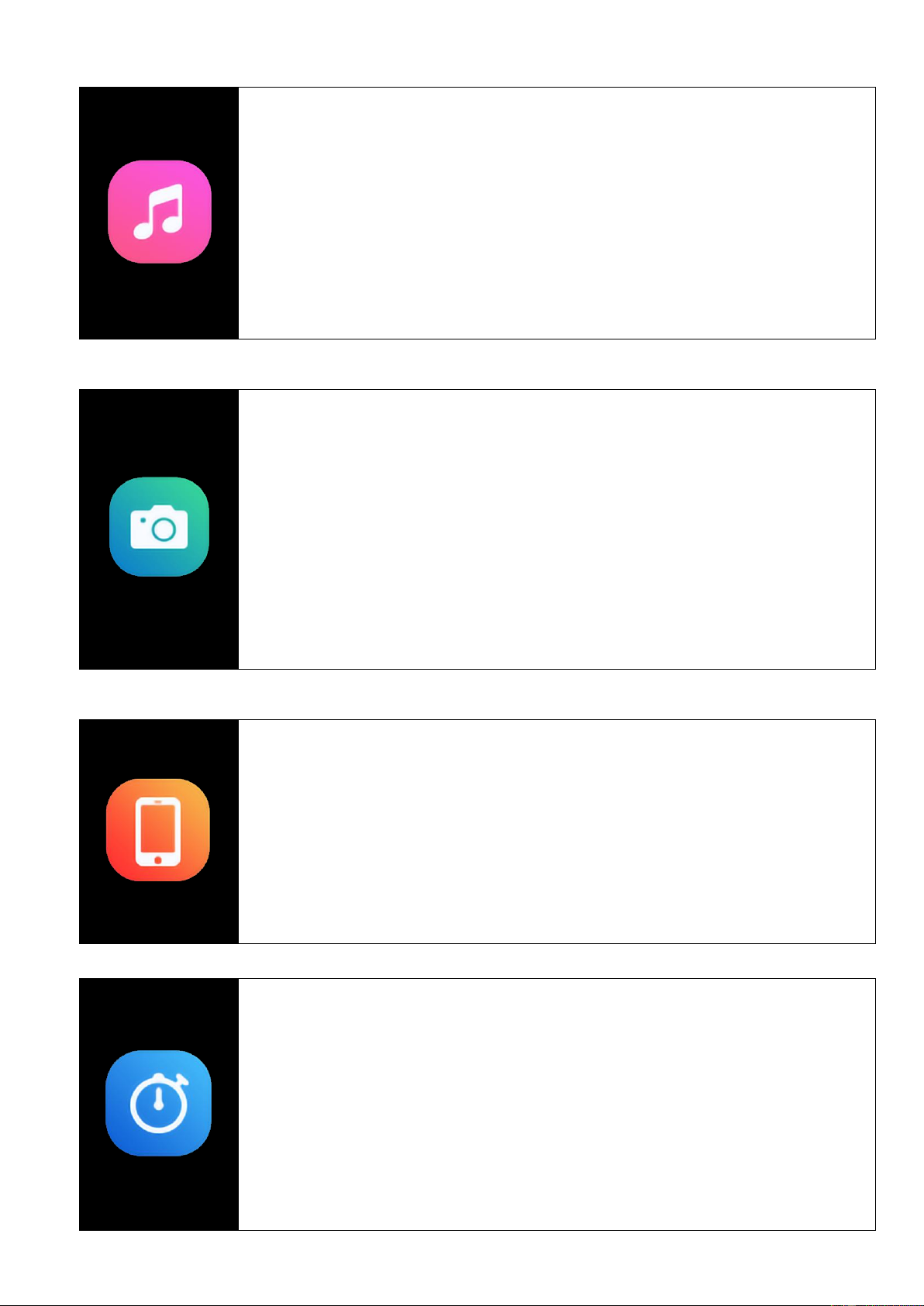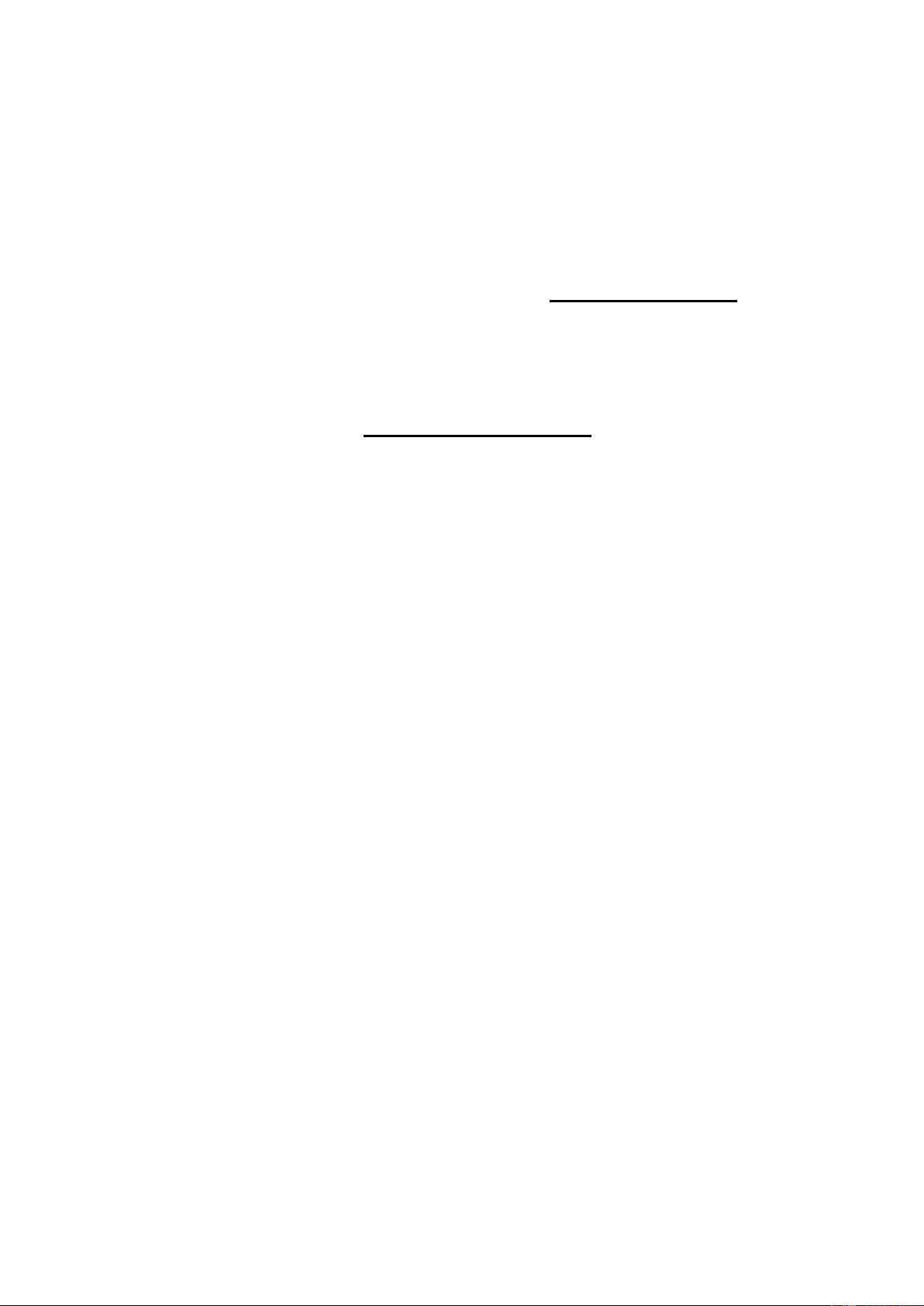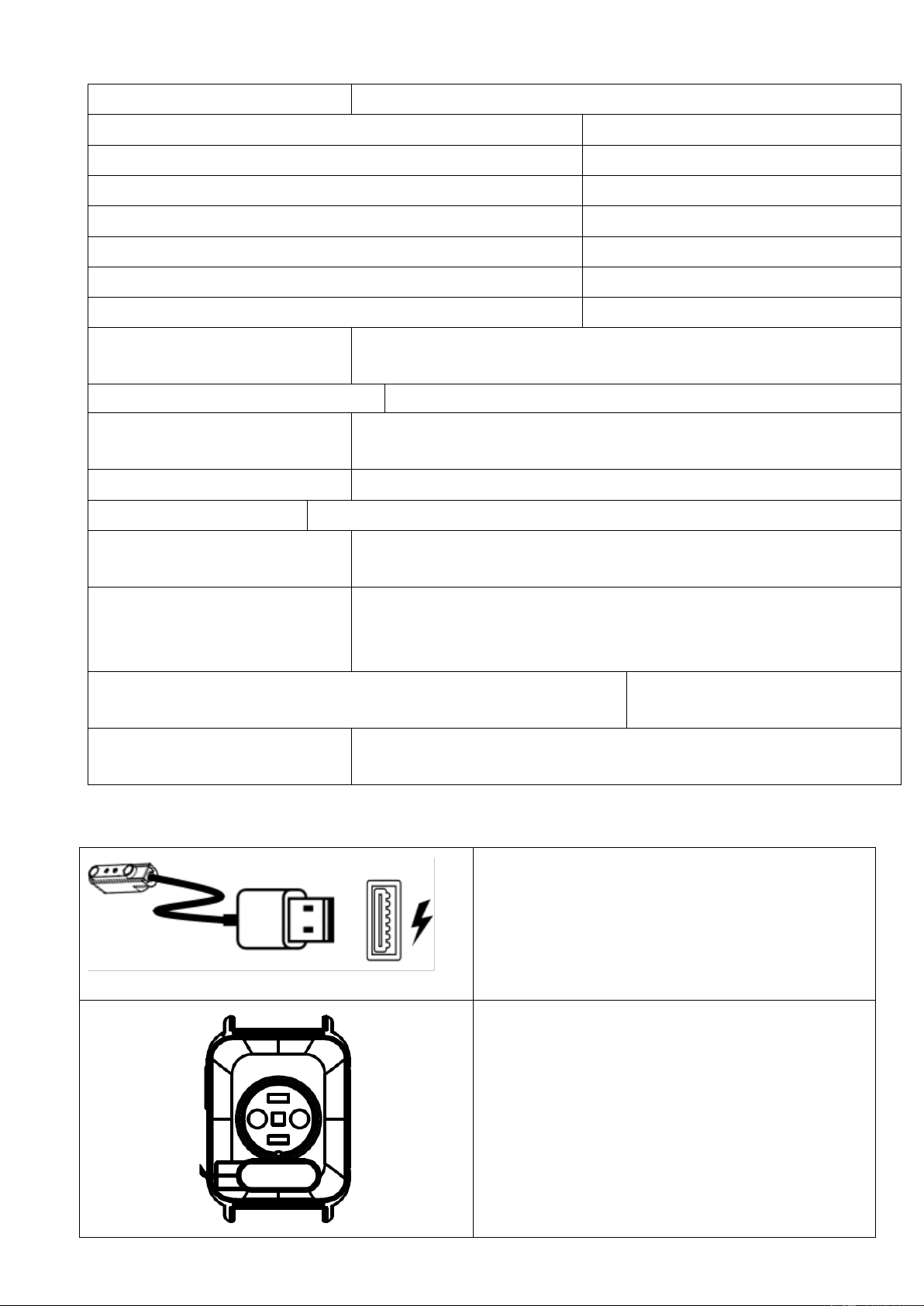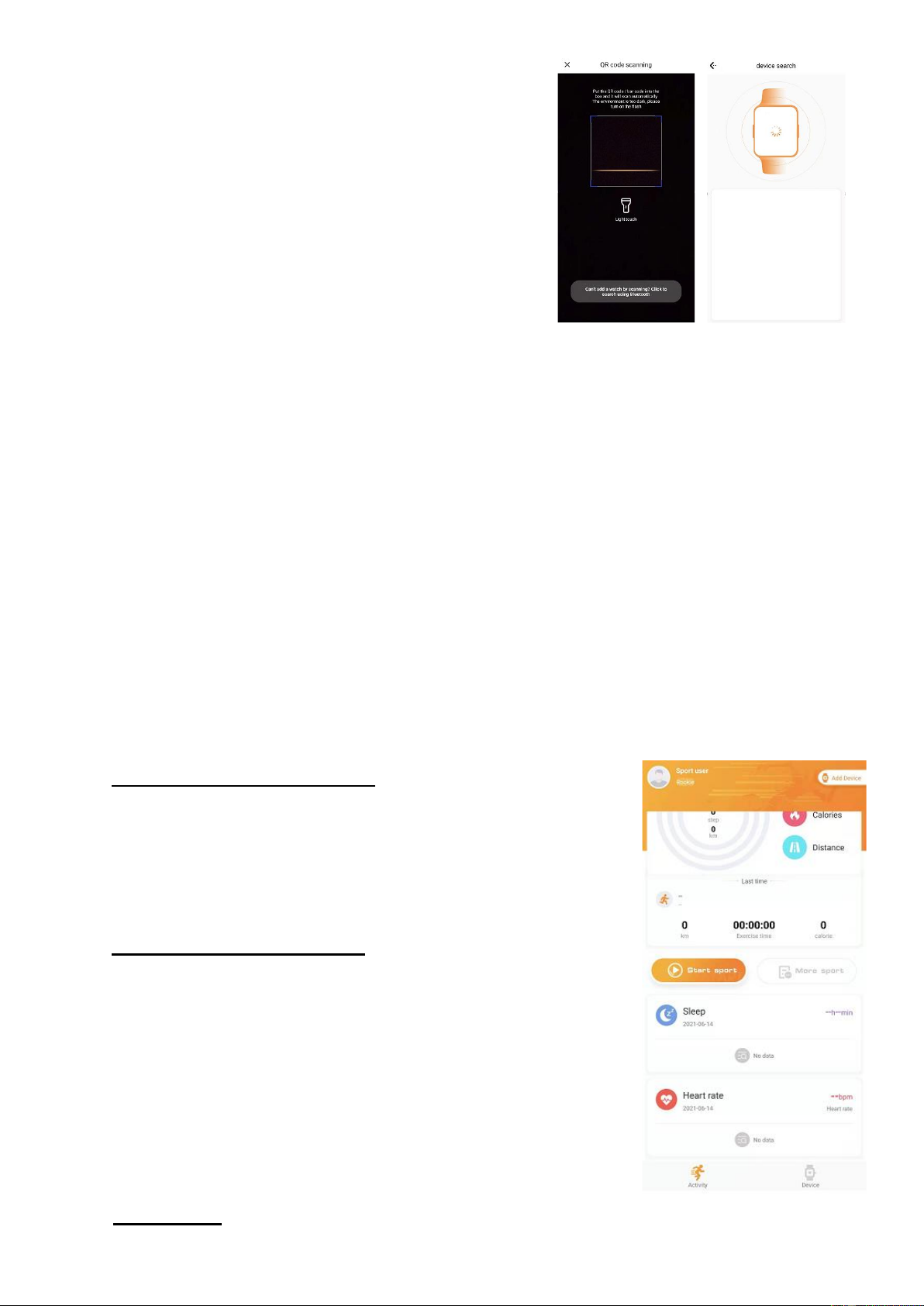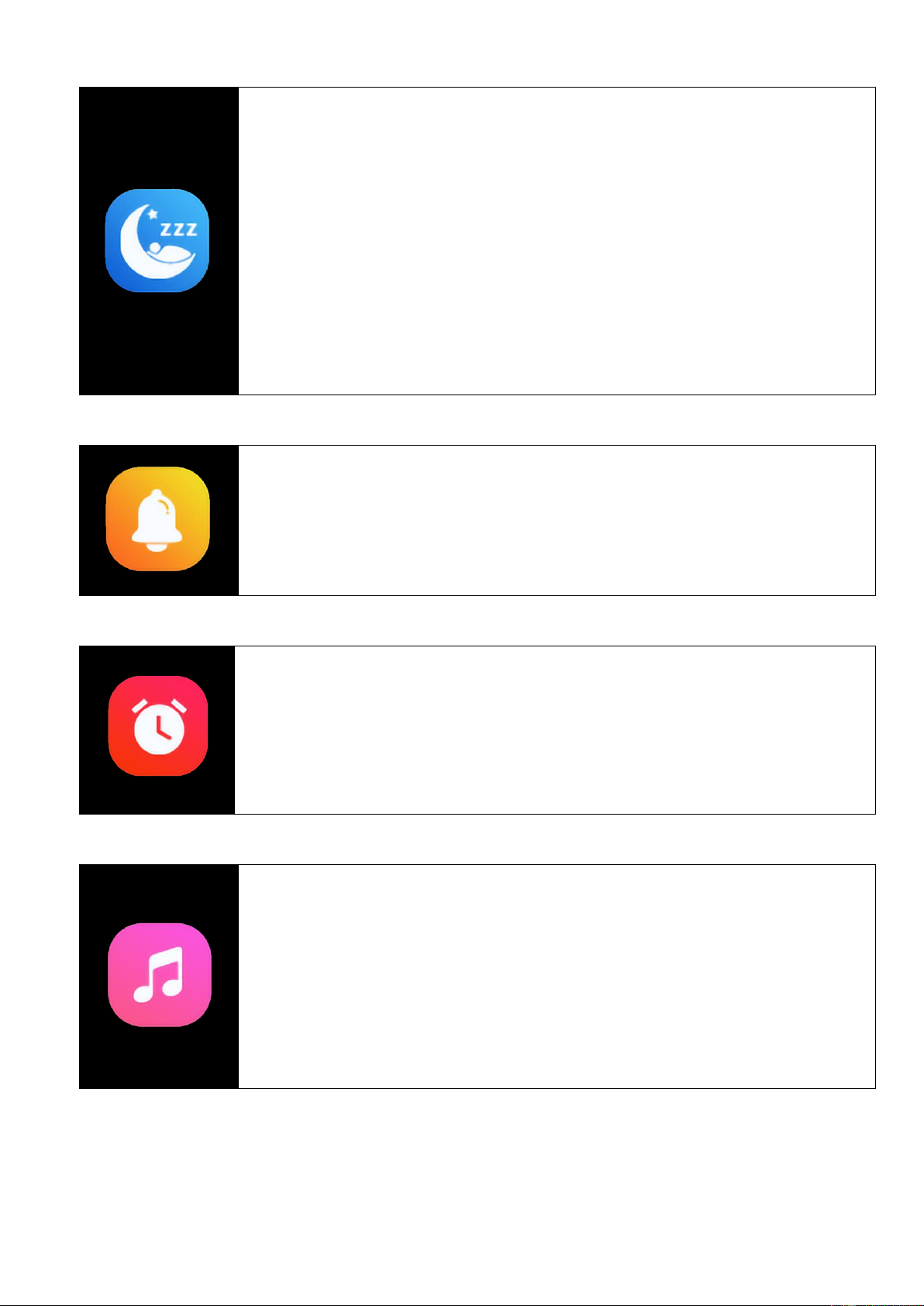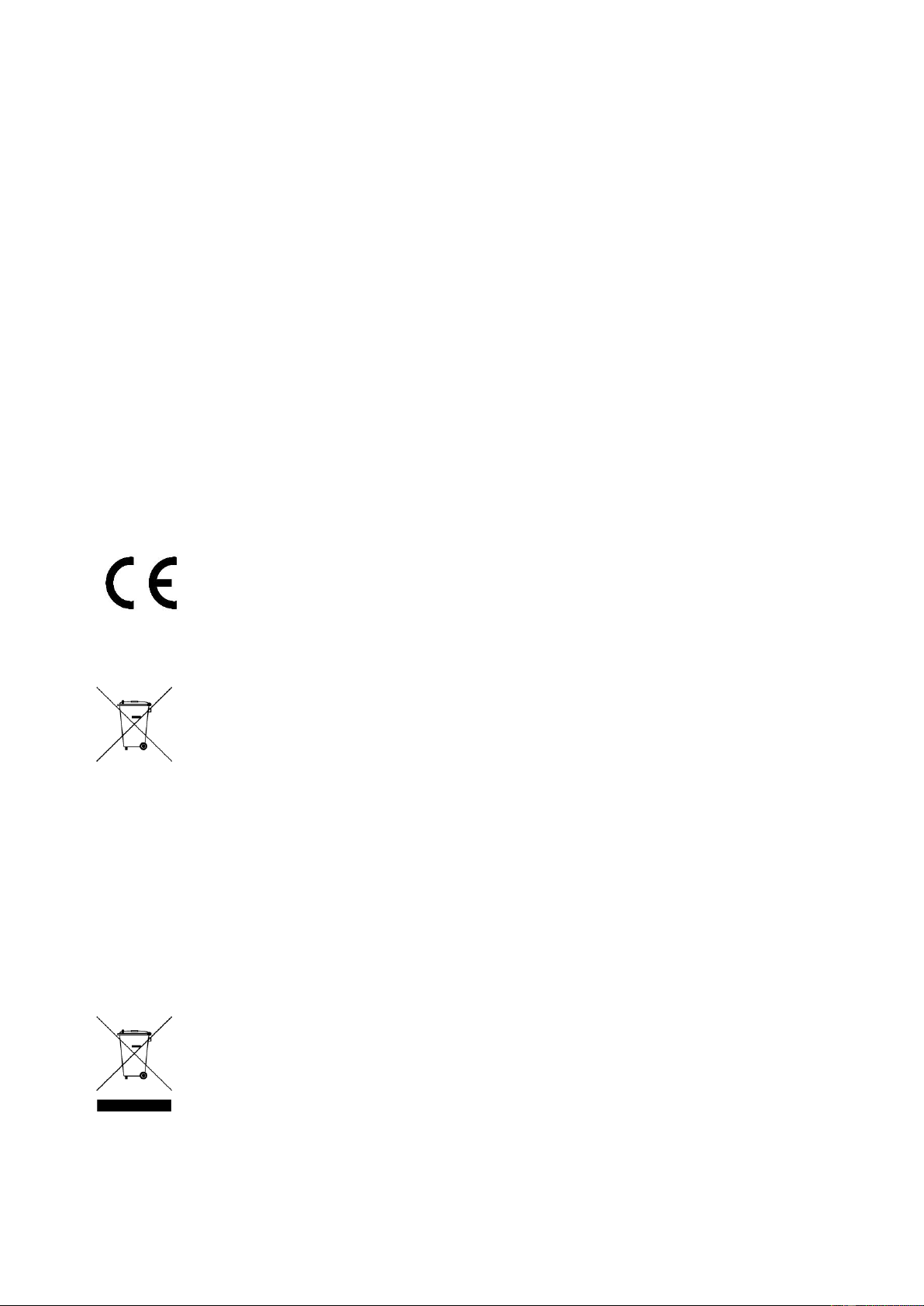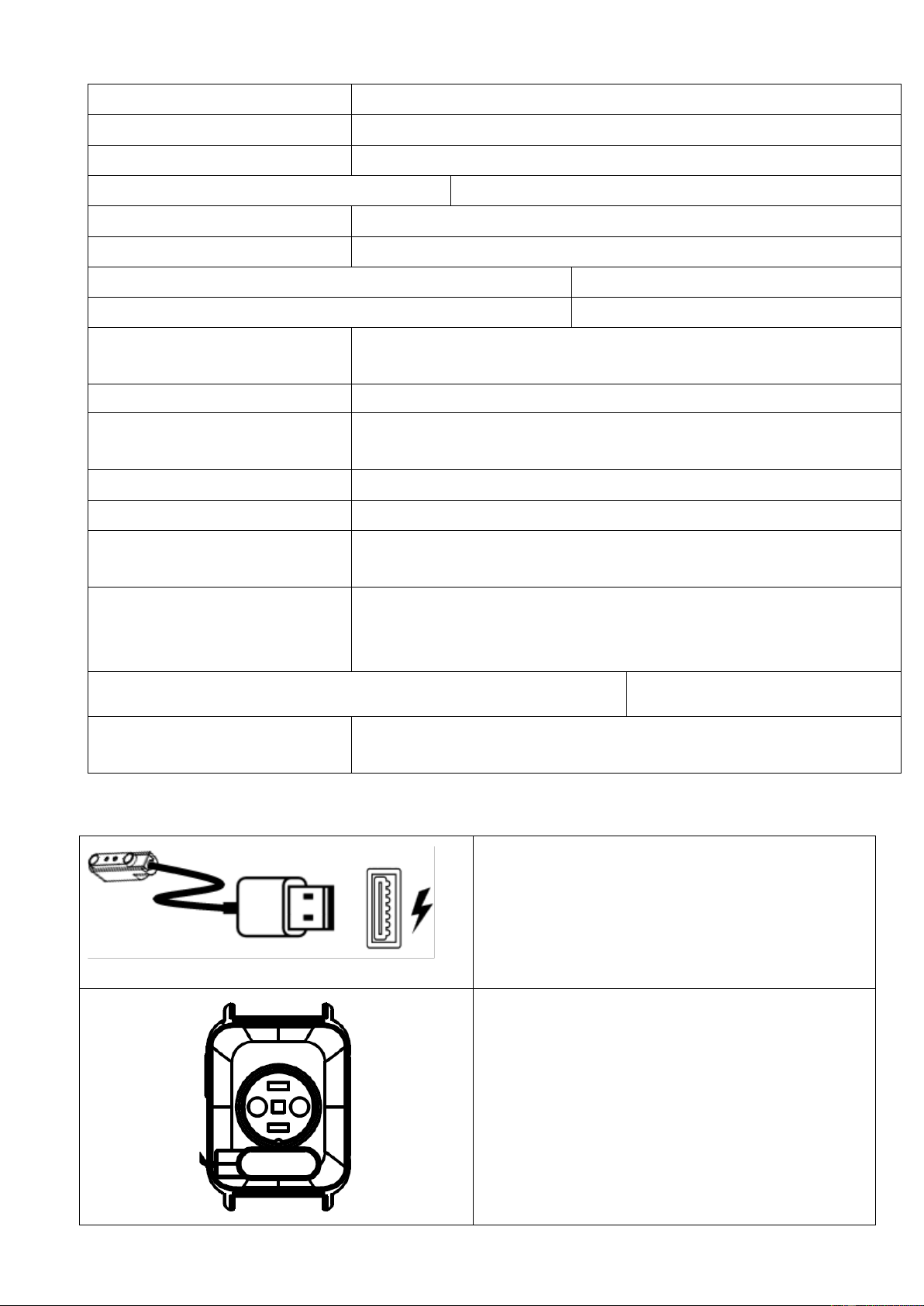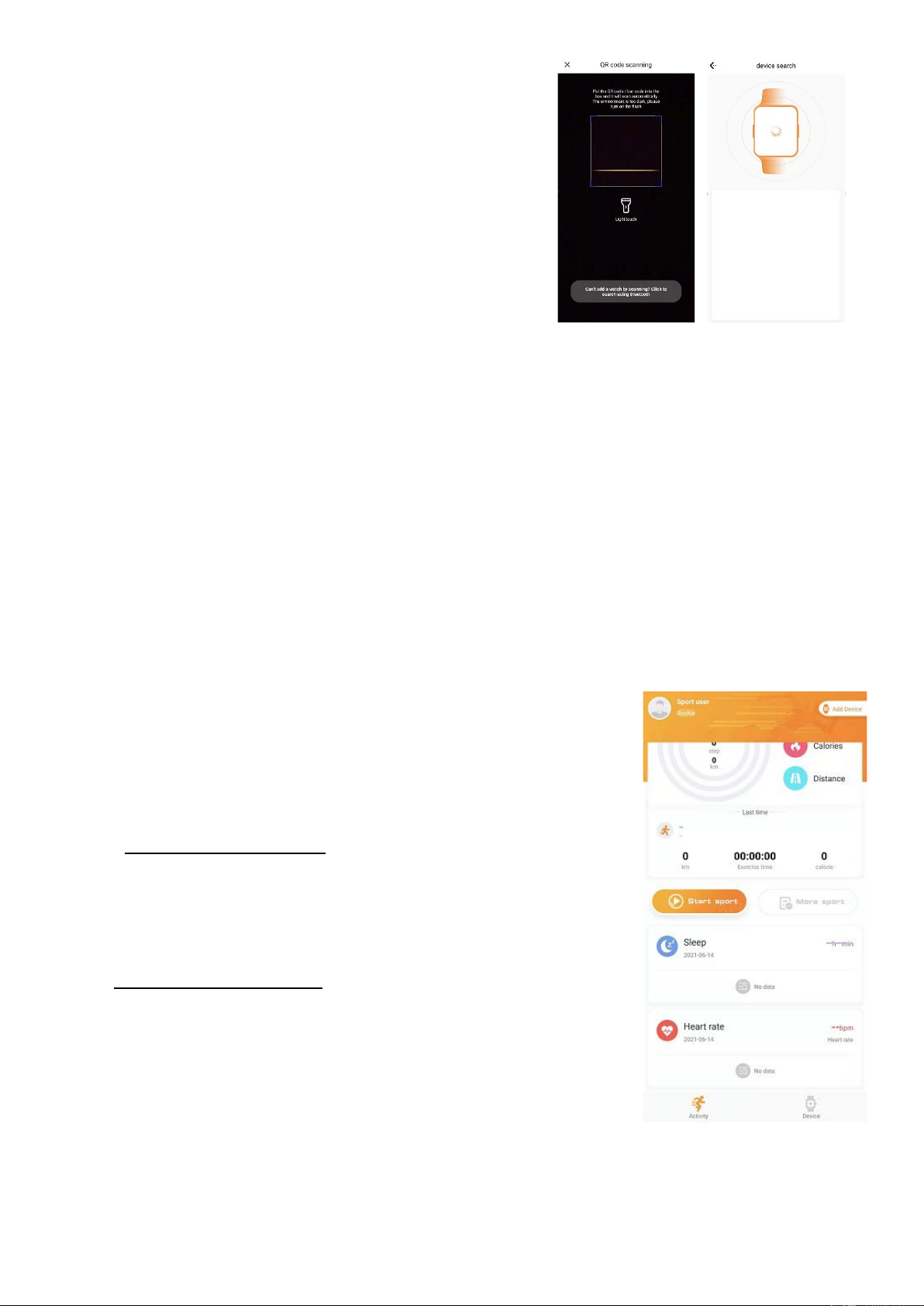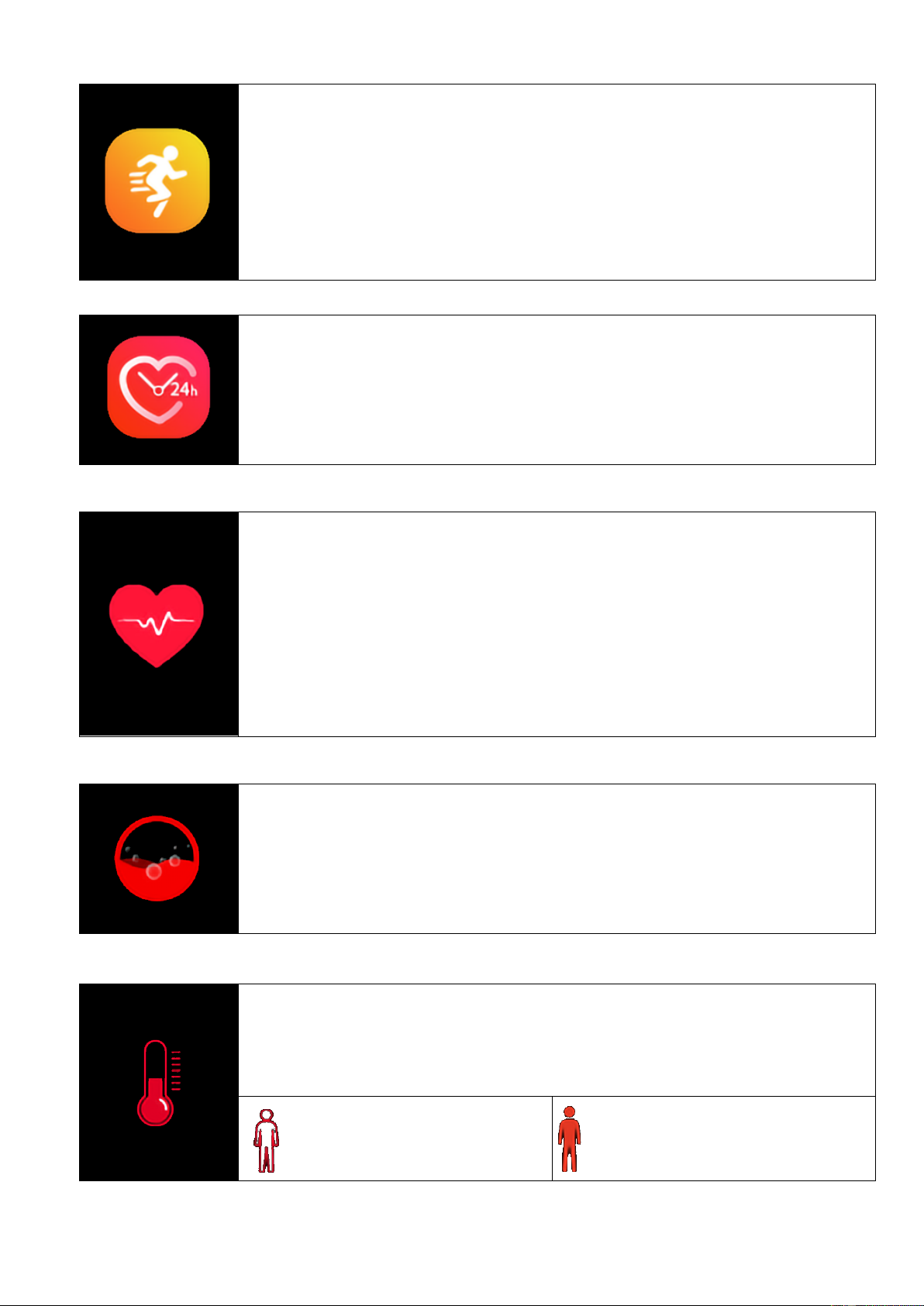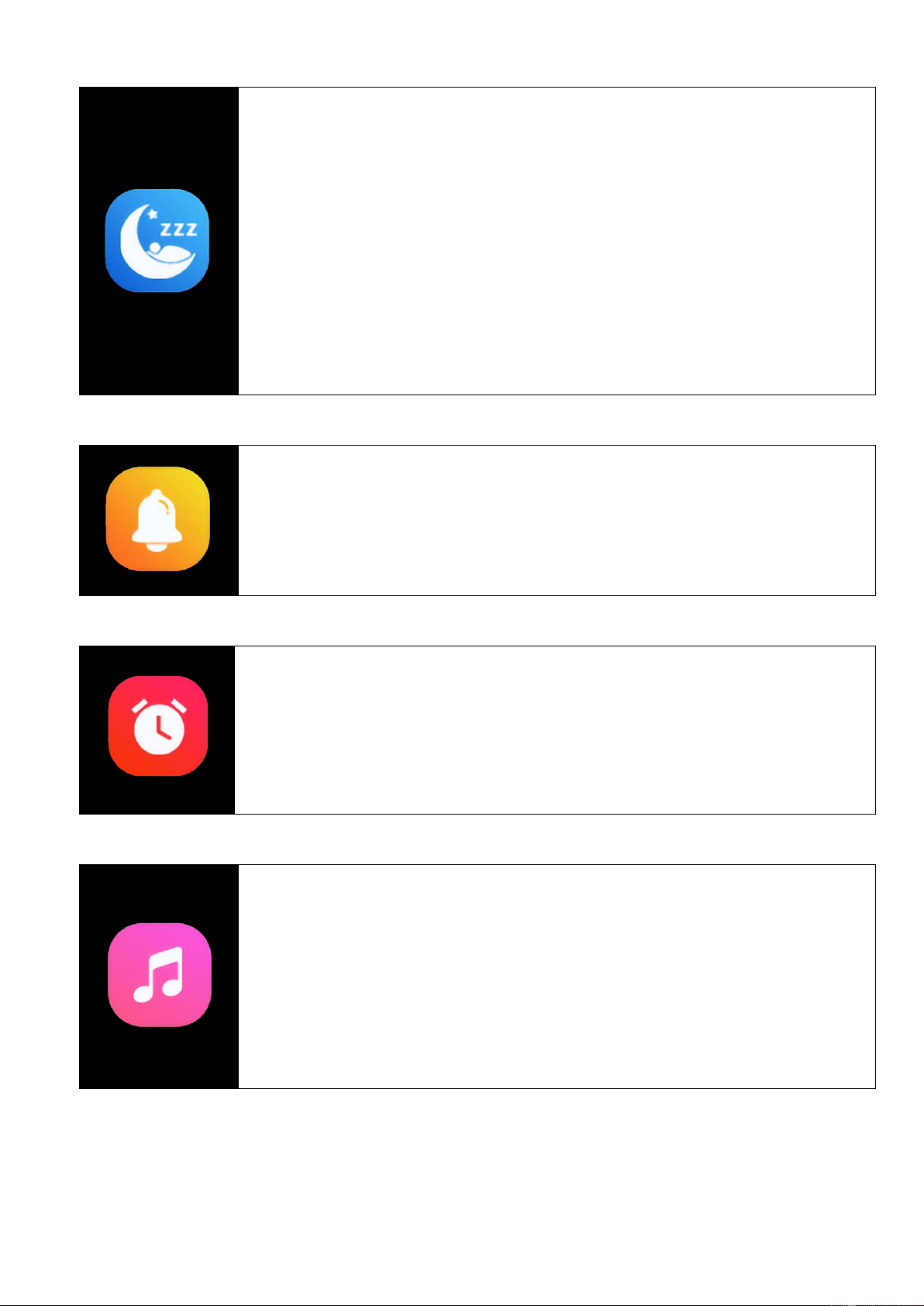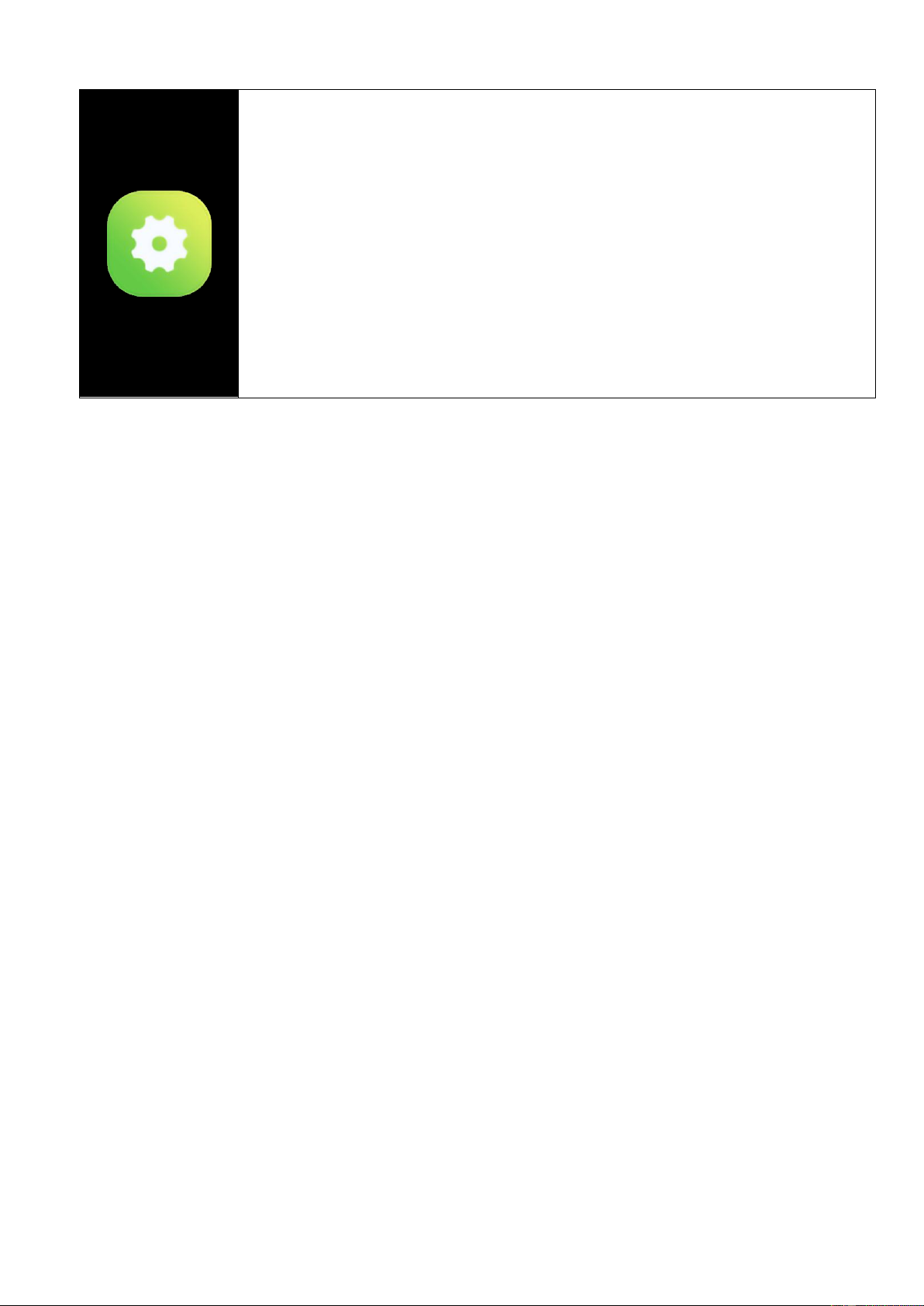Sicherheits- und Entsorgungshinweise für Batterien: Kinder von
Batterien fernhalten. Wenn ein Kind eine Batterie verschluckt, zum Arzt
oder direkt in ein Krankenhaus gehen! Auf korrekte Polarität (+) und (–) der
Batterien achten! Nie alte und neue Batterien oder verschiedene Typen
zusammen verwenden. Batterien nie kurzschließen, öffnen, verformen,
aufladen! Verletzungsrisiko! Batterien niemals ins Feuer werfen!
Explosionsgefahr!
Batterien können nach Gebrauch im Handelsgeschäft unentgeltlich
zurückgegeben werden. Der Endnutzer ist zur Rückgabe von Altbatterien
gesetzlich verpflichtet. Getrennte Sammlung und Verwertung von
Altbatterien für Umwelt und Gesundheit. Batterien vor der Entsorgung des
Gerätes entfernen.
Batterien vor der Entsorgung des Gerätes entfernen.
Hinweise zum Umweltschutz: Verpackungen sind recycelbares
Rohmaterial. Alte Geräte nicht im Hausmüll entsorgen. Reinigung: Gerät
vor Verschmutzung schützen (mit sauberem Tuch reinigen). Keine rauen,
groben Materialien oder Lösungsmittel oder andere aggressive
Reinigungsmittel verwenden. Gereinigtes Gerät gründlich abwischen.
Wichtiger Hinweis: Sollte Batterieflüssigkeit aus der Batterie austreten,
das Batteriefach mit einem weichen Tuch abwischen. Inverkehrbringer:
Technaxx Deutschland GmbH & Co.KG, Kruppstr. 105, 60388 Frankfurt
a.M., Deutschland
Das Symbol des durchgestrichenen Mülleimers auf Batterien oder
Akkumulatoren besagt, dass diese am Ende ihrer Lebensdauer nicht im
Hausmüll entsorgt werden dürfen. Sofern Batterien oder Akkumulatoren
Quecksilber (Hg), Cadmium (Cd) oder Blei (Pb) enthalten, finden Sie das
jeweilige chemische Zeichen unterhalb des Symbols des
durchgestrichenen Mülleimers. Sie sind gesetzlich verpflichtet, alte
Batterien und Akkumulatoren nach Gebrauch zurückzugeben. Sie können
dies kostenfrei im Handelsgeschäft oder bei einer anderen Sammelstelle
in Ihrer Nähe tun. Adressen geeigneter Sammelstellen können Sie von
Ihrer Stadt- oder Kommunalverwaltung erhalten.
Batterien können Stoffe enthalten, die schädlich für die Umwelt und die
menschliche Gesundheit sind. Besondere Vorsicht ist aufgrund der
besonderen Risiken beim Umgang mit lithiumhaltigen Batterien geboten.
Durch die getrennte Sammlung und Verwertung von alten Batterien und
Akkumulatoren sollen negative Auswirkungen auf die Umwelt und die
menschliche Gesundheit vermieden werden.
Bitte vermeiden Sie die Entstehung von Abfällen aus alten Batterien soweit
wie möglich, z.B. indem Sie Batterien mit längerer Lebensdauer oder
aufladbare Batterien bevorzugen. Bitte vermeiden Sie die Vermüllung des
öffentlichen Raums, indem Sie Batterien oder batteriehaltige Elektro- und
Elektronikgeräte nicht achtlos liegenlassen. Bitte prüfen Sie Möglichkeiten,
eine Batterie anstatt der Entsorgung einer Wiederverwendung zuzuführen,
beispielsweise durch die Rekonditionierung oder die Instandsetzung der
Batterie.
Weitere Informationen zum Batteriegesetz finden Sie auch im Internet
unter www.batteriegesetz.de.