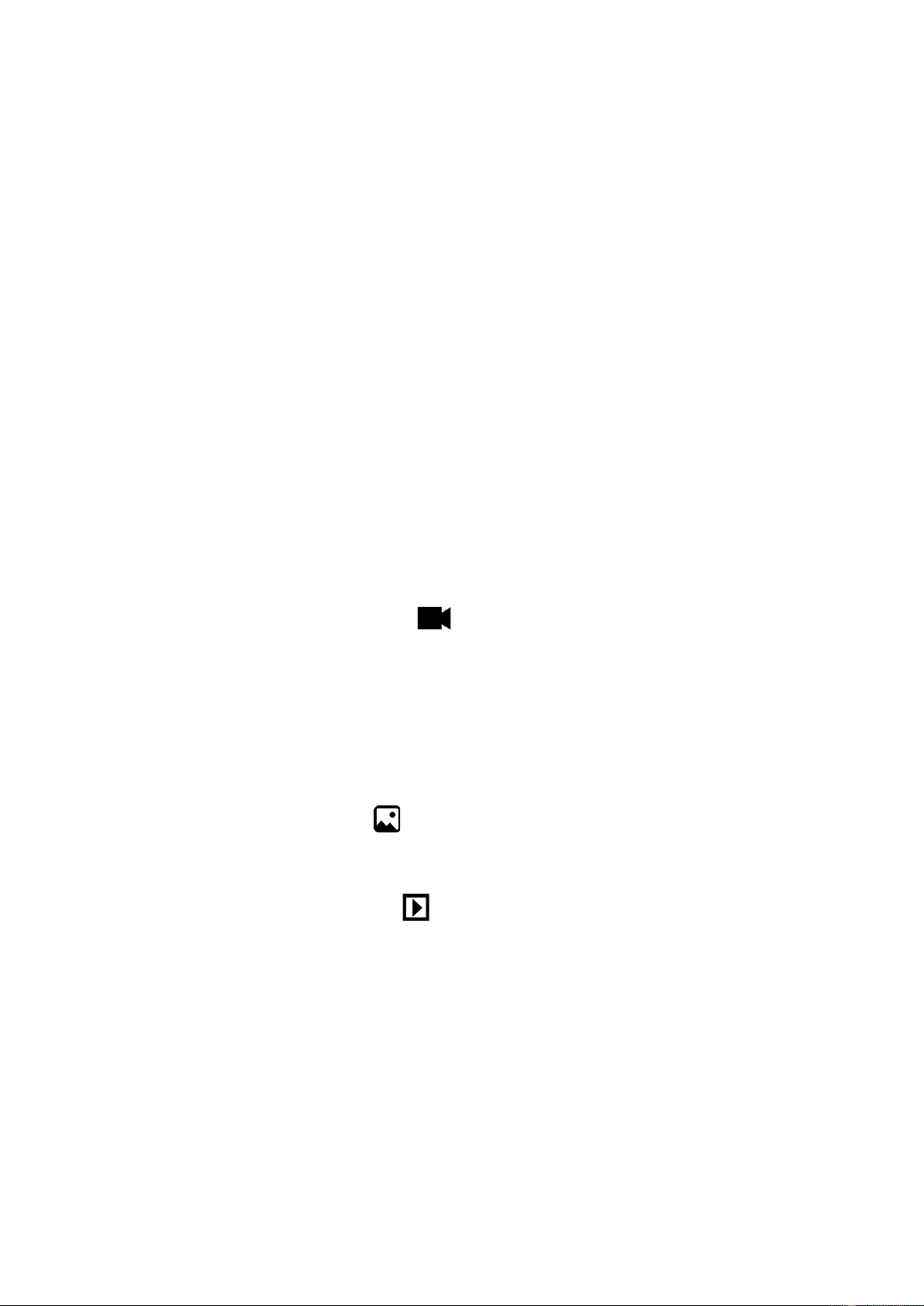9
Model: TX-185 Article No. 4986, 04/2022
First start
You already should have inserted a MicroSD card, mounted, connected
and arranged the cable management of the dashcam. But if not, check the
previous points “Prepare for Use” and “Mounting instructions”.
1. Start ignition of the vehicle to power the cigarette lighter socket. The
dashcam turns on automatically and directly opens the language setting.
2. Choose your language by using the right/left button (8/9) to go down/up
and confirm your selection by pressing the confirm button (10). After
choosing the language you get automatically into video mode / power on
state.
3. Now set current Date&Time. Press the menu button (11). Once press
the left button (9) to go up to get to the Date setting. Press confirm button
(10). Change the Year(Y) / Month(M) / Day(D) / Hour(H) / Minute(M) /
Second(S) by using the right/left button (8/9). To get to the next entry press
the mode button (12). When you are finished confirm your settings by
pressing the confirm button (10).
4. Either go further through the menu by using right/left button (8/9) to get
the dashcam personalized or press the mode button (12) to close the
menu.
5. Now you are in Video mode . To start a Manual video recording
press the confirm button (10). To stop the recording press the confirm
button (10) again. The device is always in automatic recording mode.
Means if you start the vehicle the dashcam powers on and starts
Automatic video recording. Until you power off your vehicle. Than the
video file is saved automatically.
Note: Videos and photos can only be saved to an inserted MicroSD card!
6. To get into Photo mode press mode button (12). By pressing the
confirm button (10) you can take a photo. Font and interior camera photos
are taken at the same time.
7. To get into Playback mode press the mode button (12) once more
when you were in photo mode before. Playback the videos by pressing the
confirm button (10) or switch to the video/photo files by using the right/left
button (8/9).