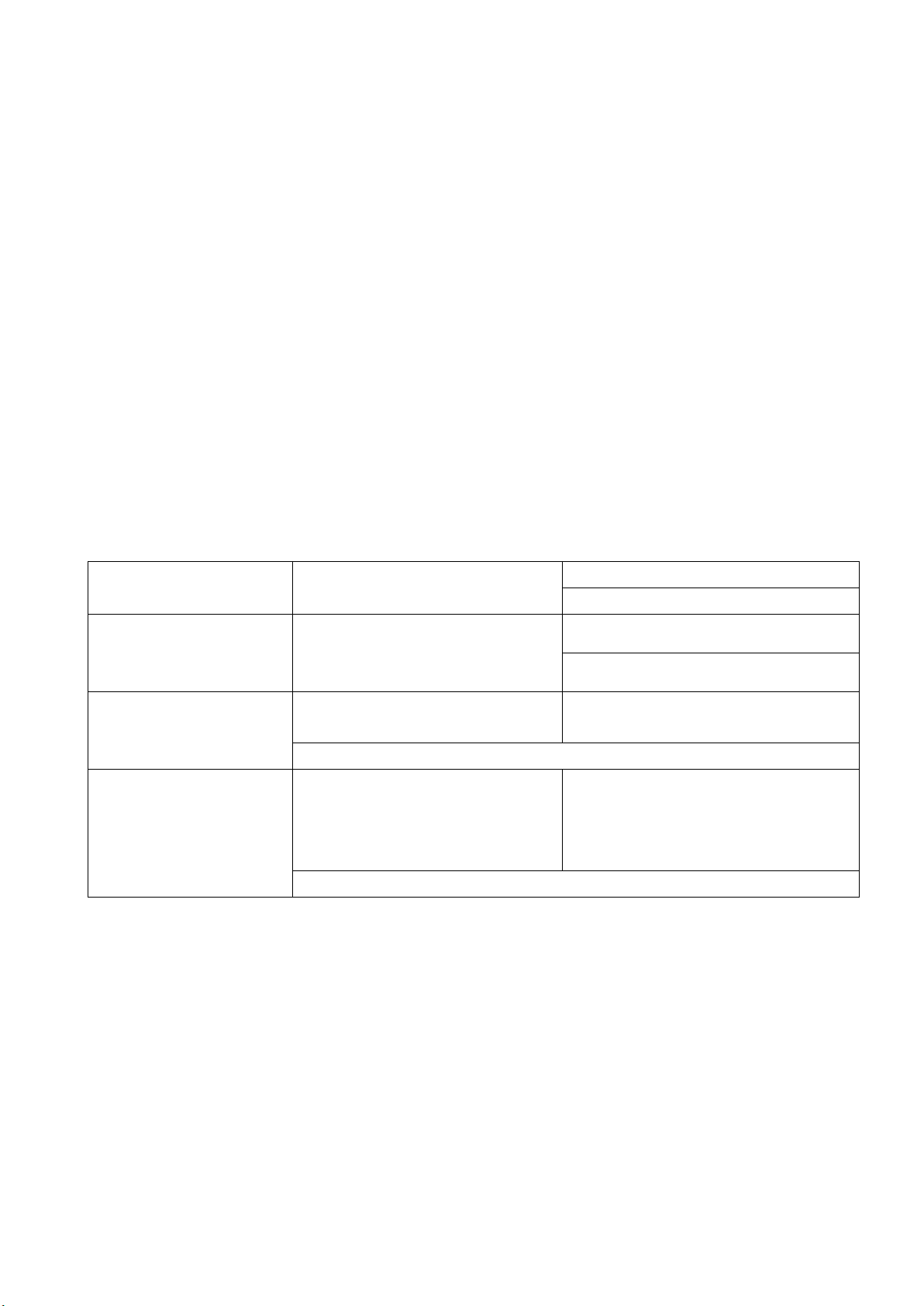13
Reset Settings: [On] / [Off] (default). → Select and press OK button to confirm.
Restore the camera to factory default settings including password, serial number
and so on.
Version: Look up the Firmware information of the camera.
Manually take photos / video, playback: Switch the Mode Button to “Test”. In
this mode, you can take photos, record video and playback files manually.
⚫ Take photos manually: Press Capture button to switch to photo mode. Press
Shot button to take a picture.
⚫ Record video manually: Press Video button to switch to video mode. Press
Shot button to start to record a video clip. Press Shot button again to stop
recording.
⚫ Playback: Press Playback button (17) to enter the playback interface. Press
Up/Down button to scroll through photos or videos. If you want to playback video,
press OK button to play the video. Press OK button again to pause. Press Menu
button to stop playback. Press Playback button (17) again to exit the playback
mode. Under “Playback” press the Menu button for following options: