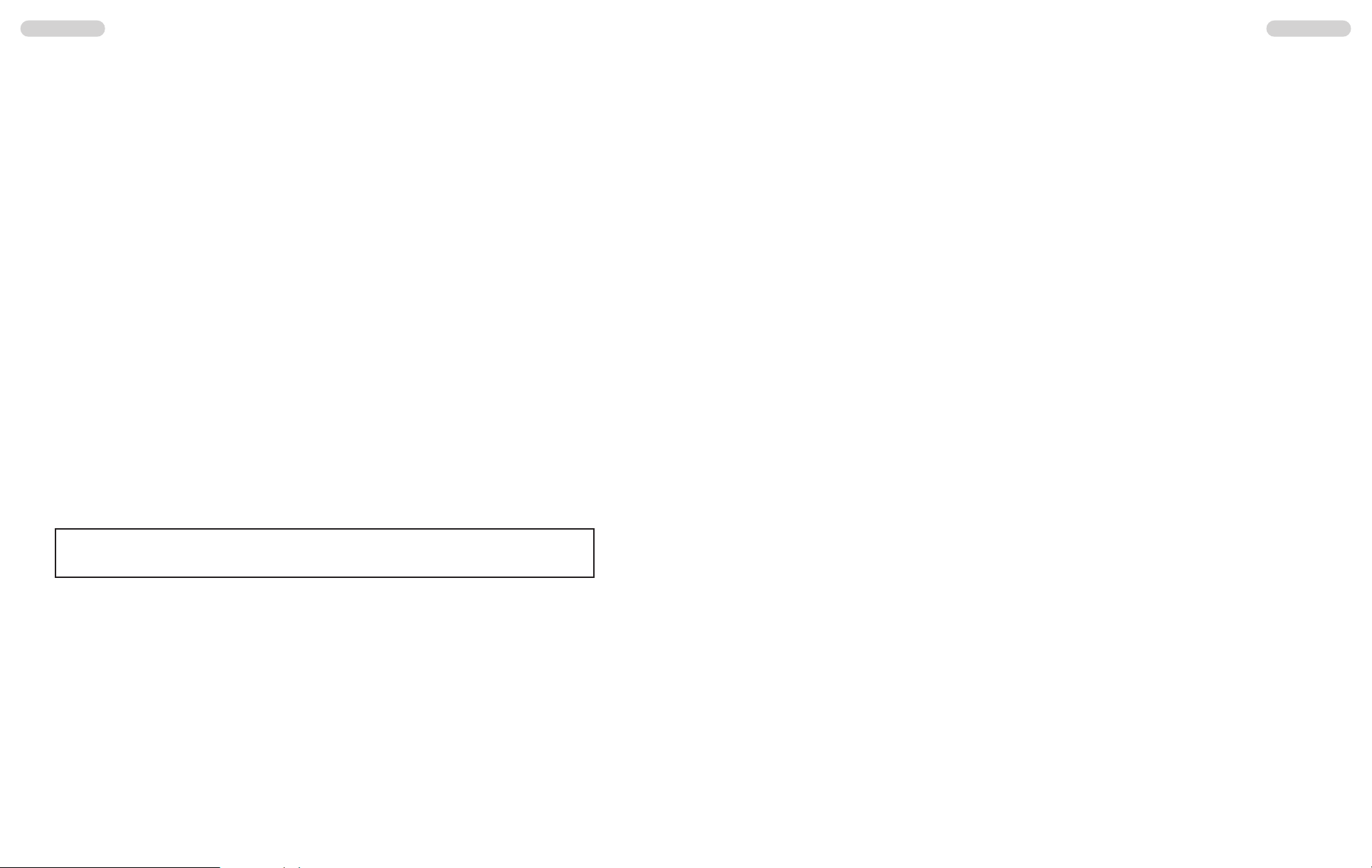With the norm UK, which operates in FM only, you can toggle between the EC band and the
UK band. The selected band is indicated by the symbols EC or UK.
When turned on after a disruption of the supply source, the radio works on channel number
9 in the UK band. The CB band EI consists of the 40 CEPT channels. The CB band UK con-
sists of 40 channels starting from 27.60125 MHz to 27.99125 MHz. The UK band is only per-
mitted in Great Britain.
After switching the radio off, the unit stores the last channel of the actual band and also of
that band, which is actually not in use, as long as the power source remains connected.
6) Version Selection
With the MC-8 MarkII Full Multi Norm, the end-user can switch between the norms DE, EC,
EU, EI, PL and UK.
To enter the norm selection mode, hold the mode key (7) [MD] while turning the radio on. The
actual norm is blinking. Now, select the desired norm with the channel selector. Next, turn the
radio off and back on again. The set norm should be activated.
DE 80 FM
(26.565 - 27.405 MHz), 4 W / 40 AM (26.965 - 27.405 MHz), 4 W
EU 40 FM (26.965 - 27.405 MHz), 4 W / 40 AM (26.965 - 27.405 MHz), 1 W
EC 40 FM (26.965 - 27.405 MHz), 4 W
UK 40 FM (27.60125 - 27.99125 MHz), 4 W / 40 FM (26.965 - 27.405 MHz), 4 W
PL 40 FM (26.960 - 27.400 MHz), 4 W / 40 AM (26.960 - 27.400 MHz), 4 W
EI 40 FM (26.965 - 27.405 MHz), 4 W / 40 AM (26.965 - 27.405 MHz), 4 W
Regarding the permissions and restrictions of the individual norms in the various european
countries, please check the radio passport, which is included in the scope of delivery. The
user is solely responsible for the selection of the permissible norm in country of operation.
Note:
The version MC-8 MarkII c(EC CEPT) is fixed to 40 channels FM / 4 Watts only.
7) Transmitting
To transmit, hold the PTT key (4) [PTT] on the microphone (1). On the LCD, the symbol TX
appears. For best quality, speak at an average volume level, at a distance of 2-4 inches. Spe-
aking too loudly will cause distortions and will make the signal difficult to understand. While
in transmit mode, no key entry is possible and the receiver is muted. To stop transmission,
release the PTT key (4) [PTT] and the radio will revert to receiving mode automatically.
8) Call tone
To send a call tone, press the transmit key (4) [PTT] and the call key (5) [SIGNAL], located on
the microphone (1), at the same time. This call tone can only be heard by the partner stations,
which are set to the same channel and modulation type.
EnglishEnglish
9) Priority Channel 9/19 [CH9/19]
The MC-8 MarkII contains the priority channels 9 and 19. Priority channel 9 is selected by pres-
sing the priority channel key (13) [CH9/19] once. To select the priority channel 19, press the key
(13) [CH9/19] twice. Once a priority channel is selected, the channel number will blink and all
function keys including the rotary channel selector are disabled. Only transmission is possible.
To return to the previous channel, press the priority channel key (13) [CH9/19] once - if priority
channel 9 has been selected - or twice - if priority channel 19 has been set.
Once returned to the regular mode, all functions will be enabled again.
10) Channel scanning [SC]
Channel scanning searches for signals on the selected frequency band. Since this function does
not work with open squelch, the squelch control (9) [ASQ/SQ] has to be set to ASQ, as descri-
bed in paragraph 2).
To start/stop the scan function, push the scan button (14) [SC] briefly. Now, the channels of
the current frequency band are searched in consecutive order. The scan symbol SC appears
on the LCD screen (6). Once a signal is detected, the scan function stops and the symbol SC
in the display will disappear.
To stop scanning before a signal has been detected, press the scan button (14) [SC] once
again, turn the rotary channel switch (8) or press any other key on the front panel. Once scan-
ning has stopped, the symbol SC will disappear in the display.
scan - block function
The scan block function allows selective scanning of 10 consecutive channels, e.g. channel
17-26. This allows you to quickly find an occupied channels in this narrowed-down channel
group.
Select the first of the 10 channels to be scanned and hold scan button (14) [SC] for approxi-
mately 3 seconds until a short beep tone confirmed the selection and scanning starts. On the
display, the symbol SC starts blinking quickly, approximately 3 times per second.
To switch back to normal scan mode, press the scan key (14) [SC].
To select a different block of channels, select the first channel with the rotary channel selector
and push the scan key (14) [SC] shortly. Block scanning will start from the new, selected chan-
nel.
To switch back to regular scan mode, hold the scan key (14) [SC] for approximately 3 seconds,
until confirmed by a short beep tone.
scan - skip channel
In regular scan mode, it is possible to exclude or skip one channel from channel scanning.
Select the channel to be skipped and hold the mode key (12) [DW] for approximately 3
seconds until a short beep tone confirmed the selection. On the display, the symbol SC starts
blinking slowly, approximately 2 times per second. Now, start scanning by pressing the scan
key (14) [SC].
To switch back to normal scan mode, hold the mode key (12) [DW] for approximately 3
seconds until a short beep tone confirmed the selection.
16 17