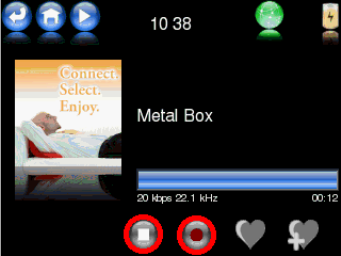Recording of Internet Radio contents
WAP-8600 can record the contents of the actual playing internet radio station and
store it as an audio file onto your USB storage device.
NOTE: for the recording function, an USB storage with free available memory
connected to WAP-8600 SMR is required! The USB storage must not be separated
from SMR during the recording session!
ATTENTION: please consider the recording requires – depending from datastream
quality – apprx. 0.5-3 MB memory per minute! It is recommended to provide plenty
of USB storage memory when starting a recording!
● Start Internet Radio playback as
explained above.
● To start the recording, touch the
“Record“ button. You will see a
window “Recording started“ and the
record button is flashing.
● Recording is working! Playback of
internet radio is continued at the
same time.
● To stop the recording, touch the
“Record“ button again. You will see
a window “Recording stopped“ and
the record button no more flashing.
● The recording will be stored to USB storage under an automatically created
track name, which contains the station name, date and a running count
number. The File can be found in the root directory of your USB storage.
NOTE: in case of reception interruptions during a recording session, the actual file
will be closed and the recording is continued in another file once the received audio
stream continues. Since WAP-8600 can playback audio files in a row “gapless“
(without interruptions between tracks), the resulting tracks (files) can playback
smoothly in one turn, under the precondition there was no data loss during the
recording session.
The digital audio stream will be recorded to the USB storage exactly as it is received
from internet radio station. Therefore, the provided audio quality is not changed
during the recording session.
In internet radio data stream, there is no standard marking for tracks separation.
Therefore, the data stream will be recorded without blanks in a single file
(comparable to a classic tape recording of radio broadcast). For long recordings. it
can be useful to note down the radio station informations, in case they are provided.
If you require renaming, cutting and transcoding of a recording, this can easily be
done with your USB storage connected to a PC. There are numerous audio editing
programs available from commercial and from free sources.
A famous example of a free Audio Editor is “Audacity“.
24