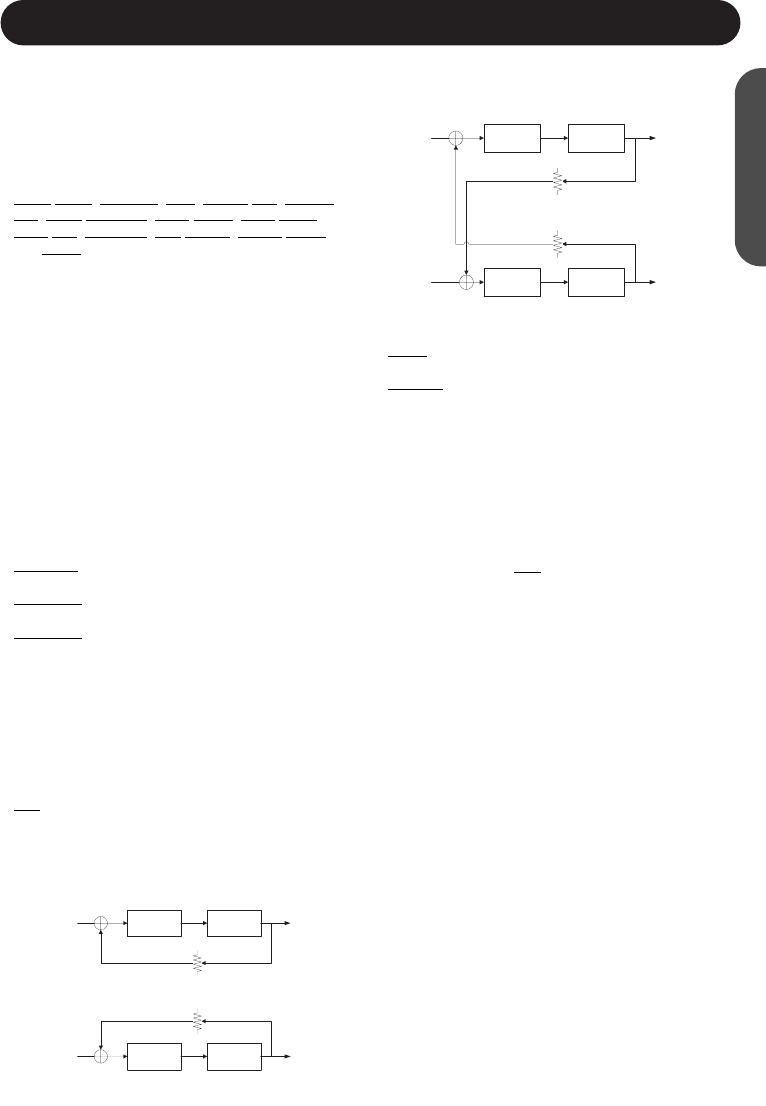17
DEUTSCH
VOICES- & EFFECTS-PARAMETER
DLY2REV SND-PARAMETER
Der Pegel, mit dem das Signal vom Delay dem
Reverb zugeführt wird.
R
EVERB TYPE-PARAMETER
Das Reverb des VoiceWorks stellt die folgenden
Raumsimulationen zur Verfügung:
Living Room, Chamber, Club, Classic Hall, Concert
Hall, Large Cathedral, Vocal Studio, Vocal Room,
Vocal Hall, Ambience, Live Reverb, Plate1, Plate2
und Spring.
REVPREDLYT-PARAMETER
Das Predelay des Reverbs, also die Verzögerung vor
dem Einsetzen des Reverbs. In großen Räumen ist
diese Verzögerung deutlich hörbar.
DECAY-PARAMETER
Die Ausklingzeit des Reverbs.
L-PARAMETER (»REVERB L
OW COLOR«)
Verändert die Charakteristik der tiefen Frequenzen
der Hallfahne.
H-P
ARAMETER (»REVERB HIGH COLOR«)
Verändert die Charakteristik der hohen Frequenzen
der Hallfahne.
D
ELAY TYPE-PARAMETER
Die folgenden Delay-Typen stehen zur Verfügung:
DualMono – die Stereopositionen der Signale bleiben
erhalten.
PingPong1 – die Hauptstimme wird nur dem linken
Effektkanal zugeführt.
PingPong2
– die Stereoposition der Hauptstimme
folgt der Einstellung des Pan-Parameters der
Hauptstimme.
DLY-PARAMETER (ms)
Die Delay-Zeit. Mit dem DATA-Drehregler können Sie
die diesen Parameter genau einstellen.
DELAY
TEMPO SOURCE-PARAMETER
Mit diesem Parameter legen Sie die Quelle für die
Delay-Zeit fest.
T
AP – Es wird das Tempo verwendet, das Sie zuletzt
mit der EFFECTS/TAP TEMPO-Taste vorgegeben
haben.
Diagramm Dual Mono-Delay
Diagramm PingPong1 und PingPong2-Delay
MCLK – Das Delay wird durch eingehende MIDI
Clock-Nachrichten gesteuert.
IGNORE: Es wird stets das Tempo verwendet, das
Sie mit dem DATA-Drehregler für dieses Preset
eingestellt haben.
D
ELAY TEMPO RATIO-PARAMETER
Mit diesem Parameter definieren Sie das Verhältnis
zwischen dem per Tapping oder MIDI vorgegebenen
Tempo und der resultierenden Delayzeit.
Sie können die EFFECTS/TAP TEMPO-Taste zum
Vorgeben des Tempos verwenden, wenn Sie Delay
Tempo Source auf T
AP eingestellt haben und einer
der drei vorangegangenen Parameter angezeigt
wird.
FB-PARAMETER
Mit diesem Parameter stellen Sie die Intensität des
Delay-Feedbacks ein.
D-PARAMETER
Mit diesem Parameter stellen Sie ein, wie stark die
hohen Frequenzen innerhalb des Delays abgesenkt
werden.