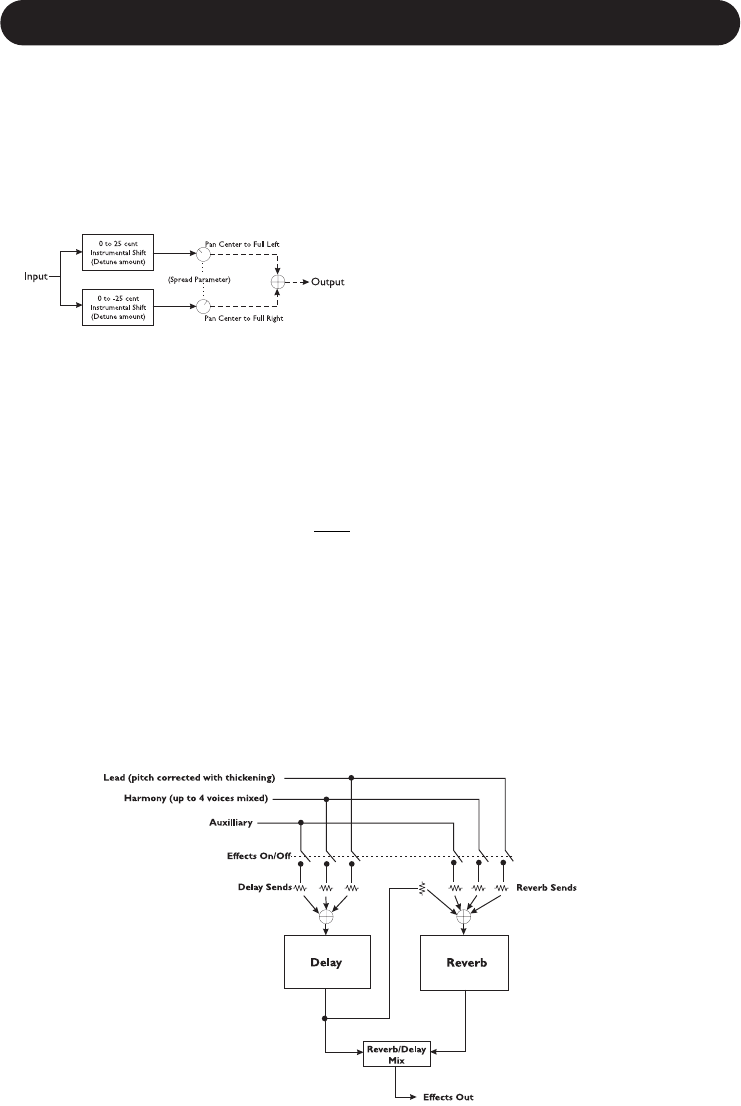16
VOICES- & EFFECTS-PARAMETER
EFFECTS/TAP TEMPO-TASTE
Diese Taste dient zum An- und Abschalten sowie zum
Bearbeiten der Effekte. Außerdem kann sie zum
Vorgeben des Delay-Tempos (»Tapping«) verwendet
werden.
Durch einfaches Drücken dieser Taste schalten Sie
die Reverb- und Delay-Effekte an oder aus, durch
zweimaliges Drücken in kurzer Folge
(»Doppelklicken«) öffnen Sie das Edit-Menü für
Reverb und Delay.
Sobald das Edit-Menü geöffnet ist, wechseln Sie
durch einen Doppelklick auf diese Taste zum Anfang
der nächsten Gruppe zusammen gehörender
Parameter. Um nacheinander einzelne Parameter
aufzurufen, verwenden Sie die PFEILTASTEN. Wenn
Sie eine PFEILTASTE drücken und halten, blättern
Sie schnell durch die verfügbaren Parameter.
FX L
EVEL-PARAMETER
Legt den Gesamtpegel für die Effekte Reverb und
Delay fest.
REV/DLY-PARAMETER
Legt das Mischungsverhältnis zwischen Reverb und
Delay fest.
LE-REV SND
-PARAMETER
Der Pegel, mit dem die Hauptstimme dem Reverb
zugeführt wird.
HA
-REV SND-PARAMETER
Der Pegel, mit dem die Harmoniestimmen dem
Reverb zugeführt werden.
A
U-REV SND-PARAMETER
Der Pegel, mit dem das Signal vom Aux-Eingang
dem Reverb zugeführt wird.
LE
-DLY SND-PARAMETER
Der Pegel, mit dem die Hauptstimme dem Delay
zugeführt wird.
HA-DLY SND-PARAMETER
Der Pegel, mit dem die Harmoniestimmen dem Delay
zugeführt werden.
AU-DLY SND-PARAMETER
Der Pegel, mit dem das Signal vom Aux-Eingang
dem Delay zugeführt wird.
Blockdiagramm der VoiceWorks-Effekte
THICKEN-TASTE (für
Hauptstimme)
Diese Taste dient zum An- und Abschalten sowie zum
Bearbeiten der Thickening-Funktion für die
Hauptstimme.
Blockdiagramm Thickening-Funktion
L
EV
Legt den Pegel für den Thickening-Effekt fest.
DET-PARAMETER
Legt die Intensität der Verstimmung für die beiden
vom VoiceWorks erzeugten Stimmen fest.
S
PRD-PARAMETER
Legt die Verteilung der erzeugten Stimmen im
Stereopanorama fest. Bei einer Einstellung von 100%
wird je eine Stimme ganz links und ganz rechts ange-
ordnet. Bei der Einstellung 0% befinden sich die
erzeugten Stimmen genau im Zentrum.